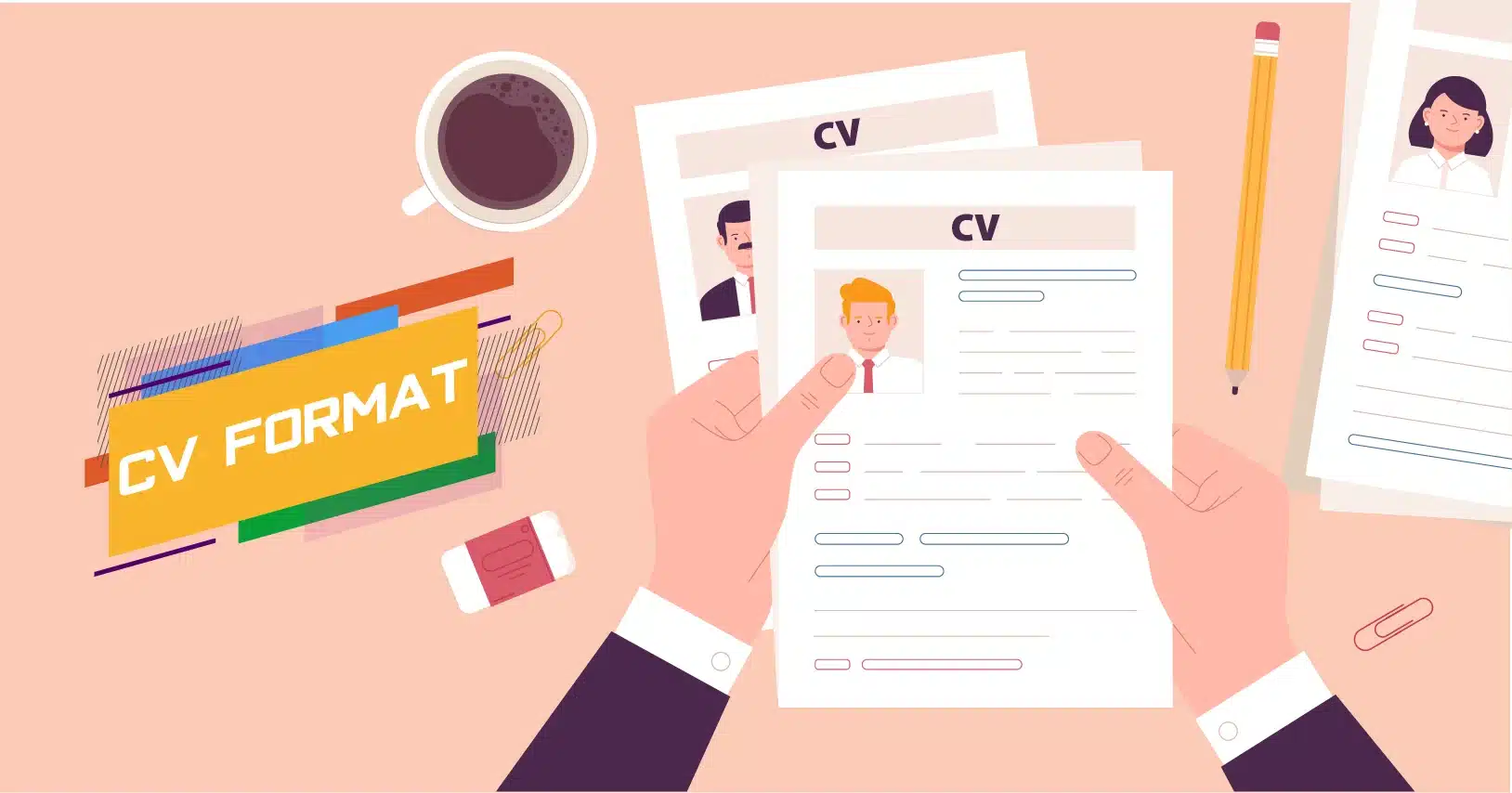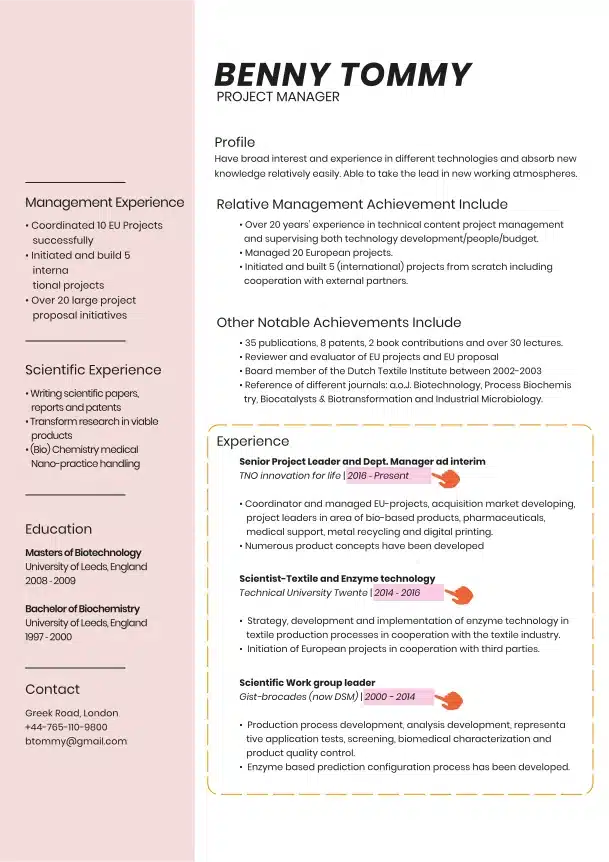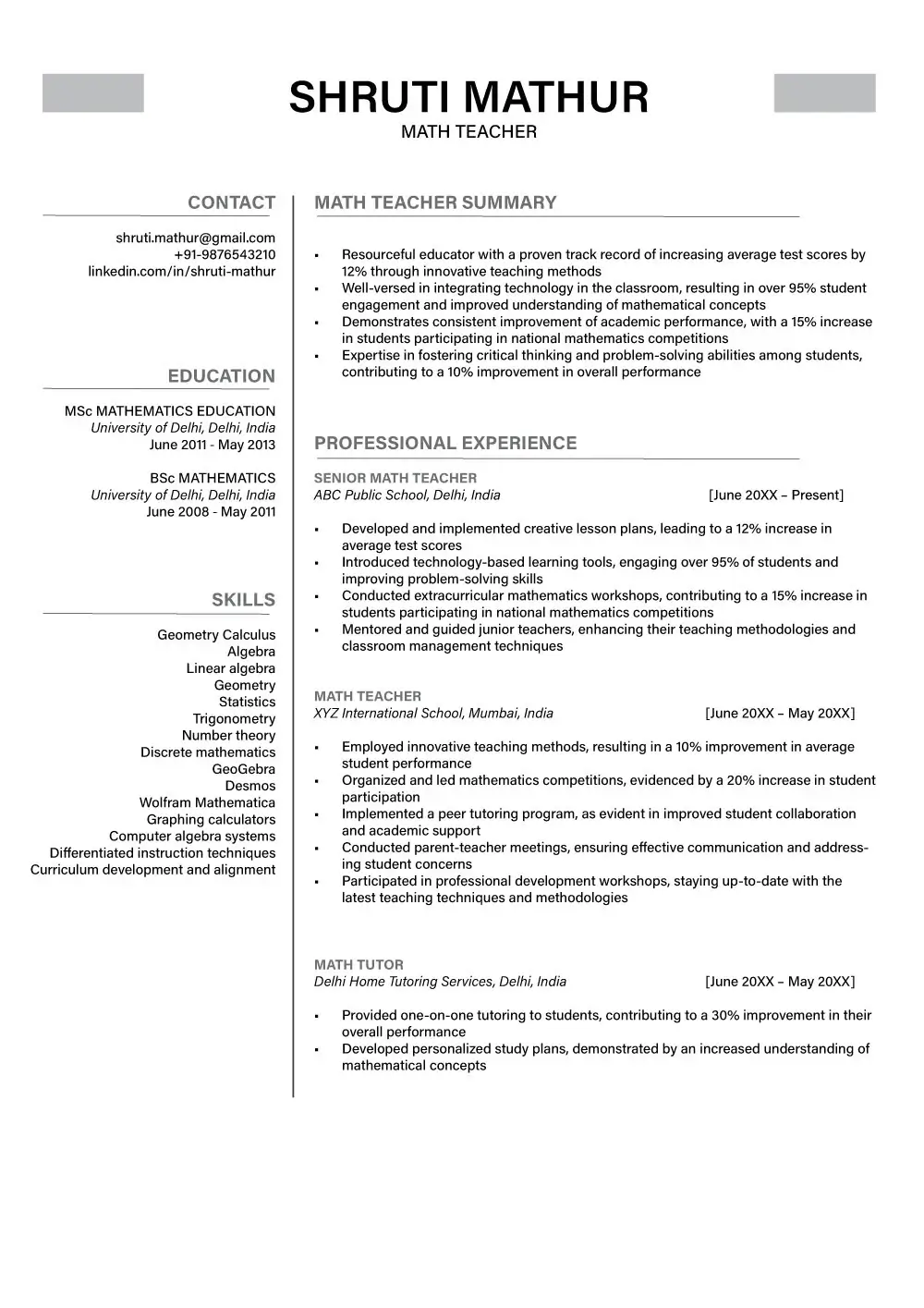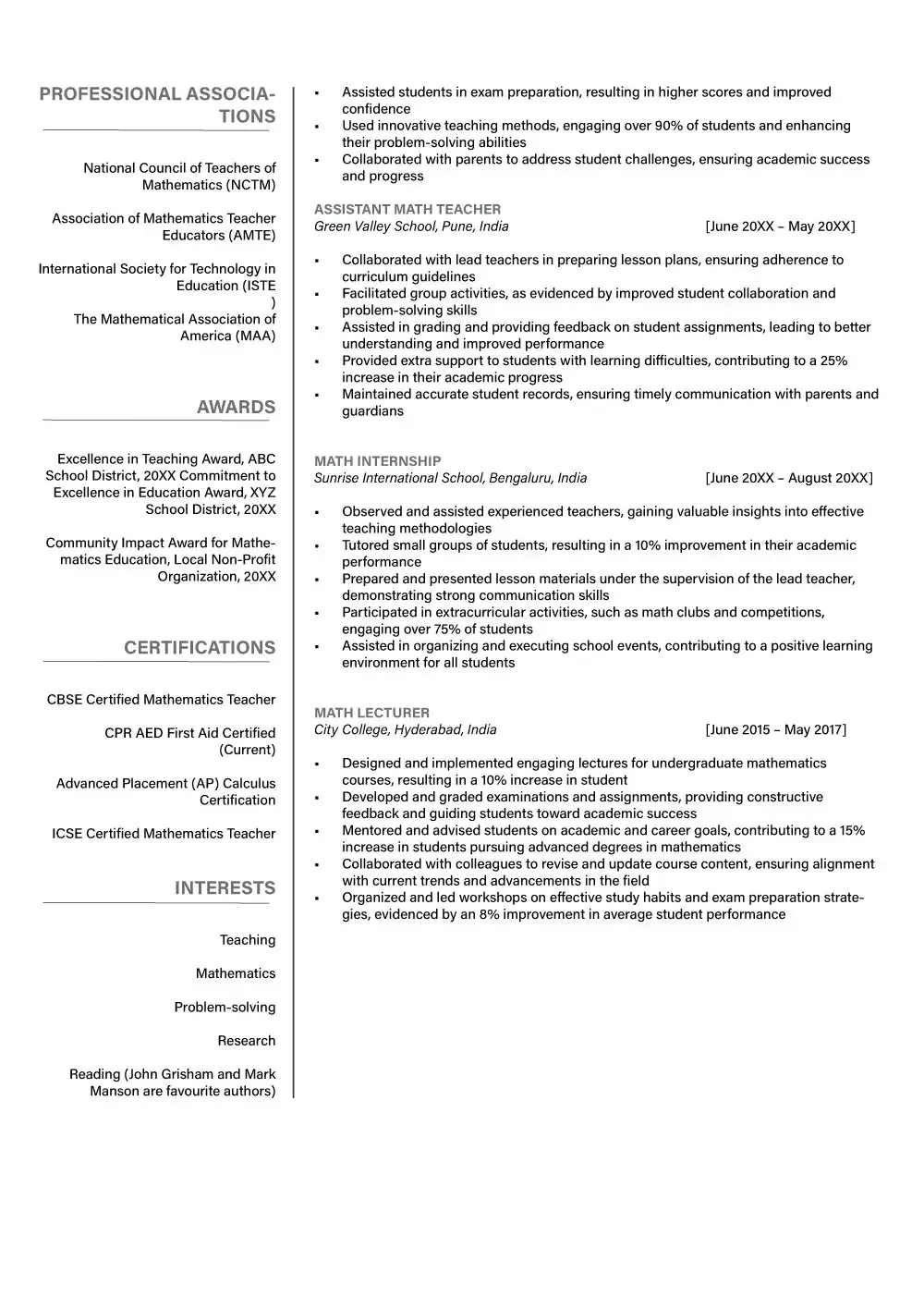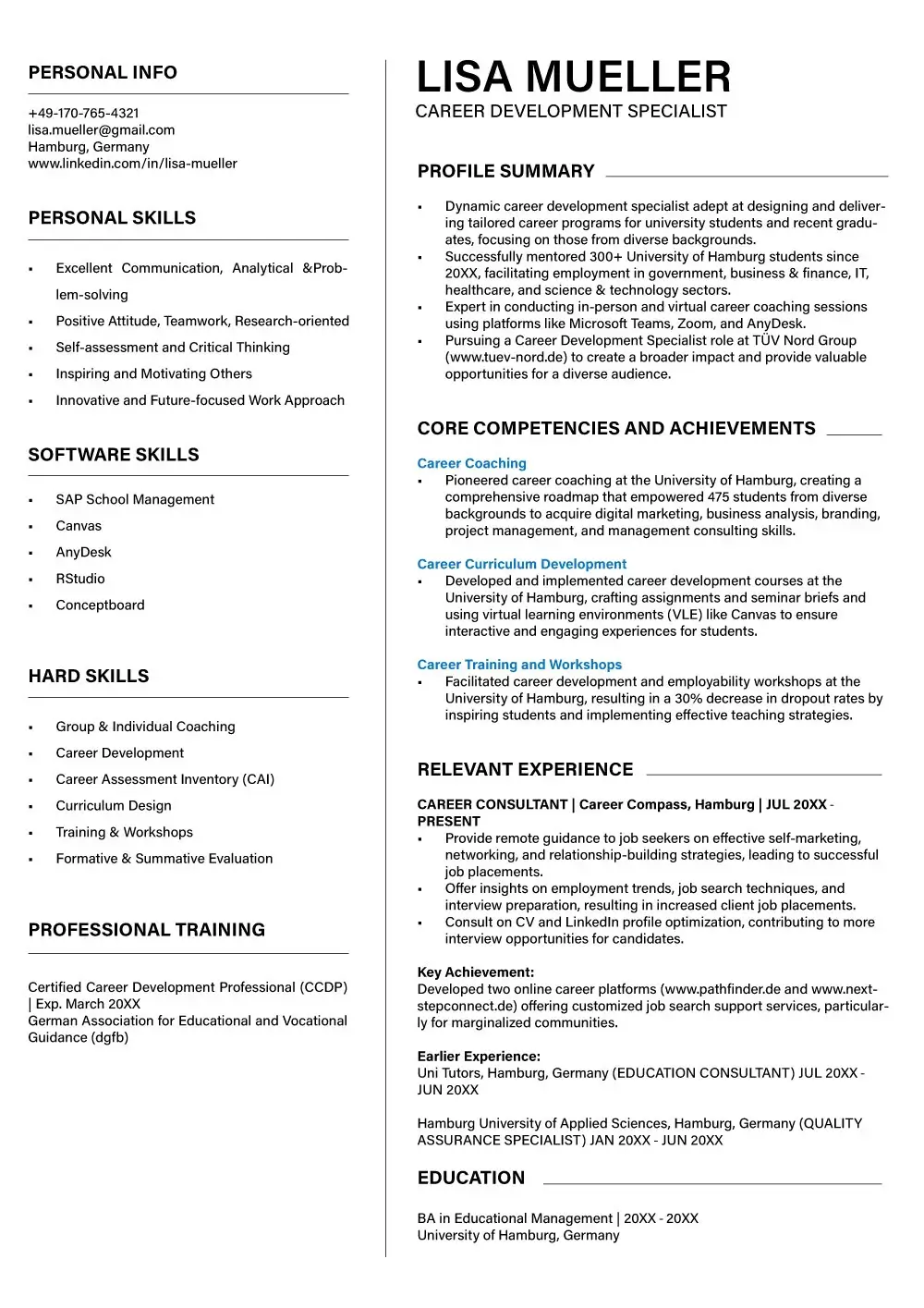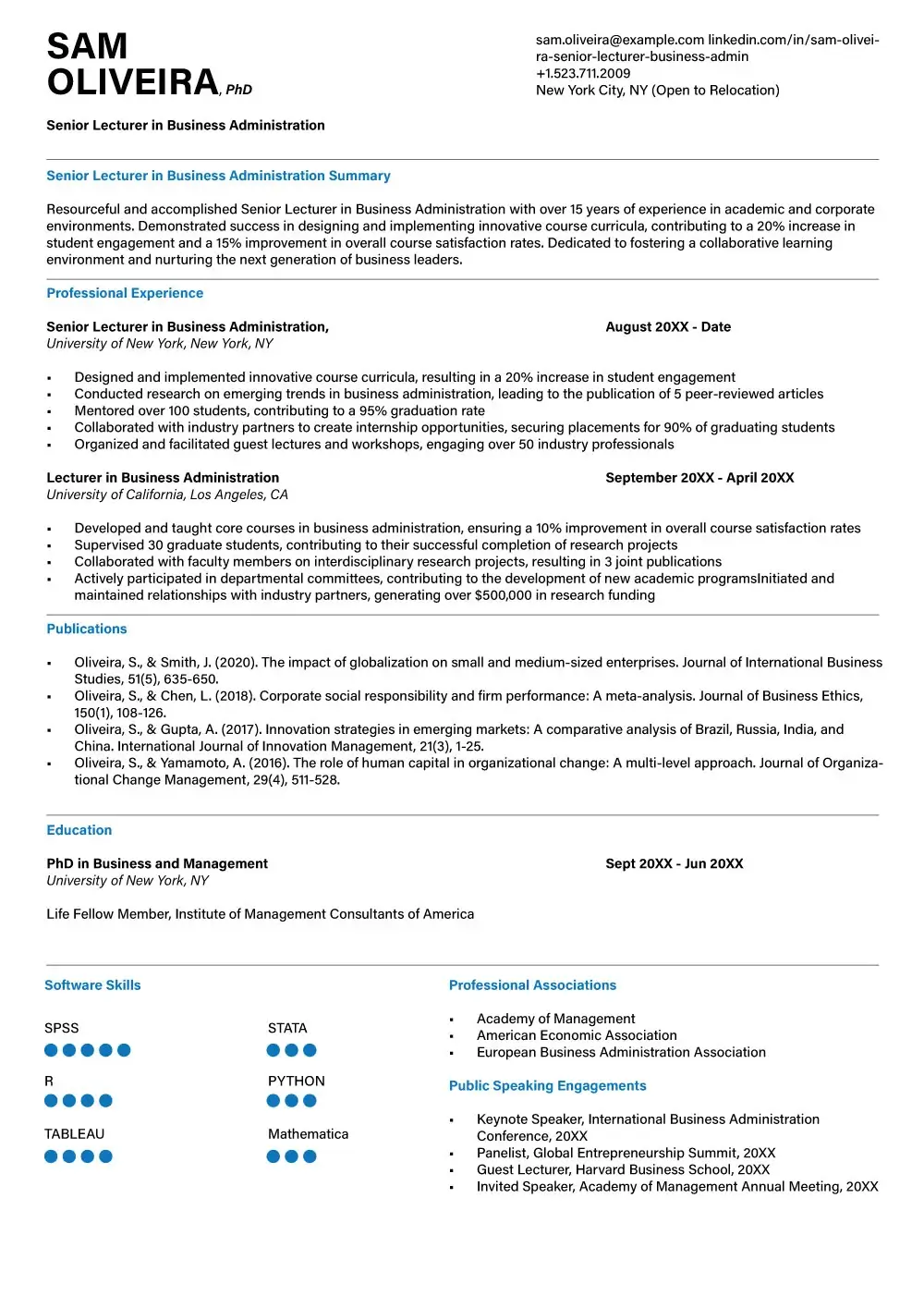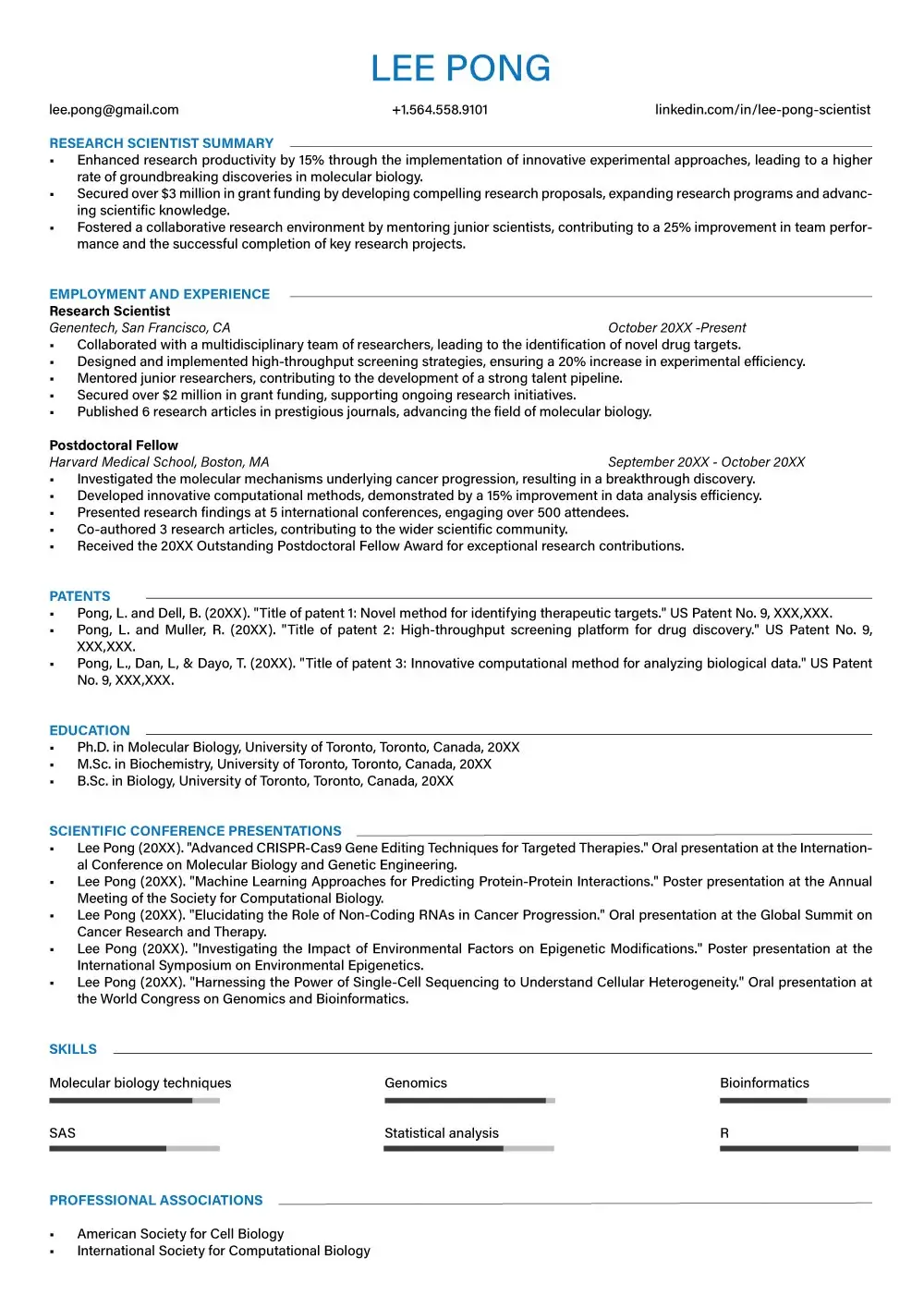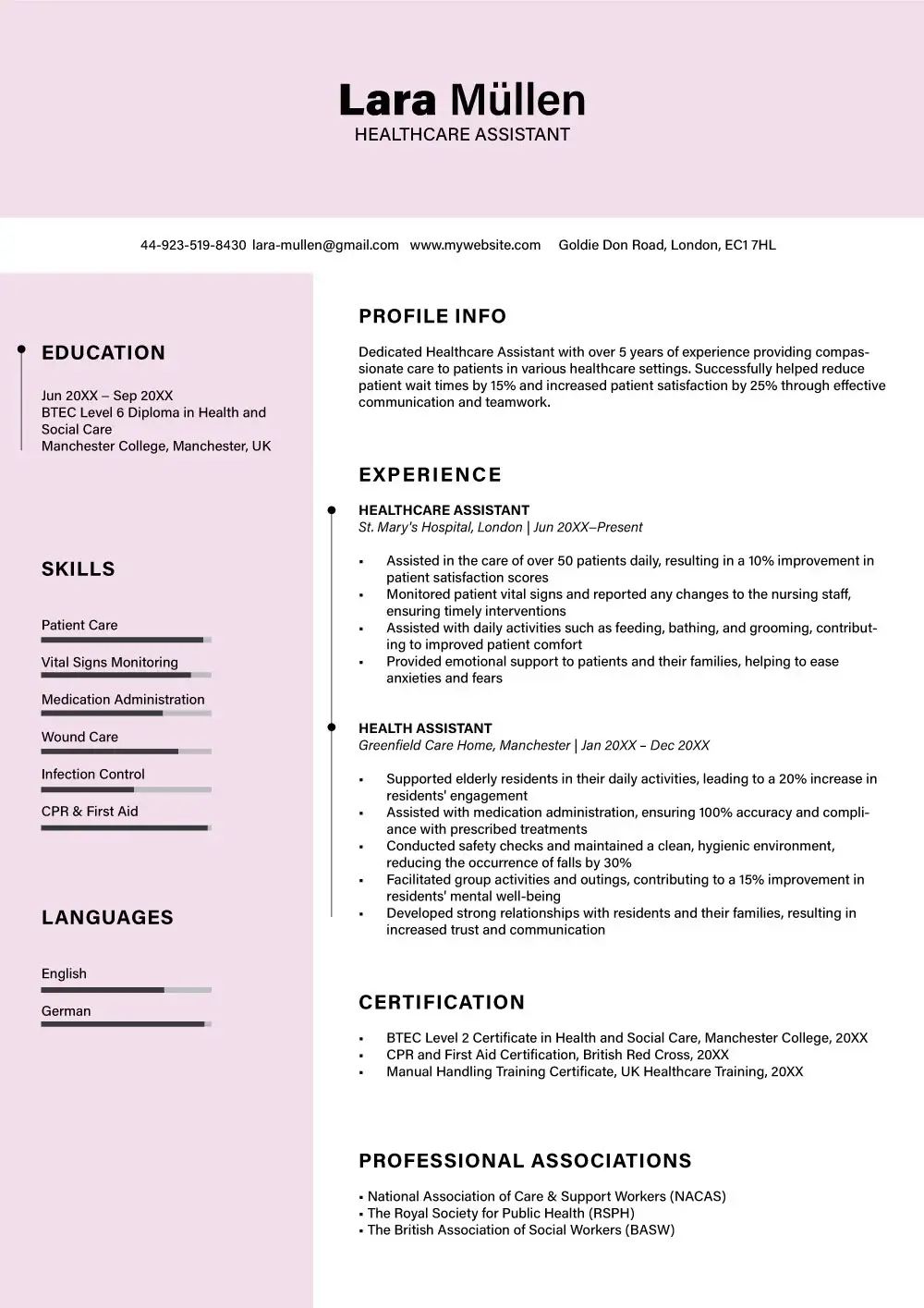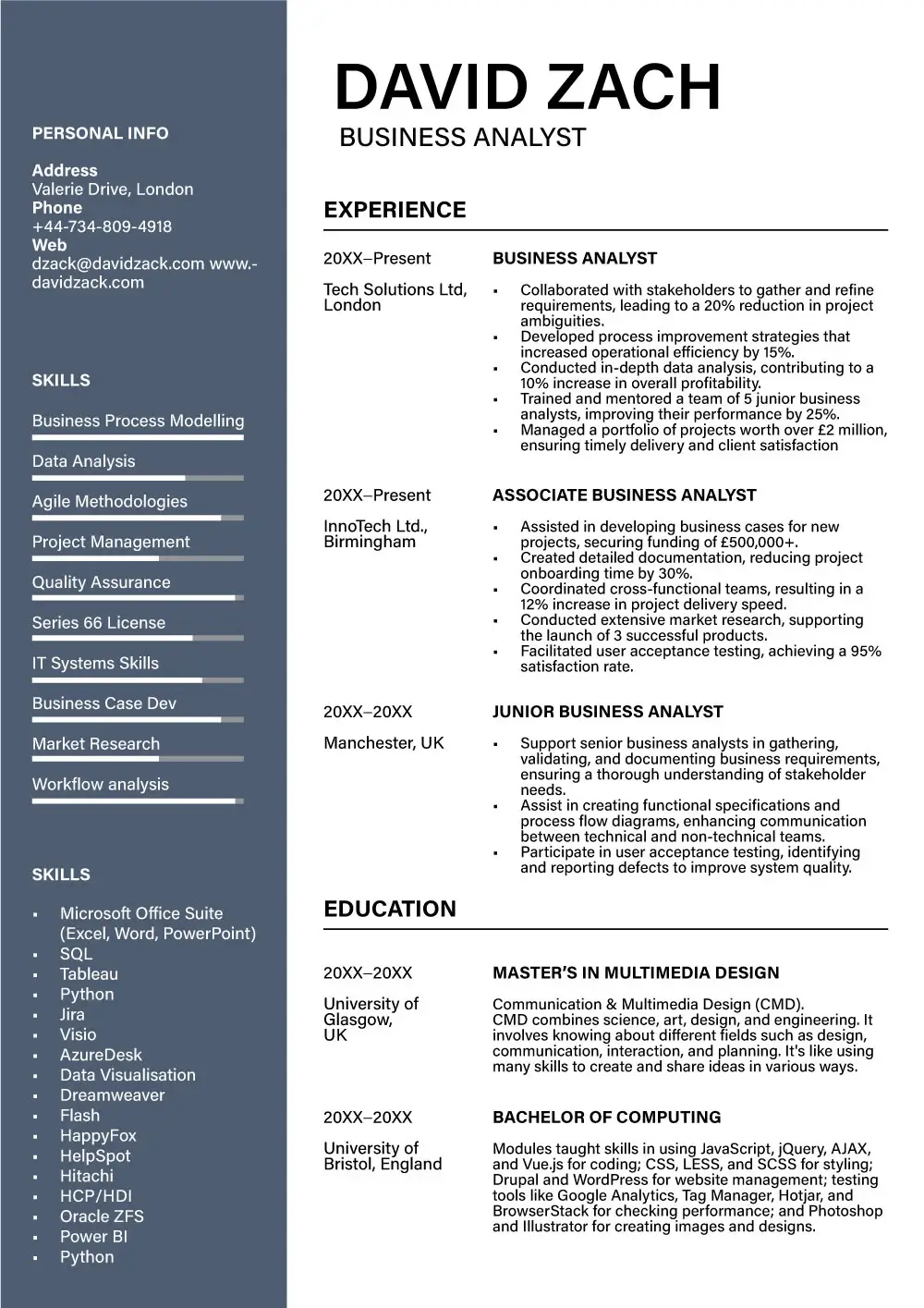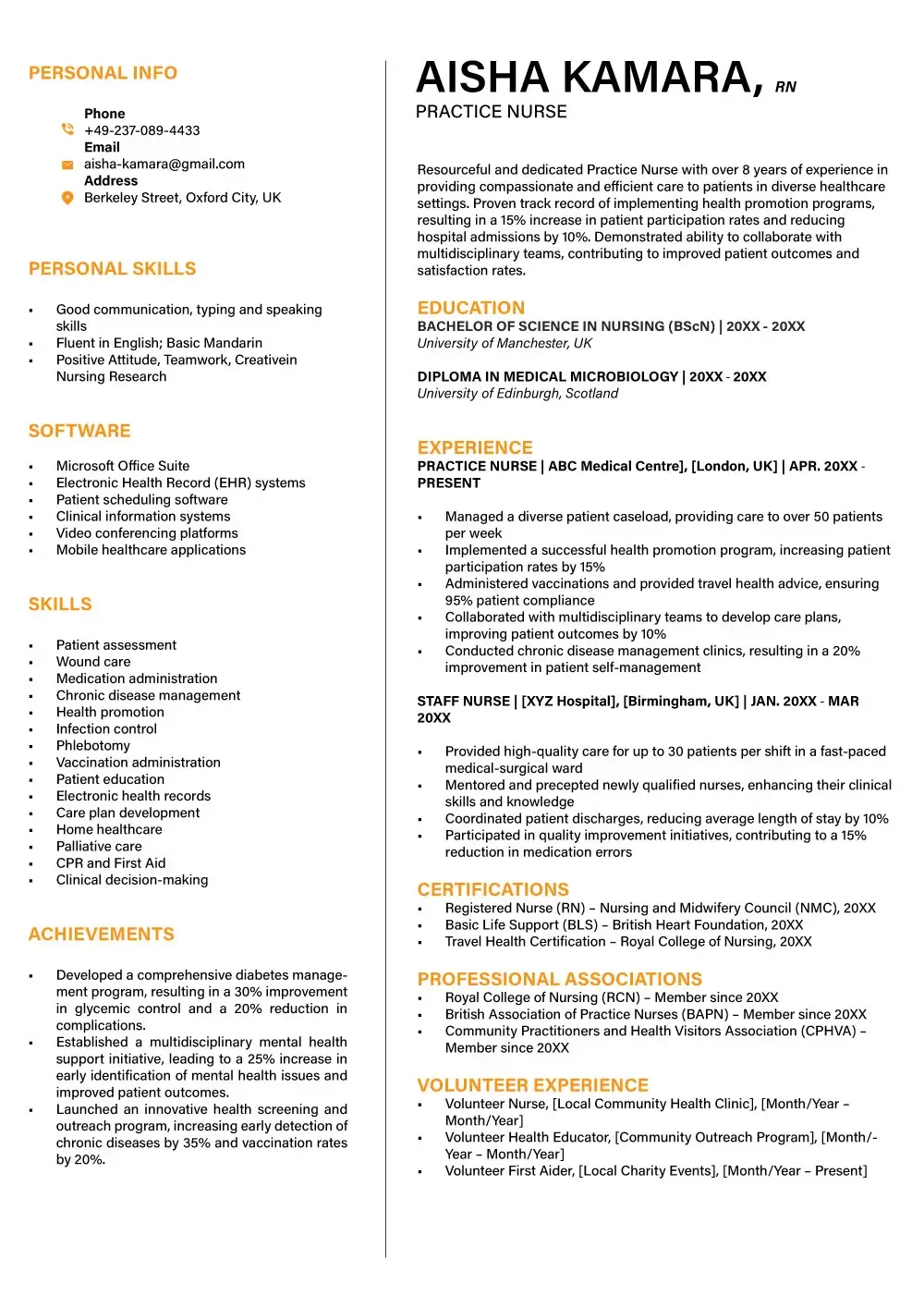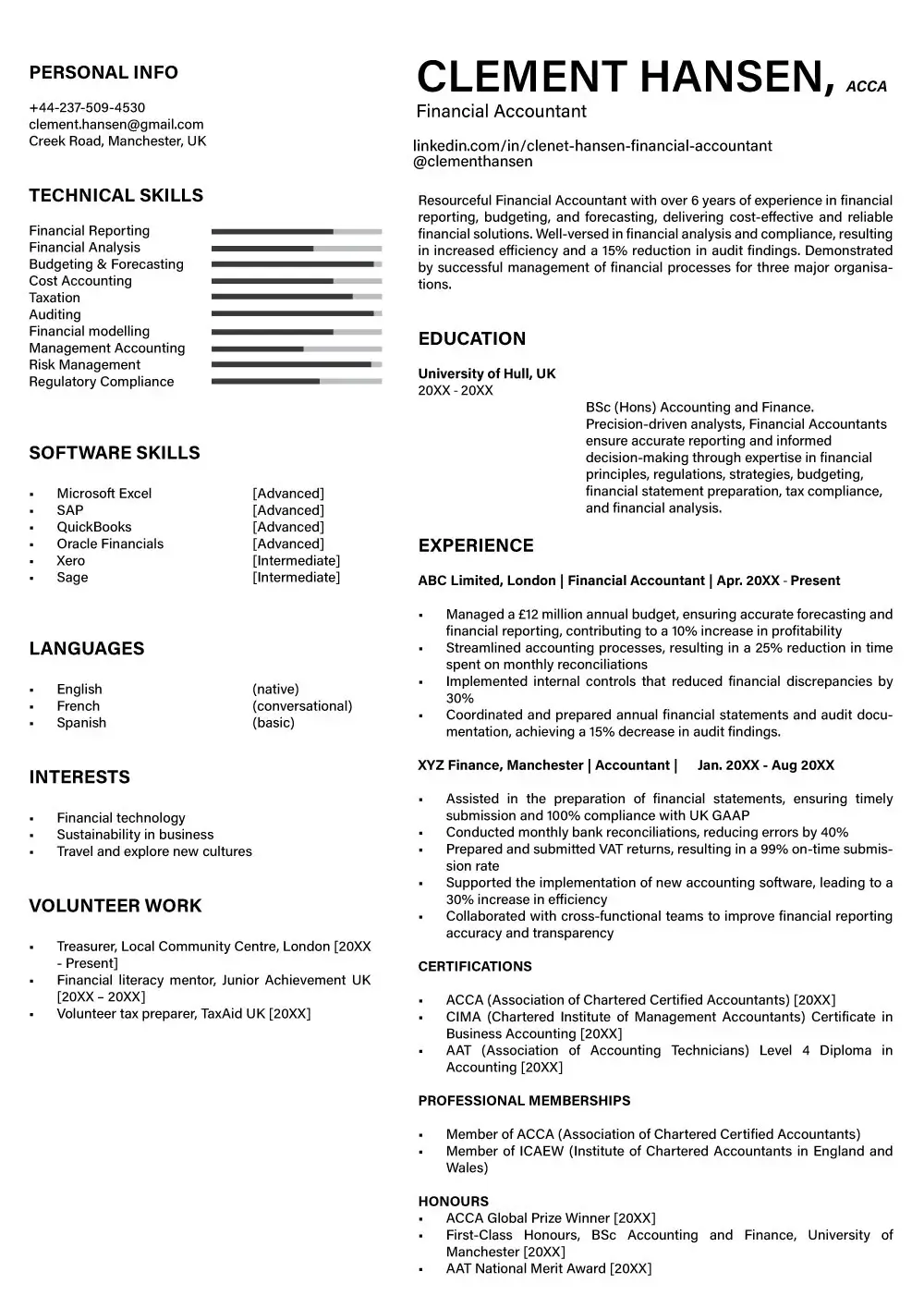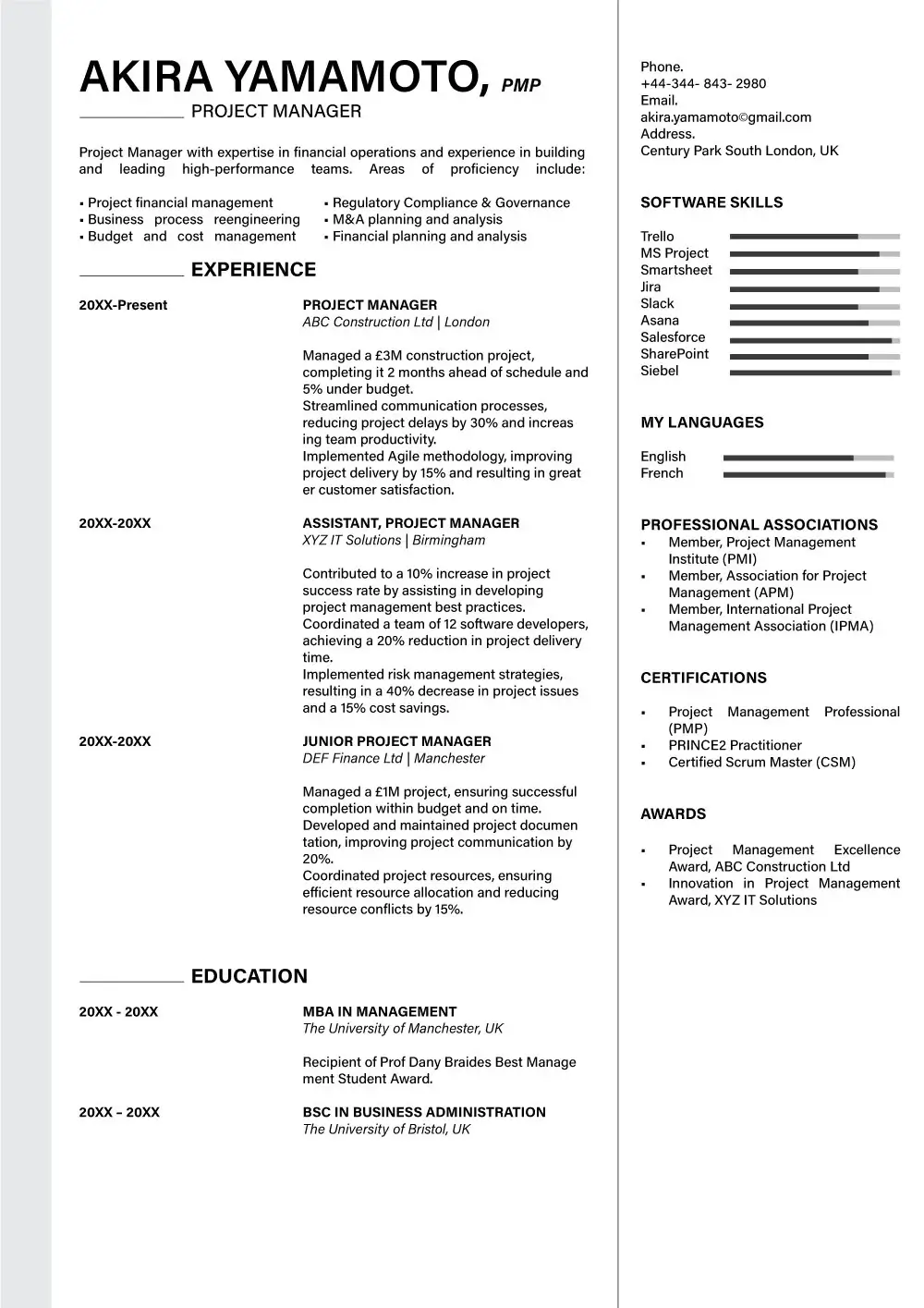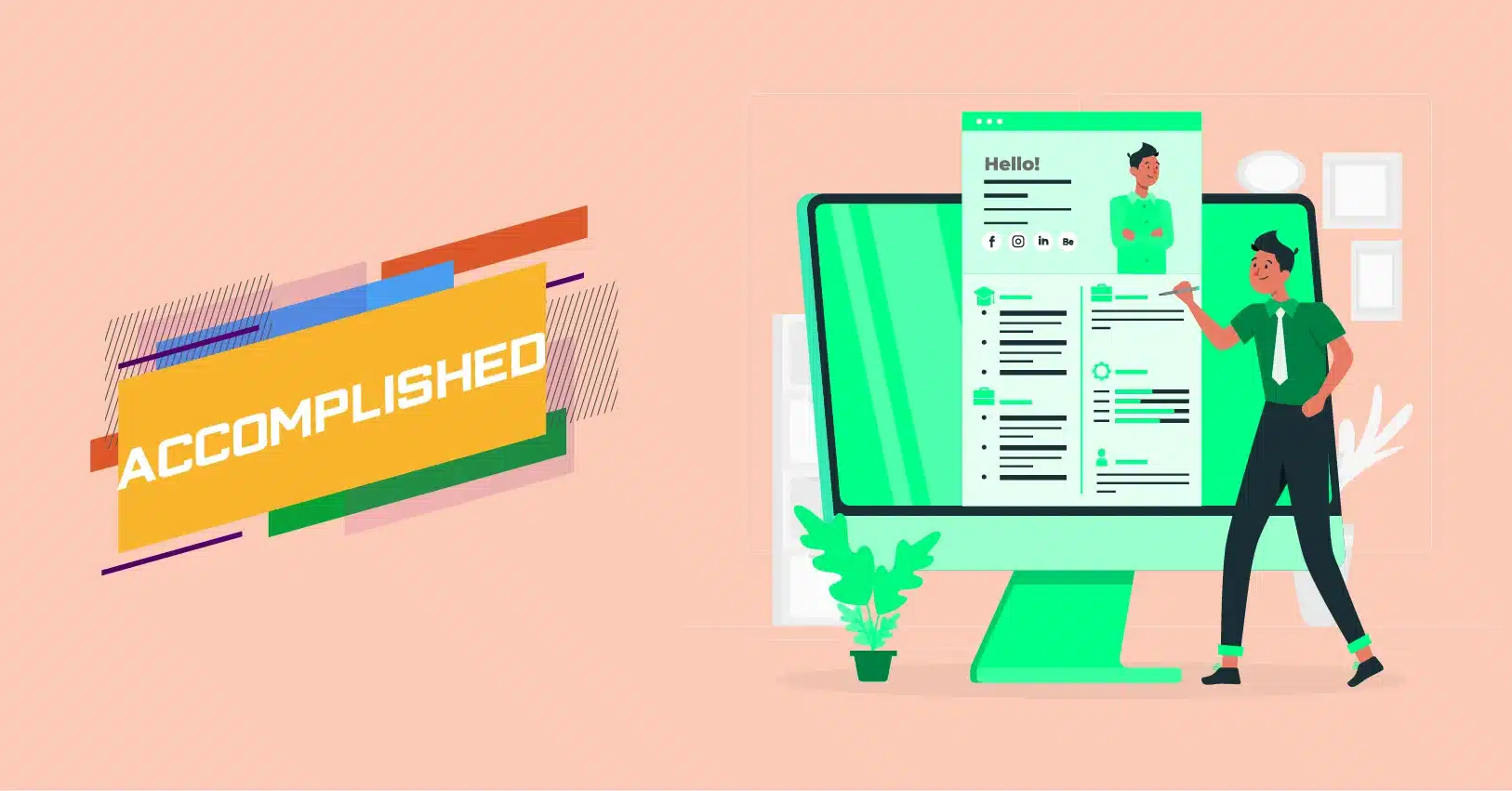Planning to apply for a new job or promotion but need help getting your cover letters and CVs best formatted to show off your strengths? The building blocks of a winning CV format are good presentation and valuable content. You can stop a subpar cover letter or CV from holding you back in your job search. Let’s help you showcase your strengths, stand out, and drive your competitors into the woods.
This post reviews all the formatting rules and guidelines for writing a great CV.
We answer all your questions about the UK CV format, components, page number, font, margin size, and more.
Even better, we provide quality CV samples and the 12 best CV templates to help you model a killer UK CV (and similar countries) and land more interviews and that job.
Mastering CV Structure: Perfecting the UK CV Format
When a potential employer or recruiter scans your CV, they first see the structure. In what order are your achievements, relevant skills, and experience arranged?
Is it easy to determine your expertise at a glance? Or do they have to scroll through paragraphs to find out you can “manage time”?
A suitably formatted CV template is a breath of fresh air to recruiters and a crucial tool in a job seeker’s arsenal.
It gives you an edge in the job market and today’s creative industries by encouraging potential employers to consider you for the job. If your UK CV format is all over the place, there is a high chance that recruiters will never even read it.
Below, we review everything you need about the proper UK CV format for your skill level and career. Want to get that corner office? It all begins with writing the perfect CV.

CV or Resume?
It is also common for applicants to use the terms curriculum vitae (CV) and Resume interchangeably.
Generally, the two words mean the same thing in many parts of the world. They are only different in North America, where a CV is:
- Longer and more content-rich than a resume template
- More commonly used to apply for academic jobs, i.e., the academic CV.
What Is a CV Format?
Before we get into what goes into a CV, let’s define what a CV format is. When you want to format a CV, think of the format as the blueprint of your CV.
It is what your curriculum vitae contains and how it looks. UK employers recognise two main UK CV formats: reverse chronological CV format and skills-based CV format.
We will take a closer look at both CV formats later.
General CV Format (What to Include)
Now that the definitions are out, what should a suitable UK CV format contain? CVs are very comprehensive, often covering your entire education and professional history.
A CV can often extend beyond the one-page length of a resume template. These two or so pages contain the following vital sections, where applicable:
1. CV Header
Every CV template begins with a header, which introduces you to the reader, in this case, the recruiter. The title in your CV format should display the following information:
-
Your Name: Your name should appear in a bold and larger font than any other CV format text. The idea is to contact your name so the recruiter can find your application if you need it.
- Your Address: A CV format should contain your current mailing address below your name. But you can forgo this rule in your CV and write your city, state, and zip code.
- Portfolio or Profile Links: This is an optional CV part but is essential in today’s social world. It contains links to your online portfolios and profiles relevant to your current job.
- Your Professional Email Address and Other Contact Info
Here is an example
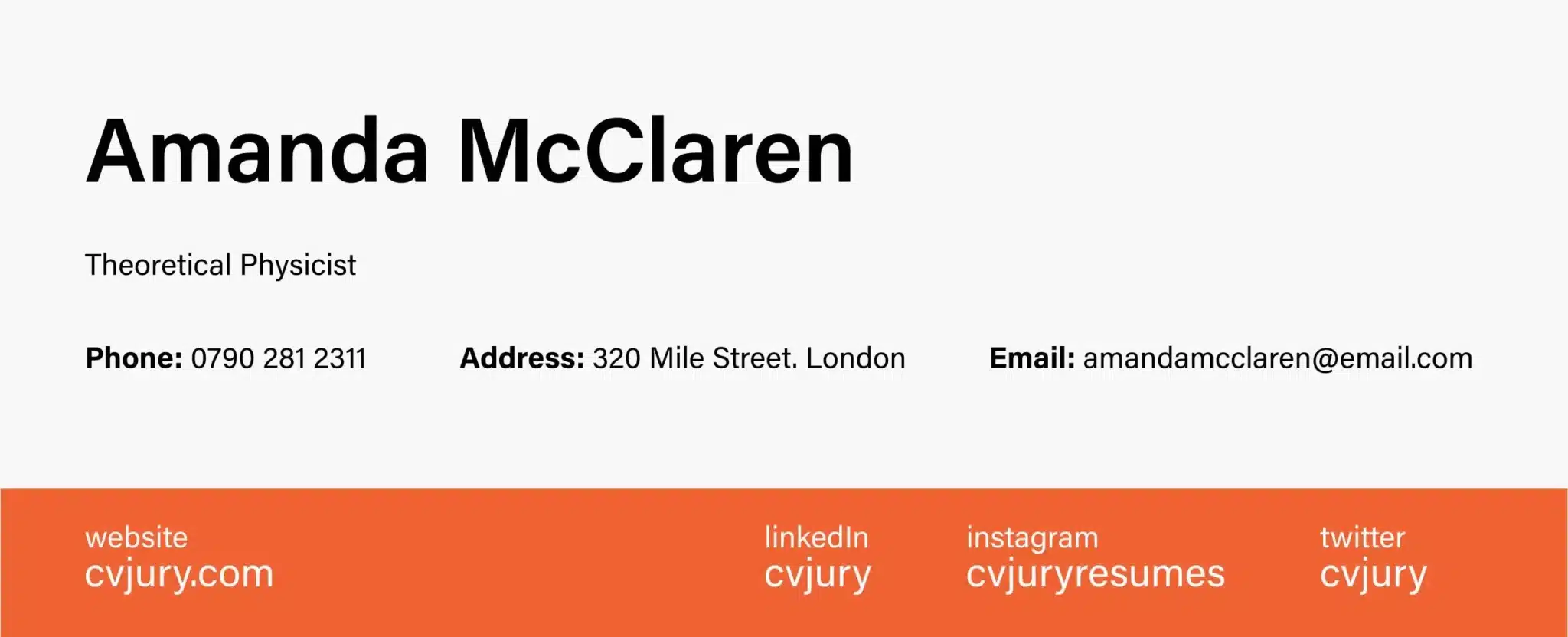
2. Personal Statement
Also called a career objective or CV summary, a CV personal statement is a brief bio. It is a short paragraph that tells the recruiter who you are, what you can do, and why you are perfect for the job.
This statement is crucial to your application because it allows you to sell yourself. Consider the following tips when writing it:
Always read the job description and tailor your statement to it. Identify the recruiter’s pain point and fashion your statement into a viable solution.
Use keywords or the skills highlighted in the job description in your statement. Recruiters use ATS software to pick up on these words.
Lay out your vision and motivation in your creative CV template. Why are you applying for this particular position in this specific company?
Explain how working for this company plays into your career goals.
3. CV Education Section
Most CV formats transition to the education section after the personal statement. This is where you list your educational milestones by title, institution name, and date.
Depending on the UK CV you are writing, you can format this information in one of the following two ways:
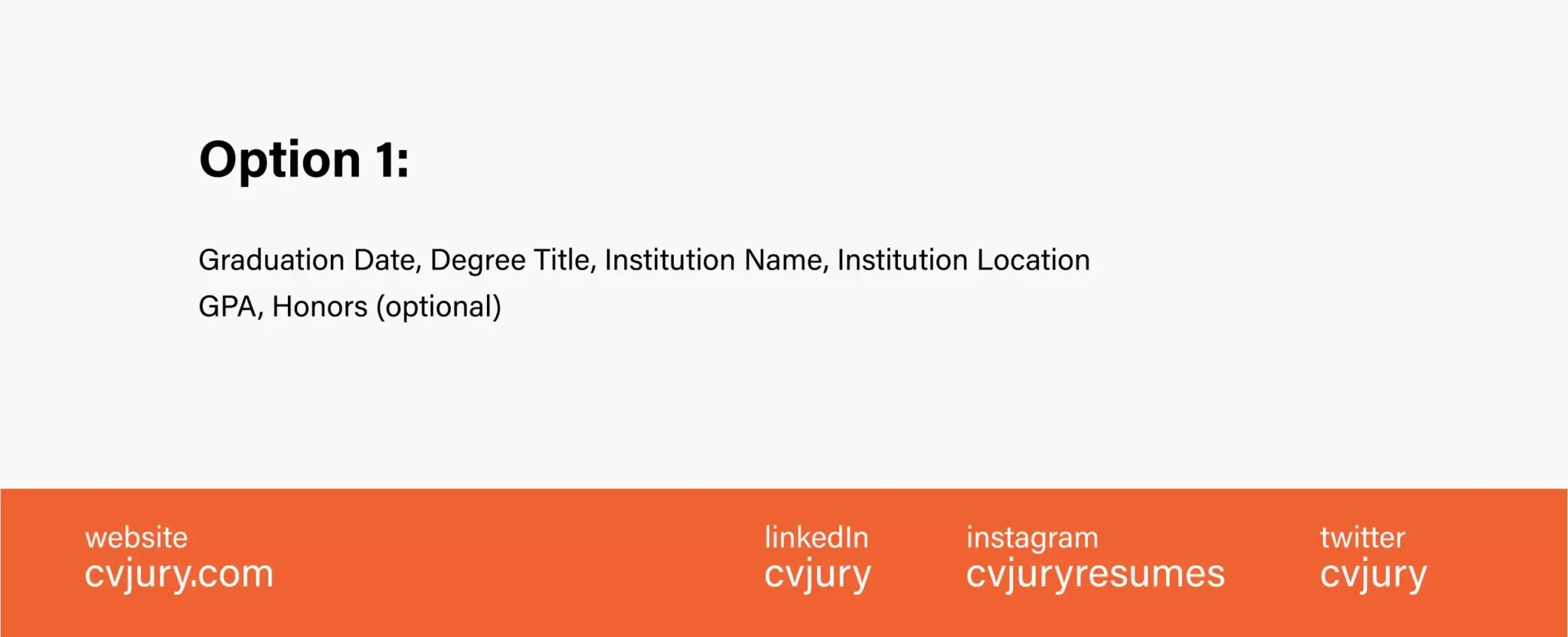
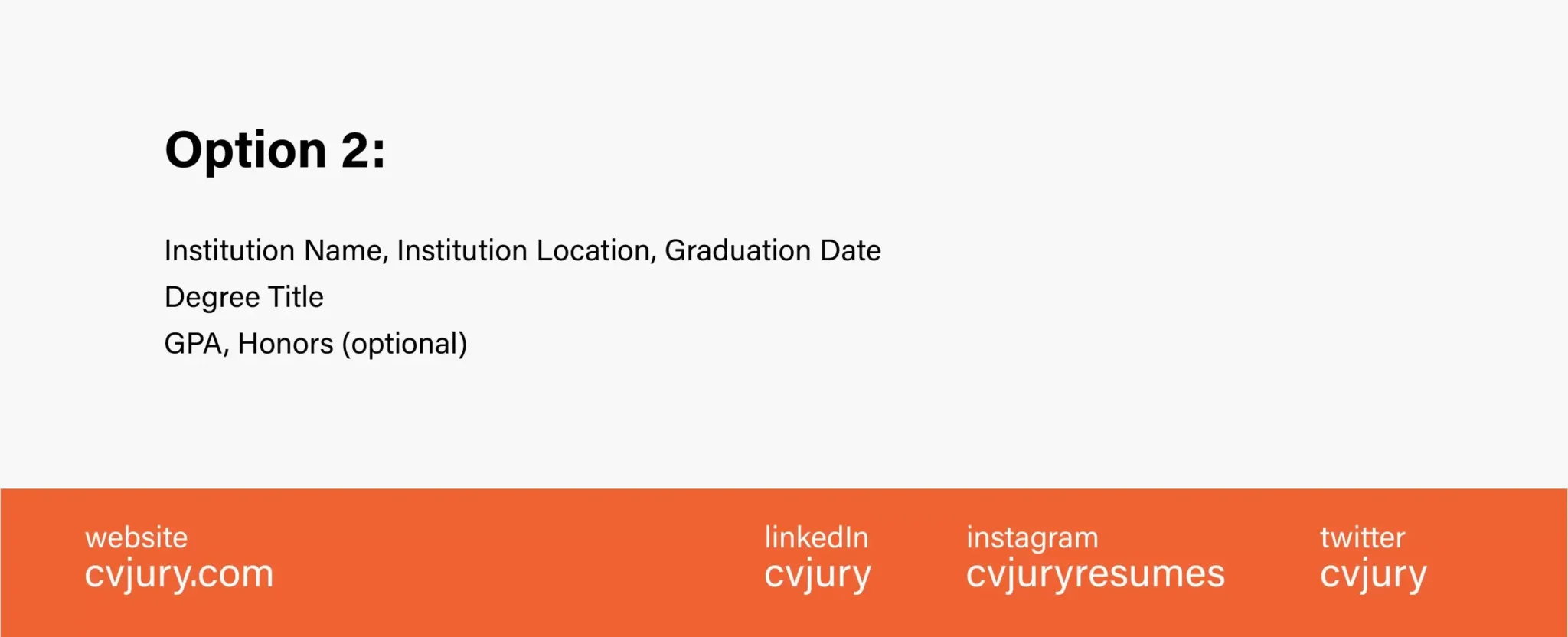
Indicating your GPA – if it is at least 3.5 or higher – is a good idea when you have just entered the job market.
In contrast, if you have years of experience, your GPA is far from your current professional accomplishments. It makes no sense to add it.
Here is an example:
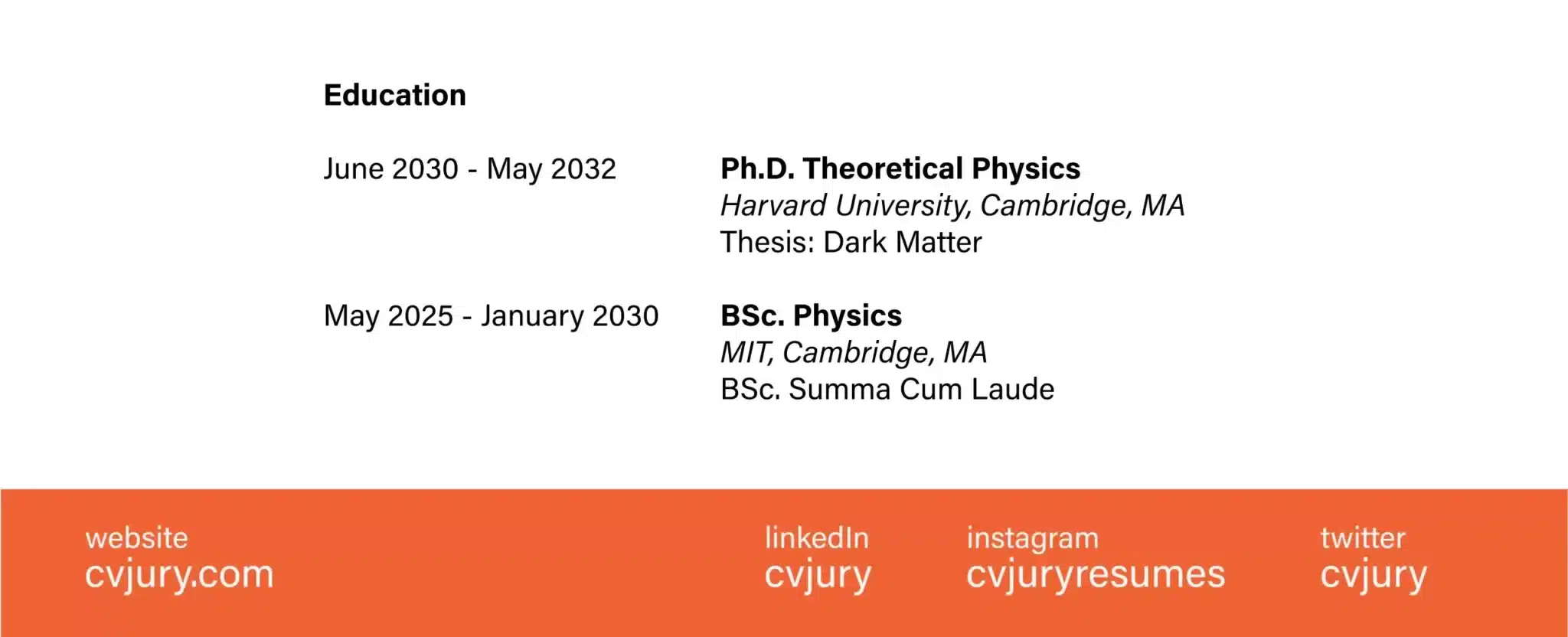
4. Professional Experience
Show your professional profile after you tell the recruiter where and how you trained for your job. Divide this section into several headings.
Each section should show the relevant company name, job title, and employment dates.
Don’t bank all your hopes on the headings, however. Under each one, insert a list of your most notable accomplishments and accompany them with hard statistics and numbers.
Avoid this list if you have had an exceptionally long career and fear going into every title you have held, which will consume a lot of CV format space. For reference:
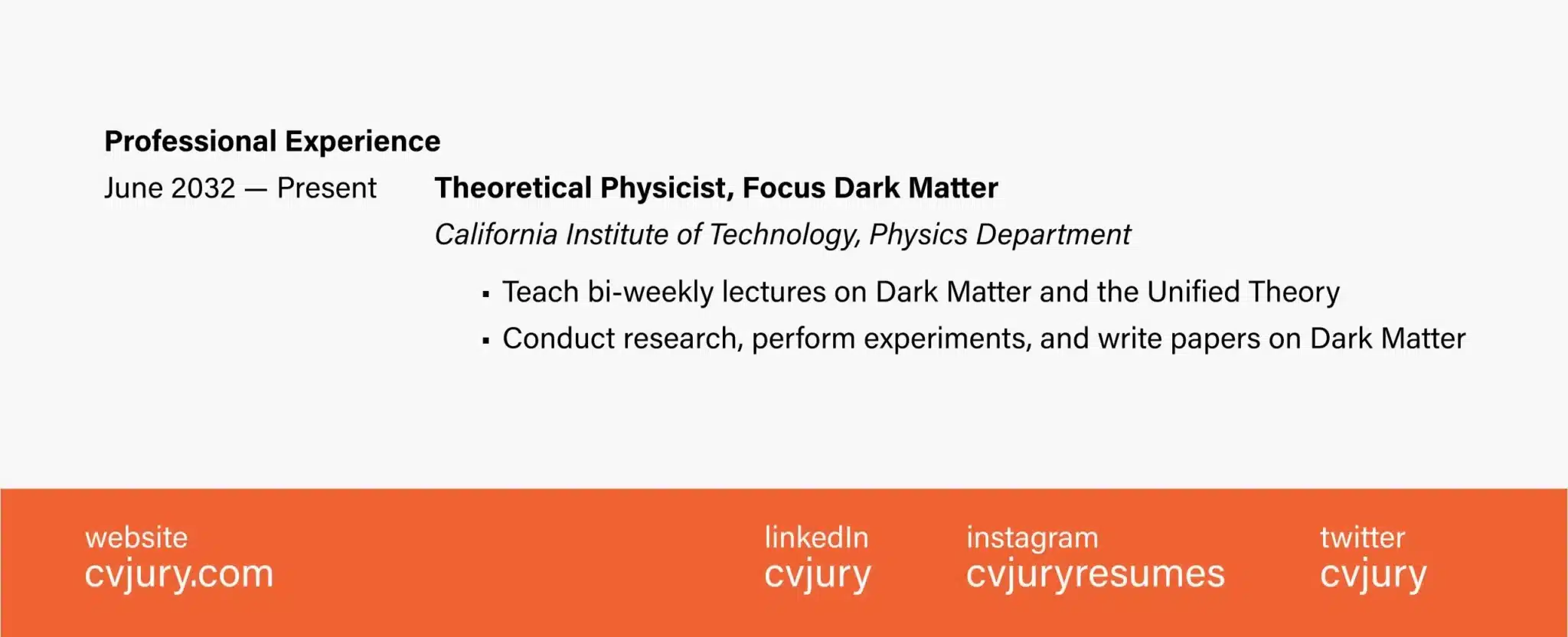
5. Skills
Employers will only hire you if you are competent for the job. How do you prove your ability to perform the tasks your job calls for? You do this by preparing an impressive, relevant skills section.
The skills segment of a creative CV template demonstrates how effective you will be at doing your job.
It explains how you can use your training, experience, and personal strengths to produce results. When writing this section, keep the following in mind:
- Add both soft skills and hard skills to your list.
- Ensure the essential skills you list are relevant to the job position you are applying for. The trick here is to find out what the recruiter wants and show how your skills meet their requirements. Doing this will help your curriculum vitae rank better on applicant tracking systems.
- Besides listing a skill, show the reader how you have used this same skill in your previous jobs. A simple sentence indicating your success should do.
6. Optional Sections
You can get away with the header, a CV summary, your educational background, professional experience, and a list of skills.
As you format a CV, giving potential employers something extra is good. The goal is to set yourself apart from the horde of applicants gunning for the same job.
Depending on the position for which you are applying, you can add the following sections to your UK CV format:
- Professional Certifications: You can display any relevant certifications you have.
- Languages: Employers appreciate applicants with foreign language skills. If you have any, include them in your CV template alongside your level of proficiency.
- Certifications and Licensure: This is more common in professions where workers need licenses or certifications to practice their craft, such as medicine and law.
- Professional Associations: Do you belong to relevant professional boards, groups, or organisations? Add them to your CV format.
- Grants and Fellowships
- Honours and Awards celebrate your skills, talents, and accomplishments. They can help sell you as a valuable hire.
- Volunteering: Unpaid work can seem counterintuitive in a goal-focused job market. But volunteering adds to your work experience. It also makes you more attractive to recruiters.
- References: Some job listings request you list one or two professional references.
- Hobbies and Interests [Is better to call it ‘Other Activities’]: This section is tricky. Why? Most times, your hobbies have very little to do with your profession. So, you should only list interests relevant to the current job listing.
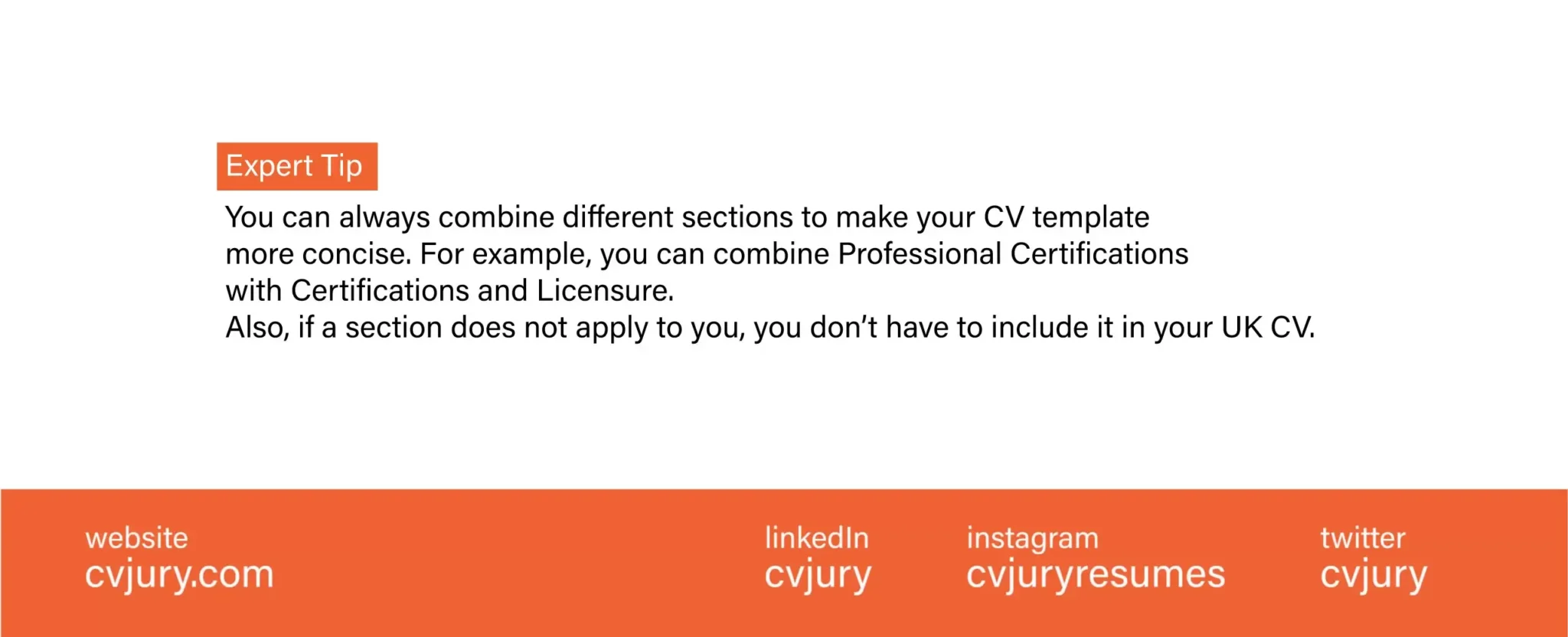
How many pages should an excellent CV template be?
CV writing is an intricate skill. In addition to getting the format right, you must nail the length, or your job application will be too long or too short. So what is the best length for a UK CV?
Most experts agree that as you format a CV, make it one or two pages long. But, it can be longer, depending on the circumstances.
Generally, one-page CVs are ideal for entry-level candidates and recent graduates. Two-page examples work better for people with more experience.
However, three pages might be more appropriate if you apply for a senior or specialist role.
Remember, CV length communicates your level of skills and experience. But, it should also be tailored to the job.
For example, a 4-page CV for an entry job is excessive, and a 1-page CV for a managerial position is insufficient. Understanding how length works can make writing your CV easy.
Here is a breakdown of the “rules”:
1-Page CV
This length is ideal for entry-level positions or applicants with little or no work experience. It is also a good idea if you have only a few years of experience.
But there is no pressure to keep your CV 1-page long as long as the information within is relevant.
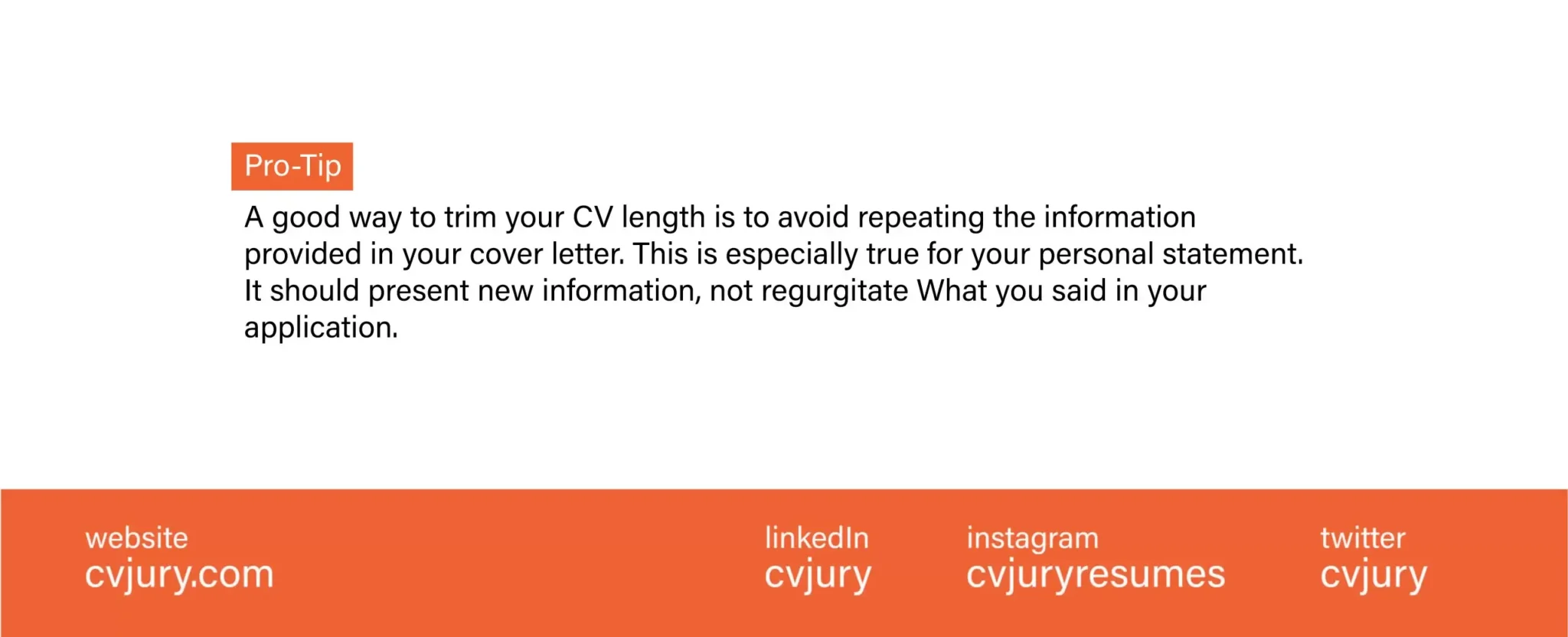
2- Or 3-Page CV
Most UK examples are 2 or 3 pages long. Applicant tracking systems are more attuned to this length, which is acceptable for many applicants.
But, it is ideal for a job seeker applying for a senior role or with a long employment history. Specialist jobs in law, civil service, and medicine may also require a two or 3-page CV.
4-Or-More-Page CV
CVs don’t need to be this long. Recruiters are likely to get bored reading and may ignore a 4-page CV.
But, this length may be necessary if you have more than 15 years of experience or many relevant skills. Still, try to trim your CV to avoid this length as much as possible.
UK CV Format Types
You now know what a perfect CV layout should contain. But how do you combine all these elements to form a coherent document that displays your professional strengths?
There are many types of UK CV formats used across the world. As mentioned earlier, recruiters in the UK are partial to two primary UK CV formats.
This is the chronological CV format and the skills-based format. There is also a combination cv format, which combines elements of the two, but the skills-based cv and chronological CV formats are the most important.
Let’s take a closer look at both:
1. Reverse Chronological CV
The reverse chronological CV example is the most popular CV format. Recruiters like it because its structure allows them to consume information more easily.
It gets its name because you list your work experience date in reverse chronological order. That is, starting with your most recent job.
In a chronological CV example, your professional experience takes centre stage. The structure highlights your career trajectory and explains why you qualify for the job.
Because it places your most recent position at the top, this UK CV format also emphasises your current professional prowess. It shows who you are right now, not five years ago.
Recruiters in the UK prefer the reverse chronological CV format and even expect it.
It is more commonplace in organisations because it tells a recruiter who you are and what you have done. You cannot go wrong with the chronological CV format if ever in doubt.
Reverse Chronological CV Layout Tips for Specific Situations
But while the reverse chronological CV layout is impressive and all-popular, it is not a one-size-fits-all solution for all applicants.
Some candidates may have to use a CV maker to tweak the structure to make it work for them. Here is how:
Entry Level Applicants: A reverse chronological CV format focuses on professional experience. But what if you are fresh out of college? What should you add to your work experience section? Do you leave a blank page where your professional accomplishments should be in your CV? No. But rather than highlight experiences you don’t have, draw attention to your internships and volunteer positions. Make your skill section more impressive. Also, write a more extended CV summary to convince the recruiter not to discount you as a candidate.
Career-Changers: A career change might make your previous professional experience irrelevant. Try to show how your experiences and skills are transferable. How are they relevant to your new career? Lay out a convincing argument in your UK CV personal statement.
2. Skills-Based CV
Sometimes, the reverse chronological CV format won’t work for you, no matter how many tweaks you make. In this case, the skill-based CV example might be your best format.
Also called a functional CV, a skill-based CV example does what its name implies. It highlights your skills over your professional achievements.
It tells the recruiter that you can perform the tasks the job in question calls for and perform them well.
The functional CV structure can be vague on who you are as a professional. It is only ever a good idea when you are very new to the job market and need to have a work history.
A functional CV format may also be appropriate for the following:
- Students and recent graduates
- Career changers whose previous work experience is irrelevant to their current career path
- Gig workers who wish to focus on marketable skills.
- Skilled freelancers and tradespeople who excel in certain areas.
The skill section of a functional CV will be more comprehensive than the other parts. You’ll need to list your critical skills and, under these, the tasks you can perform within these skill groups.
For example, you may say you have “Leadership Skills.” Or, you may explain how you led different projects, motivating your team to meet deadlines, and more.
It is important to note that experienced hiring managers recommend you avoid this format. That is unless you don’t have a choice.
A functional CV layout may raise many questions about your professional identity. These are questions that a recruiter may need to get the chance to ask.
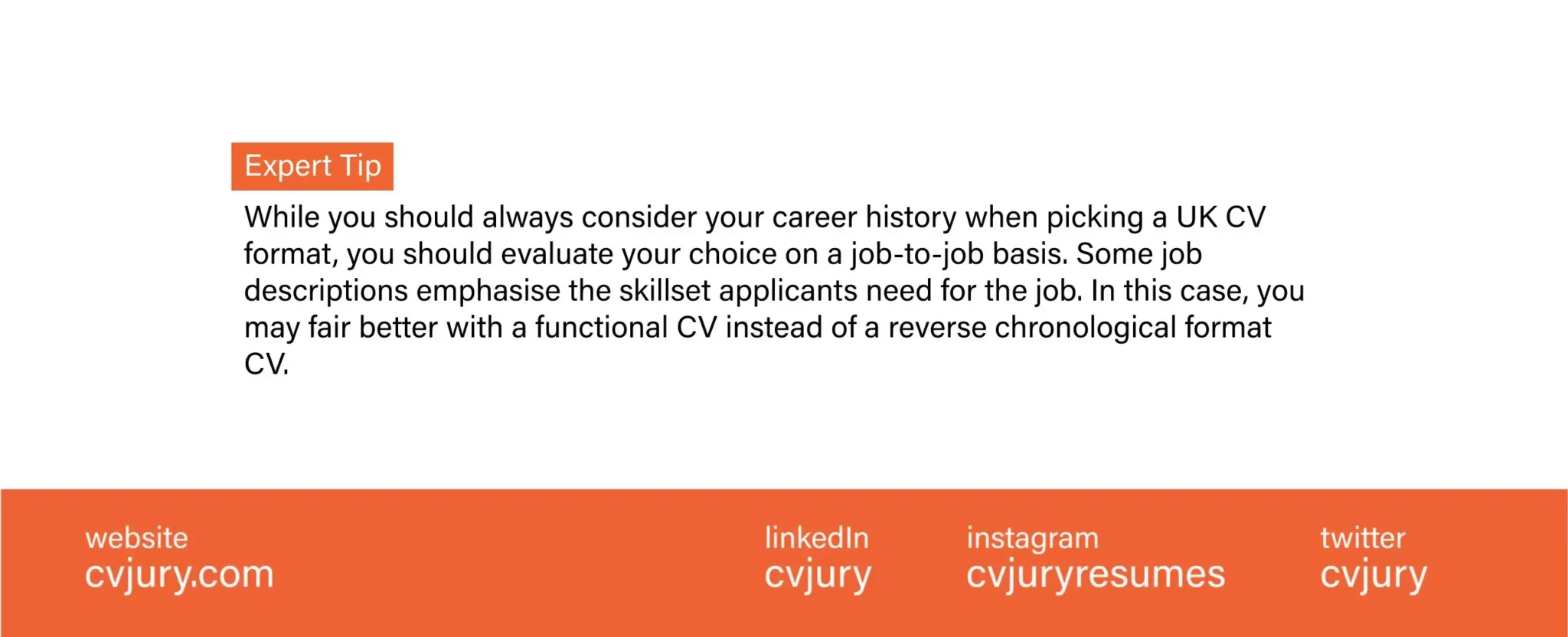
Reverse Chronological CV Example Format and Sample
We have already established that a reverse chronological CV format lists your experiences in reverse chronological order.
We also agree that this is good because it brings your current achievements to the fore.
However, in this UK CV format, there is always the danger of creating “gaps.”
These may make it seem like there were lulls in your career progression.
The best way to avoid them is to arrange the elements of a reverse chronological CV in the accepted order. Here is how:
1. CV Header
Like any other CV layout, your reverse chronological CV should begin with a header. The header should contain your name and contact information.
Some pointers to help you write this section include:
- Make your name 4 to 6 font points larger than the rest of your curriculum vitae.
- Display an email address that makes sense, preferably derived from your full name.
- Add a working link to your LinkedIn profile below your name and title.
- Leave out any mentions of your marital status or date of birth.
2. Personal Statement
Naturally, you should follow up the header with a short personal statement. Remember, the goal is to set yourself up as the perfect candidate for the job.
You do this by explaining how you can meet the employer’s professional needs. Make sure your statement is specific to the position you are applying for.
3. Work Experience
Because your work history is the star of a reverse chronological CV format, it will come before your educational background. Make the most of this section by:
- Placing your most recent or current job at the top, followed by your previous jobs, in reverse chronological order.
- Displaying the company name, location, job title, and employment dates for every position on your list.
- Adding at most six entries below each employment history entry. These entries should describe your achievements in the respective positions. Begin every point with a powerful action word like produced, negotiated, or executed.
- Reading the description and limiting the entry points to accomplishments relevant to the job.
- Using complex numbers and statistics to showcase your professional achievements under each job title. You can add profit percentages, growth margins, the number of clients served, and more.
- Configuring your achievements to the Problem – Action – Result (PAR) formula.
Unless you recently graduated and have more educational than professional experience, your educational background should follow your work experience.
Yes, this is not the focus of the reverse chronological CV format, but it does not mean you should skimp on it. Consider the following:
- Include you’re A-levels and GCSEs if you recently graduated. It is always a good idea to draw attention to your performances in Math and English. They are essential to most jobs. If you find other subjects relevant to the job description, add them.
- If you have a university degree, list it next to the honours you achieved. Include the name of the university and the location. If you are still in school, indicate your expected graduation date.
- If you have multiple undergraduate or postgraduate degrees, list them in reverse chronological order in your curriculum vitae. You don’t have to go into specifics, such as modules and accomplishments.
5. Skills
Skills may not have a starring role in a reverse chronological CV format. But they are crucial to convincing the hiring manager that you can perform the required tasks.
The key here is to demonstrate how you have used the skills on your list to accomplish goals in your career. Like in your work experience, begin every description with a powerful action word.
For example:

6. Additional Sections
Sections one through five are non-negotiable parts of this UK CV format. There is no chronological CV without them.
However, as the icing on the cake, you can add any optional sections we discussed earlier. The operative word here is relevance.
Are your professional certifications in nursing relevant to this marketing job? Probably not. So there is no need for you to add them.
Is the fact that you windsurf crucial to your ability to prescribe medication? Unlikely, so leave that out too.
But your volunteering experience in co-ordinating rehabilitation programs in Asia may be relevant to a recruiter looking for a skilled social worker. So, add that to your professional CV template.
Sample Reverse Chronological CV Format (UK CV)
Most people learn by seeing. You now know how to arrange the reverse chronological format elements. Let’s look at how it all comes together in this chronological CV sample:
Mandy Banks
Mechanical Engineer
0700 301 9093
Personal Statement
Dynamic and passionate Mechanical Engineer with 6+ years of experience, ready for new challenges at Jaguar Land Rover. Professional wins include multiple patented engine solutions, improved manufacturing efficiency at previous firms, a keen eye for detail and design, project management, budget creation, competition research, and analytics skills. I am looking to contribute my professional skills and experience to the automotive department of Jaguar Land Rover and produce more efficient world-class machines.
Work Experience
Mechanical Design Engineer
Bentley Motors Limited, Crewe
April 20xx – Present
- Analysed and tested existing solutions to identify areas of improvement
- Created project timelines and budgets
- Prepared comprehensive operational procedures
- Proofed all products to meet safety requirements
- Conducted user research to determine consumer needs
- Developed and built prototypes to test solutions
- Researched competition products to develop ideas for improvement
Junior Technician
Mitsubishi Motors, Japan
February 20xx – February 20xx
– Established workstations and updated software when necessary.
– Performed in-person and remote program installations and specification changes.
– Managed backups and recovery plans for crucial servers and files
– Diagnosed and fixed mechanical and software problems in company systems
– Assisted with procurement, installation, and configuration of critical systems
Education
BSc. (Suma Cum Laude) Mechanical Engineering
The University of Cambridge, January 20xx to January 20xx
10 GCSEs, including Maths, English, Physics, Chemistry, and Geography
Mary Mount, London, UK, September 20xx to June 20xx
Skills
Analytical Skills: Identified lags in the manufacturing work chain and implemented solutions to improve workplace efficiency.
Engineering Design: Designed many engine components, some patented, which proved more efficient than previous models.
Adaptability: Completed a successful design project under extreme pressure during a supplier’s strike and with limited resources.
Problem-Solving Skills: Remodelled and assimilated failed designs into different projects, where they proved very useful.
Innovation: Created and patented three engine crankshaft solutions at Mitsubishi for better output efficiency during tenure.
AutoCAD
Languages
German—Advanced
French – Advanced
Cantonese – Intermediate

Skills-Based/Functional CV Format and Sample
Recruiters are not big fans of the functional CV format. They are more attuned to the comprehensive work history layout provided by the reverse chronological format.
Also, some older ATS software versions may need help to read a skills-based CV format.
That said, a functional CV structure can benefit some candidates. If you fall into this category, here is how you should structure your functional CV:
1. Skills Summary
Write the CV template header and personal statement of your skills-based CV as you would in a reverse chronological CV.
Then, instead of your work experience, follow this up with a skills summary, which is the star of this show. Go into great detail, naming your top skills and providing examples of your successes.
Here is how:
Create a list of all your hard, soft, and technical skills.
You can find the keywords in the job description and select the matching skills from your list.
Turn your picks into skill sections or subheadings, such as “Analytic Skills.”
Under each section, supply 3 to 4 ways you have used this skill in your work.
Begin every point with an action word and add quantifiable data, where possible.
2. Work Experience
Your work history comes second to your skills in the functional CV format. Still, it would be best to put some effort into this section.
Arrange all your volunteer, internship, or employment history as you would in a reverse chronological CV template.
That is, in reverse chronological order. Do the same for the education section and add any optional sections to your skills-based CV that apply to you and your career.
Sample Skill-Based CV
Here is an example of a functional CV to show you how to write your own:
Philip Barnes
Graphic Designer
0711 290 1120
Personal Statement
Passionate Graphic Designer with 10+ years of experience specialising in content creation, graphics, production materials, and layout. Recipient of the 20xx and 20xx Outstanding Graphic Designer of the Year Awards with a portfolio featuring over 300 graphic design projects. Seeking to increase client transactions at GFX Limited through proven strengths in problem-solving, collaboration, and creativity.
Skills Summary
IT Skills
· Designed layouts in QuarkXPress and CorelDraw.
· Used JavaScript to promote communication with the UI team and prototype directly.
· Promoted design implementation through HTML and CSS coding.
Graphic Design
· Created app and website’s visual content and graphic themes.
· Designed infographics, pamphlets, brochures, and visual guides for the content team.
· Contributed to CNN website design.
UX Design
· Designed, intuitive, easy-to-use interfaces that grew annual profit by 30%.
· Performed UX research by using low and high-fidelity prototypes to test designs.
· Leveraged consumer data with task analysis, analytics reporting, and participatory design techniques to produce iterative improvements.
Other Skills
· Print Knowledge: Can identify incorrect CMYK colour settings and adjust for account bleed.
· Time Management: Skilled at using Scrum framework and agile methodologies to meet project deadlines.
· Typology: Adept at using font psychology to meet project requirements and consumers’ corporate image.
Work Experience
Freelance Graphic Designer
June 20xx‒May 20xx
· Designed and produced a logo for ProLab Pharmacy
· Designed printed t-shirts for VitLife Limited
· Designed pamphlets for Red Cross community outreach
Education
BA in Graphic Design
London Art University, London
20xx-20xx
· GPA 4.0
· Suma Cum Laude
· Illustrated articles for the school paper
Awards and Certifications
· Autodesk certified
· Winner: Outstanding Graphic Designer of the Year 20xx and 20xx
· Adobe CS5 certified

Other Types of CV Formats
Reverse chronological and skills-based CVs are the most popular CV formats. But there are more CV templates you can use. Other different formats you can consider are;
Europass Curriculum Vitae Format
The Europass CV System is a web-based European initiative to standardise job application paperwork.
It is a CV builder that produces free electronic documents featuring the primary sections of a CV template. However, many job seekers in Europe avoid the CV maker because:
– It has a difficult-to-use interface, with software bugs and inefficient editing.
– The CV layout wastes a lot of space and is unattractive.
Some public sector organisations ask for this CV format, but it is best to avoid it unless required.
Combination CV Format
A combination CV format combines aspects of both UK CV formats – chronological and functional CV formats.
It includes a detailed work history and superior skills and experience section. While some people find the combination CV format too “busy,” it can be a good CV example when you want to display all your qualifications.
The combination cv format may also work for you if you work in a skill-based industry and have a long employment history. It can help sell both your experience and competence.
CV Formatting and Structuring Guidelines
Your UK CV format allows you to sell yourself to the hiring manager. And while you can be as creative as you want, specific rules for formatting a UK CV remain non-negotiable.
These set-in-stone UK CV formatting guidelines will ensure the recruiter focuses on your UK CV format’s content. They won’t be too busy wondering about the font. They include:
Use a professional-looking font like Georgia, Arial, or Calibri, especially for an academic CV
- Depending on the font you choose, pick an 11 or 12 font size.
- Make your headings 4 to 6 sizes larger than the text.
- Try to stick to two pages.
- Use 1-inch margins on all sides.
- Don’t include a photo of yourself in your UK CV format.
- Unless otherwise specified, save your CV template in PDF format.
- Use a 1 or 1.15 spacing.
- Left align your text, no justification.
- Use consistent formatting across your CV template

UK CV Formatting Tips
You have picked the CV layout that best showcases your skills and career projection. You have structured the elements of your CV template per the accepted guidelines.
Can you do more to make your UK CV stand out and convince the recruiter to hire you? Yes. Here are a few more tips to help you structure and write the perfect CV format:
- Economise in space by cutting widows. In typesetting, short texts – usually one or two words – appear in the last line of a paragraph. Widows waste vertical space and leave too much white space between sections.
- Never justify your text from margin to margin. Align left. Doing this will make every line end in a different place, making your CV template easier to read by giving the reader’s eyes a break.
- Avoid clichés, especially when presenting your skills and experience. Don’t say, “I think outside the box” or “I am a team player.” These phrases may seem loaded. But, they don’t quantify your skills or tell the recruiter anything about your accomplishments.
- Use facts and figures when describing your skills or experience. Go straight to specific examples. Avoid general terms like “duties included” and “was responsible for.”
- Never use a font size smaller than 11 to reduce the page amount. Instead, edit your CV template and cut any unnecessary words.
- Only put periods after bullet points if they are complete sentences.
- Leave enough white space.
- Whether writing a chronological, skills-based, or combination CV, you should always follow these formatting rules.
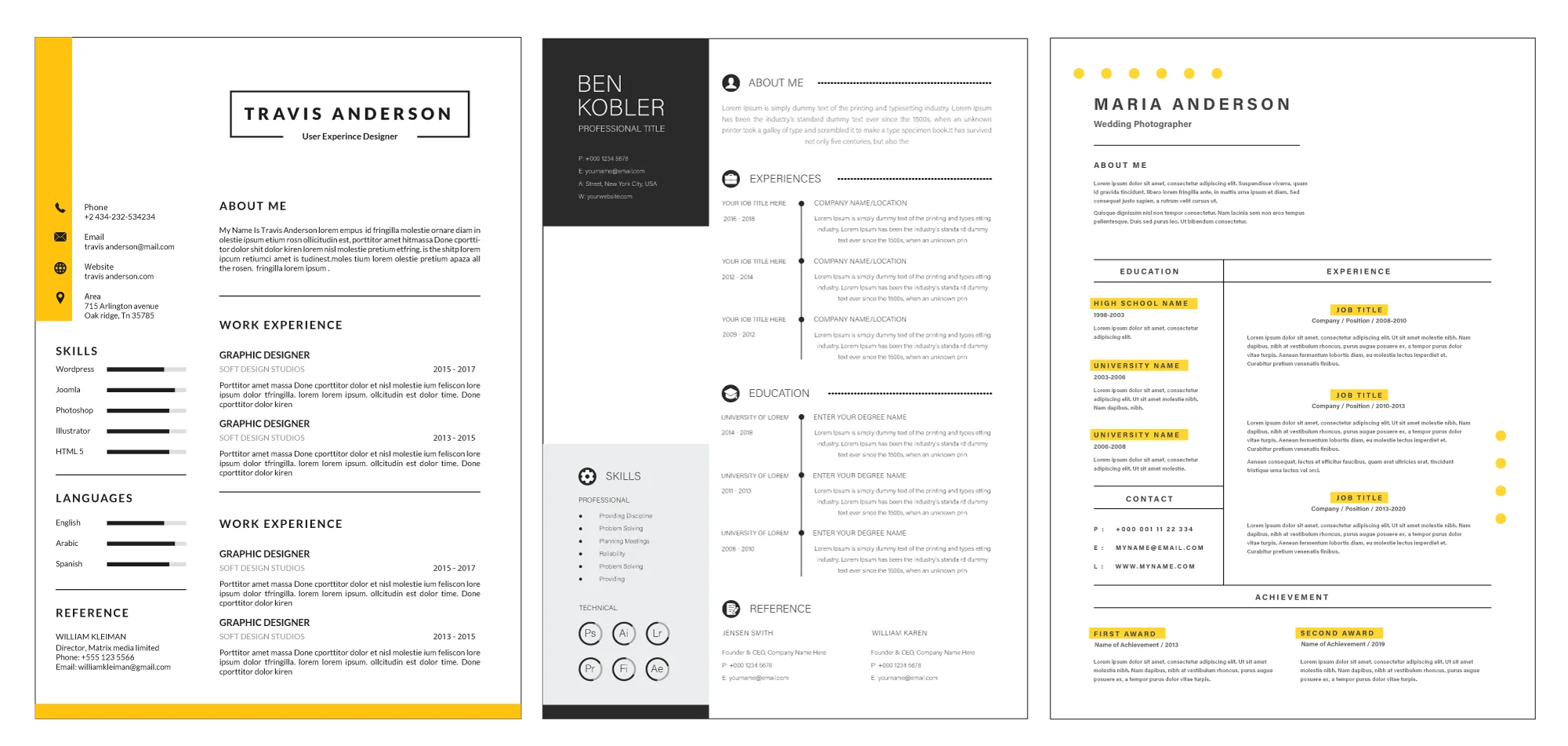
UK CV Templates Formatting Tips: Selecting the Best Font Size and Margins for Your CV
Even with all these CV example formatting guidelines and pointers in mind, some best CV format elements bear emphasis.
This is because of their ability to make or break your UK CV format. The margins and font, for instance, may seem insignificant.
But they can draw attention from the rest of the document. Here is how to avoid that:
Margins
Always set the margins between ½” and 1″ on all four sides of the page. Anything higher than this might squeeze the content of your UK CV together.
This could make it difficult to read. If you go lower, you may reduce the white space and make your curriculum vitae template appear cluttered.
Fonts
The best font size for CV templates is between 11 and 12. You can go as low as 10.5 on larger fonts, especially if you want to reduce the page amount.
But anything lower might make your text illegible.
CV Templates File Type: PDF vs Word
Finally, you have completed your CV template, properly structured it, and even proofread it for errors.
Next step? Saving and submitting your UK CV. Unless the recruiter recommends otherwise, permanently save and submit your CV templates in PDF format. Why?
- MS Word highlights words it does not recognise – think of those distracting red lines. In contrast, PDF produces a clean document. This can make your CV format easier to read.
- The PDF format also preserves your document formatting. This allows the recruiter to see your UK CV precisely as you intended, regardless of the program they use to view it.
You can submit CV templates in Word only if the recruiter asks.
Best Professional CV Templates and UK Examples
A simple CV template can show you what to expect if you are new to CV writing. The following are the best CV templates for positions and job search scenarios.
All our CV templates and CV maker software follow the accepted CV formatting guidelines.
You can request a free Word file version of any of these 12 CV templates by emailing us at reviews@cvjury.com
Frequently Asked Questions (FAQs) About CV Example Formats
1. Which is the best UK CV format to use?
Use a skill-based CV template if you have little or no professional experience but many marketable skills. At any other time, use a reverse chronological format.
You can also use the combination CV format if you want to highlight both your skills and experience.
2. What must be included in my UK CV?
Typical CV templates should include the following sections:
- CV Header containing your name, profession, and contact details
- CV Personal statement
- CV Work experience
- CV Education
- CV Skills
Of course, how you arrange these elements in your professional CV template will depend on what you decide is the best CV format for you.
3. What should you not include in your CV?
As a rule of thumb, never include personal information in your CV, especially if it is irrelevant to the job.
This includes your weight, height, health, marital status, place of birth, age, religion, political affiliation, ethnicity, sexual orientation, or marital status.
4. Should your CV have a picture?
No. It is not customary in the UK to add a picture to your professional CV.
However, you can include a link to your personal website or social media profile in your CV containing your photo.
Key Takeaways
All this seems like a lot to remember for writing a UK CV, but it is essential, especially if you want that job.
That said, if you take anything from this guide, here are the best CV format rules to live by:
- Two primary CV example formats are reverse chronological and skills-based or functional CV. Recruiters are more partial to the former. But you should always choose the best CV format for you.
- A reverse chronological CV example gives the ideal structure if you have had a long career. It puts your professional achievements front and centre.
- Go for a skills-based CV example if you are new to the job market or are changing your career.
- Whichever CV format you choose, don’t veer from its primary structure guidelines.
- Most importantly, constantly tailor your UK CV, in whichever format, to the recruiter’s needs. You do this by reading the job description.
Knowledge is (Potential) Power
There you have it! Looking for a job can be a headache, especially if you get rejection letters.
A well-structured UK CV format is the best way to turn the script around and finally land the job of your dreams.
Because while recruiters care about your CV’s content, the sad truth is that they will not pay attention to it if it is all over the place.
How you present your accomplishments is just as crucial as the accomplishments themselves.
And with this guide, you now have the sure-proof tools to showcase why you are the best person for the job through the best CV format. Happy job hunting!