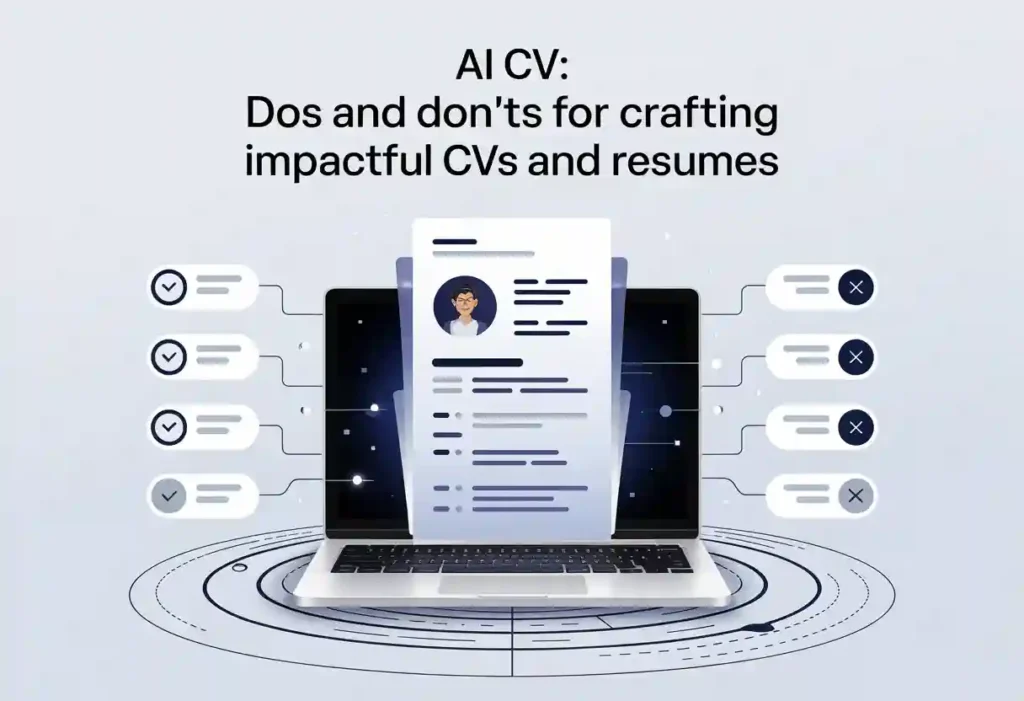How to Write an Error-Free Resume
First impressions matter. Often, your resume is your first impression on potential employers, which can make or break your chances of securing a job interview.
If you’ve applied to several jobs without getting any interviews, it’s time to revamp your resume.
We can bet that you have all the qualifications needed to secure an interview and land your dream job.
One surefire way to have your resume end up in the bin or the dreaded black hole of the internet is to submit it with errors.
And it doesn’t matter whether it is one or several errors. When potential employers spot one, they assume you’re careless, inexperienced, and inattentive to details.
As a result, your job search ends up dead on its tracks.
‘How can I ensure my resume is free from grammatical errors? It is a common question, and the answer starts with paying attention to detail at every step.
Since you are applying for new positions, your resume must be error-free.
Most hiring managers will only spend a few seconds scanning your resume before deciding whether to call you in for an interview.
Therefore, you must make the best first impression possible, so avoid these five errors!
Eliminate Typos and Grammar Errors
Spelling and grammatical errors are inexcusable in any form of writing.
Spellchecking and proofreading will go a long way toward ensuring that your resume is error-free, free of typos and grammatical mistakes.
You create negative conclusions about yourself when you misspell words or write grammatically incorrect sentences.
Your potential employer will undoubtedly assume you can’t write or communicate effectively.
If those are some of the skills required in the job post, they won’t invite you for an interview.
So, how should you avoid submitting a resume full of typos and grammatical mistakes?
Start by asking yourself, ‘How can I ensure my resume is free from typos and grammatical errors?’, and then use multiple strategies to catch any issues.
First, you can read through the resume to spellcheck and proofread.
You’ll want to ensure that you’ve spelled words correctly, written grammatical sentences, and punctuated your content.
Then, if you find it hard to catch those errors, you can change the font of your resume and print it.
Doing so lets you see words and sentences with a fresh eye, thus catching those errors.
Similarly, you can read your resume aloud or ask a family member, friend, or career coach to review your resume for errors.
However, if you don’t want to bother people with extra work, you can use the help of software on your computer.
For example, you can use Grammarly, ProWritingAid, Slick Write, Typely, Wordy, Proofread Bot, or Paperrater.
Such software will help you catch spelling, grammar, and punctuation errors.
If you’ve ever asked, ‘How can I ensure my resume is error-free and professional? These tools are an easy first step.
Continue Reading
- Tips for matching resume and cover letter templates
- Tips for best cover letter for your application
- How to write an ATS friendly resume
- How to use strong action verbs in your resume
Optimize Design and Layout
Avoid using too many fonts and colors in your resume.
Your resume will appear inconsistent, unimpressive, and challenging to read with a cluttered design.
And remember, employers hate unimpressive and illegible resumes.
So, what should you do to ensure your resume maintains consistency in design and formatting? A valid question!
It’s always worth considering: how can I ensure my resume is error-free throughout the document, in words, and in the layout and design?
First, examine your resume’s appearance to ensure you use uniform fonts and colors.
Use 11-12 points when writing standard text and 14 -16 points when writing headers and titles.
If you’ve used any bold or italics, confirm that they appear where appropriate.
In addition, ensure to use the same font throughout your resume.
The best resume fonts are Times New Roman, Arial, Calibri, Garamond, and Georgia.
If you introduce your resume using New Times Roman, you can use it consistently.
The same applies to the other fonts we’ve mentioned.
Next, review your resume to ensure you’ve used capitalization and abbreviations consistently.
Capitalize the first word when using proper nouns like names of companies, job titles, and training courses.
If you’ve used an abbreviation to refer to a company, use that abbreviation consistently. Similarly, avoid switching personal pronouns.
Don’t switch to the third person to avoid confusion if you’re writing in the first person.
The idea here is to keep your resume simple. Don’t get tempted to use fancy borders, backgrounds, or clipart. Use our free ATS resume scanner to optimize your resume with the relevant keywords.
Keep the CV Concise
What is the ideal length of a resume?
Remember that employers don’t want to read a book in the form of a resume.
They have piles of resumes to read and other roles awaiting them.
So, keep the length of your resume under two pages.
Writing too long would lead you to ramble about redundant or irrelevant experiences.
The idea is to keep it short and impressive enough that your potential employer will pay attention to everything you’ve written.
What about job seekers with a track record of educational experiences, professional experiences, and accomplishments?
Ideally, you don’t want to write only two pages and leave out your most impressive accomplishments to help increase your chances of securing an interview.
There are no fast and hard rules for the length of a good resume.
So, a longer and more relevant resume may be helpful if your potential employer prefers details about your past experiences to evaluate whether you’re fit for the job.
Before writing your resume, ask yourself:
- “What are employers looking for?”
- “Will this entry impress my potential employer and help me land the interview?”
- “Does this statement sell me?”
If you answer “yes” to some of those questions, include the information in your resume.
Recommended Reading
Showcase Essential Skills
When writing your resume’s skills section, include critical skills employers seek.
This is one section of your resume that your potential recruiter will use to determine whether you have what it takes to help the company achieve its goals.
There are several essential skills to put in a resume.
However, before including them on your resume, you should determine which technical and soft skills are relevant to the job post.
Vital technical skills include data management, accounting, computing, marketing, business analysis, project management, programming, medicine, engineering, etc.
These skills will highlight various industry-specific skills you’ve acquired during your career progression.
Similarly, consider which soft skills to put in your resume.
Critical soft skills include communication, problem-solving, decision-making, adaptability, time management, critical thinking, attention to detail, and leadership.
Soft skills are acquired throughout life and define the kind of person you are.
With relevant soft skills, your employer will know you’ll work without supervision and help the company grow.
Are you interested in improving your resume and landing the interview and job?
Luckily, you can upload your resume to CVJury to get suggestions for improving your resume.
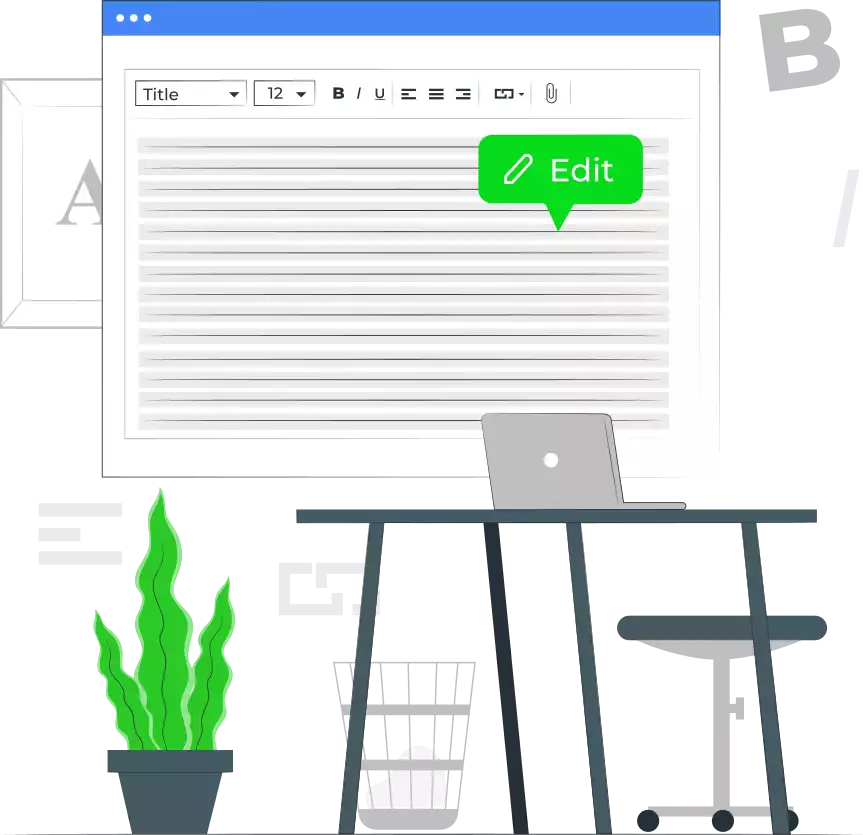
Customize Every Application
If your resume is to help you get to the next stage of your job search, you should ensure it’s well-optimized for the job you are applying for.
You may have outstanding skills and accomplishments, but failing to optimize your resume will cause it to be thrown out.
Optimizing your resume means writing what hiring managers and Applicant Tracking Systems (ATS) want.
The process is easy if you want to know how to optimize your resume for ATS.
An ATS will look for keywords relevant to a particular job post.
So, your resume won’t sail through if you don’t use those keywords.
Similarly, if potential employers review your resume, you should include everything they want.
The goal is to capitalize on the first 10 seconds recruiters spend deciding whether your resume is worth their time.
So, how do you optimize your resume and establish a good first impression with potential employers?
First, you should review the job description again for industry-specific keywords.
These are the words employers will look for to know whether you’re paying attention to detail.
Also, include relevant educational experiences and accomplishments you’ve acquired within the last ten years.
Next, quantify your achievements to provide insights on the amount you accomplished or achieved in school or past employment.
Finally, keep your resume short and in an easy-to-read format.
Your potential employer wants to spend the shortest time possible with your resume.
So, keeping it brief and legible will go a long way.
Final Thoughts
If you want a better chance of landing your dream job, you must take the time to find out what recruiters are looking for in resumes.
The first step is avoiding the five mistakes above!
No matter how skilled, experienced, or qualified you may be as a professional, if you don’t send an error-free resume, recruiters will reject your application.
Hiring managers only spend a few seconds scanning your resume before deciding whether to consider you for an interview.
Therefore, your resume must make the best first impression possible.
Avoid making common errors like those listed here.
Recommended Reading
- Free resume scanner
- 10 essential skills for your resume
- Cover letter builder
- Putting work experience section in CV rightly
- How to state key achievements examples in a CV
- How to write your resume education section