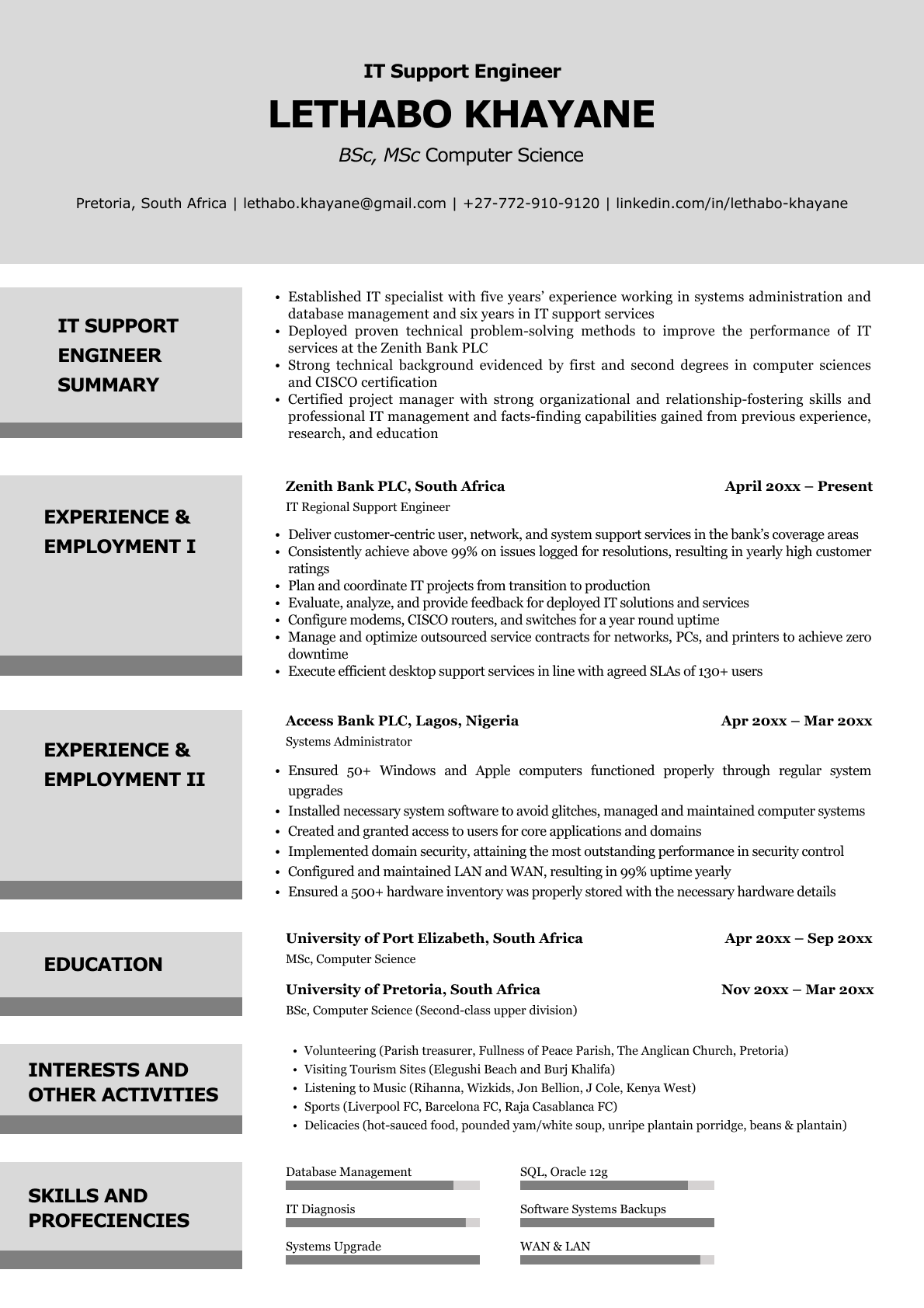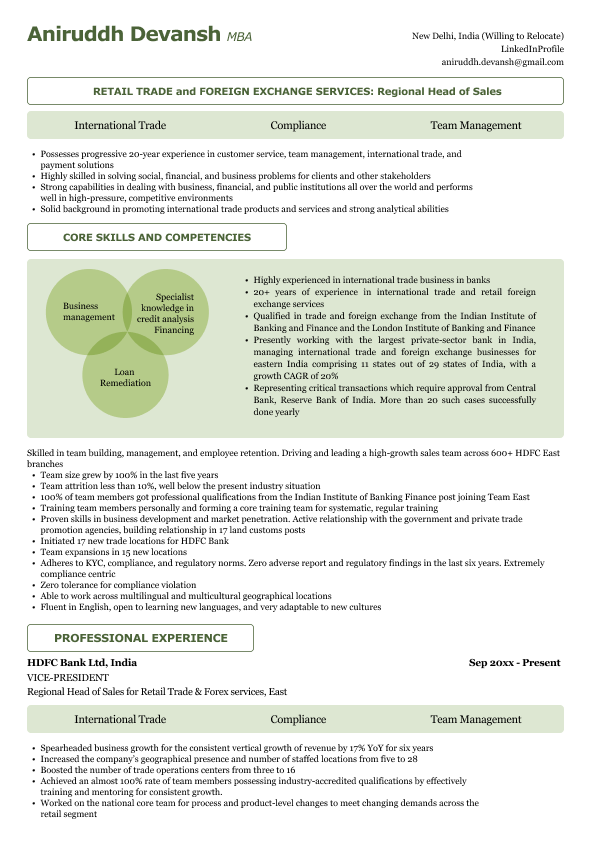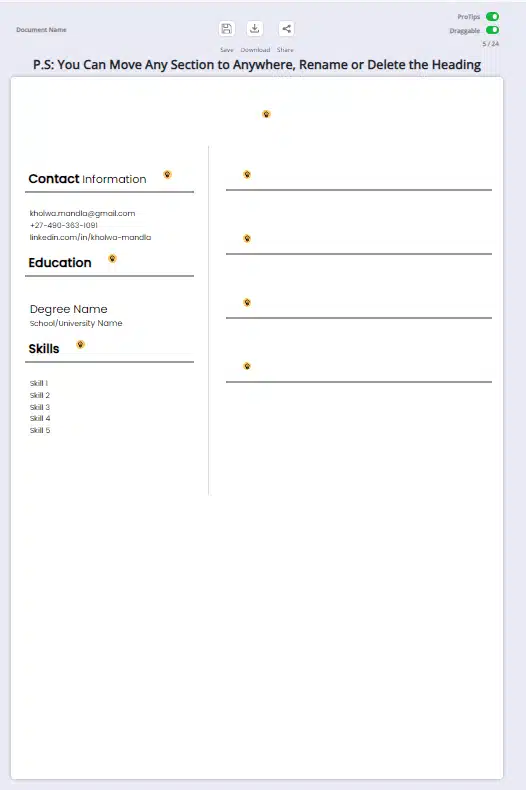FREE RESUME BUILDER
Create A Resume That Works for You
Make your resume work harder for you with our free resume builder. Powered by AI, our tools help you craft door-opening resumes that highlight your key strengths. Let our specialists review your drafts for accuracy and maximum impact.
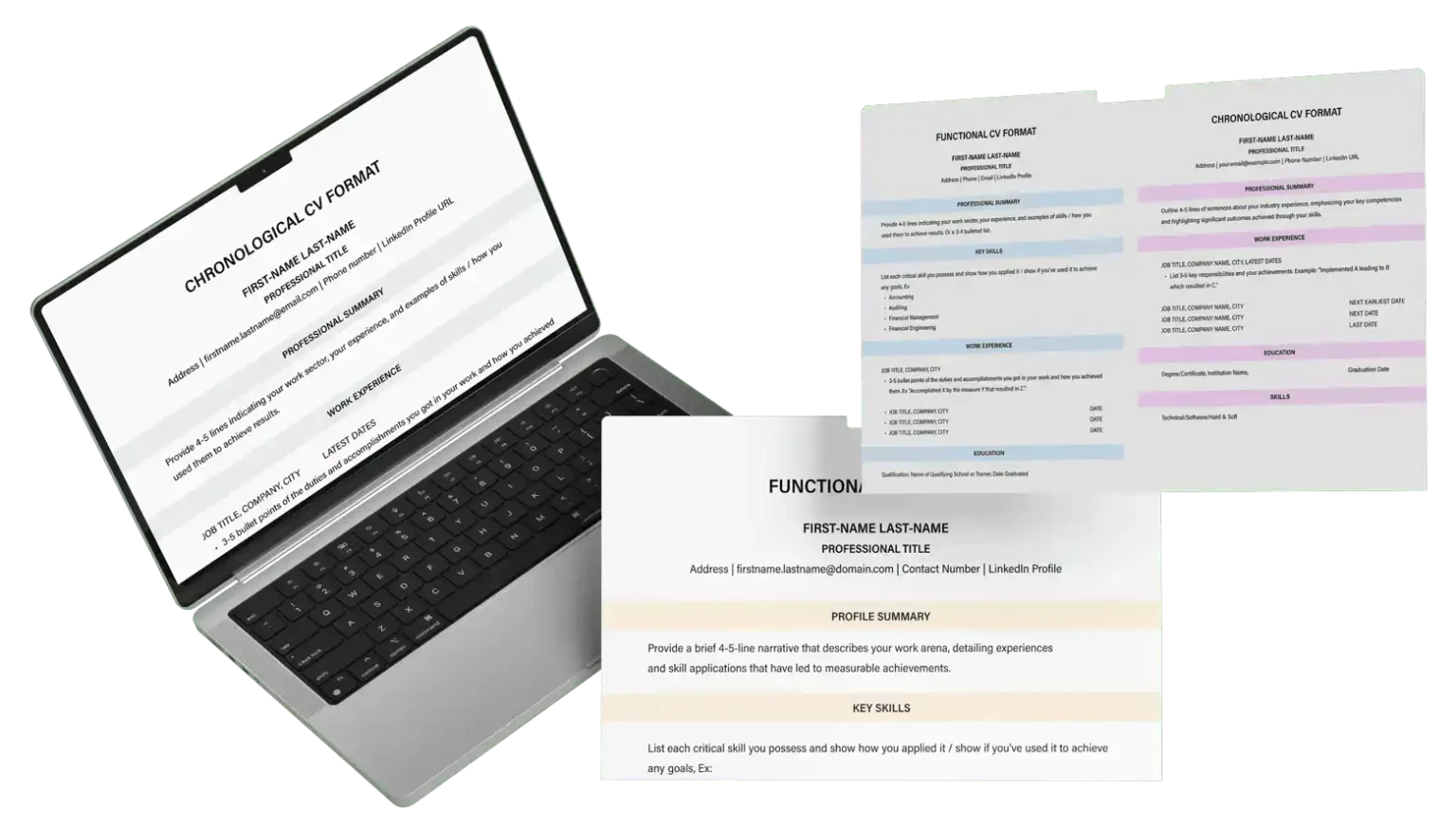
Key Tools to Remarkably Improve Your Job Applications
Stand out to recruiters with CVJury’s easy-to-use tools. Designed by experts, they help you create applications that recruiters can’t ignore.
AI-Powered Resume Builder
Create professional resumes with ease. CVJury uses AI to help you craft a polished resume that experts review to match the quality of a skilled writer without cost.
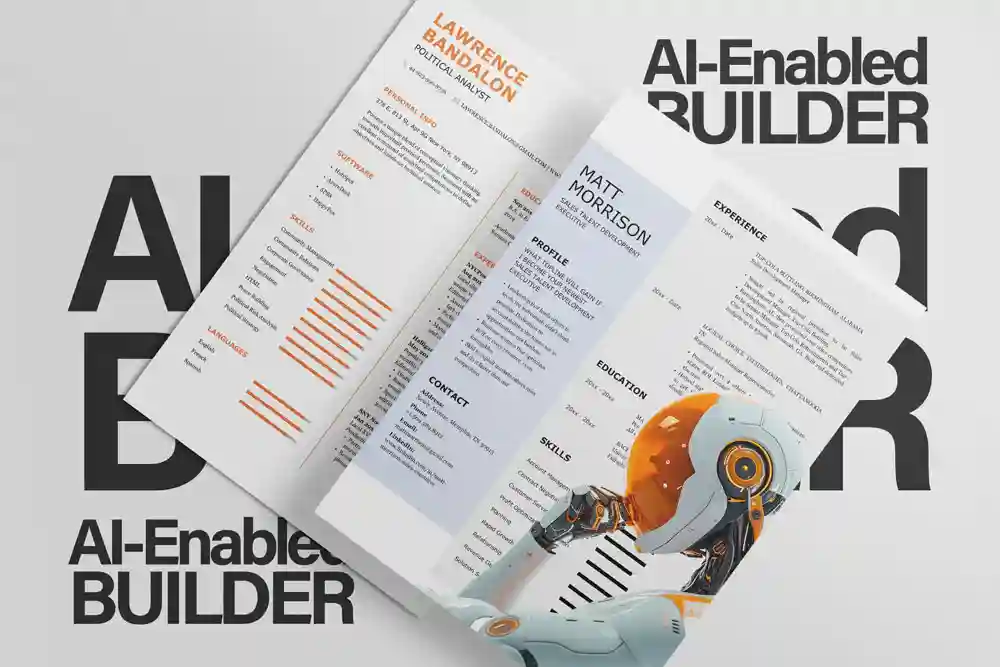
CV Builder Made Simple
Want to grab recruiters’ attention? Our CV Maker lets you create a standout CV in minutes. With just a few clicks, you’ll have a document that recruiters can’t ignore.
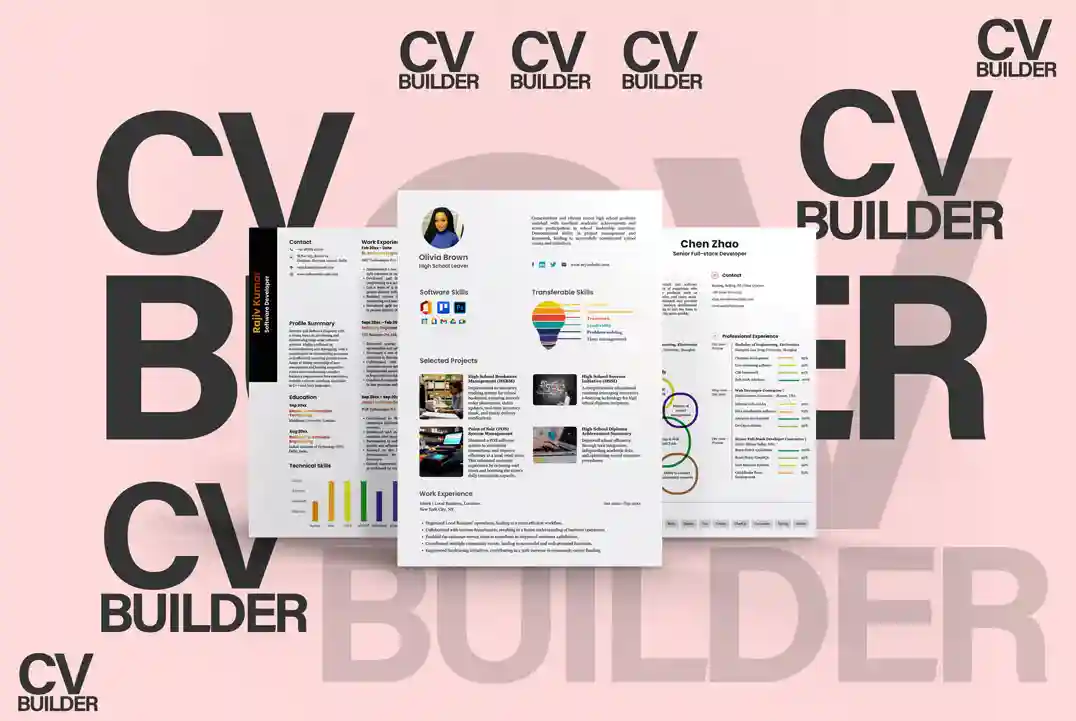
LinkedIn Profile Builder
Boost your LinkedIn visibility. Our profile generator helps you enhance key sections, making your profile more appealing to recruiters and hiring managers.

Cover Letter Maker with Trusted Templates
Write personalized cover letters that fit job descriptions perfectly. Show recruiters and hiring managers why you’re the right choice with professional, tailored templates.

Cover Every Career Stage with Fully Customizable Templates
Showcase a resume for every milestone in your career.
Whether you’re an entry-level graduate or a seasoned pro, our library of modern design options ensures you’ll never be stuck using the same template twice.
Each layout offers a user-friendly interface, providing a blank slate that’s quick to update with new roles, achievements, and cover letters, all under one free plan.
Beyond our standard collection, discover premium features that let you tailor each resume to your skill set, so you can truly stand out. This level of personalization puts you in the driver’s seat of your career journey.
Switch color schemes, tweak sections, or add notable highlights to reflect your journey.
With these templates, your resume looks professional, polished, and on-brand.
Entry-level
Early Career
Premium / Senior
Student
Writing Resumes Made Simple
Resume writing can be challenging and takes a lot of time. Hiring a professional can cost too much. But don’t worry, CVJury Resume Maker makes creating a resume that works for you easy and affordable.

Expert Tips and Unlimited Access to Tailored Resume Examples
Stop guessing what hiring managers expect. Access unlimited access to an entire library of real-world resume examples designed to match your experience in healthcare, tech, education, and more.
We offer expert guidance at every step, helping you present your unique background in the most compelling way possible.
We’ve got you covered from a two-page executive profile to a single-page overview.
Grab fresh content suggestions for each industry, and see how to highlight the details that matter.
The result? You’ll gain confidence and a resume that feels tailor-made for any role.
More Than Just Another Online Free Resume Builder
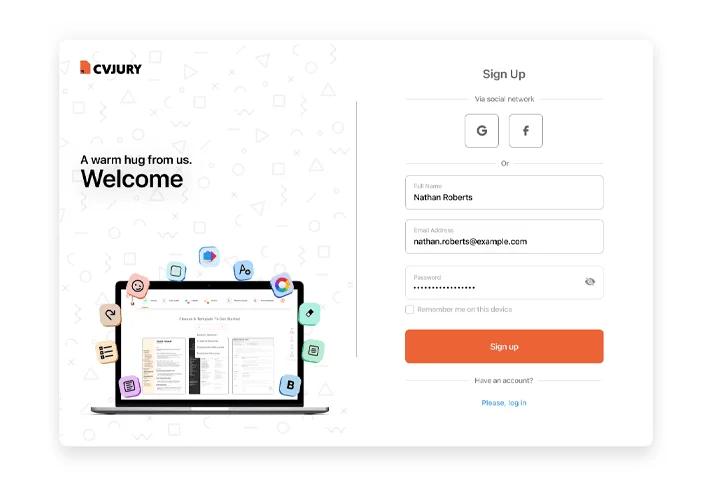
Use our cover letter builder, LinkedIn profile builder, and free resume scanner to create a job application that fits your needs. Match your resume to the job description and stand out from the crowd.
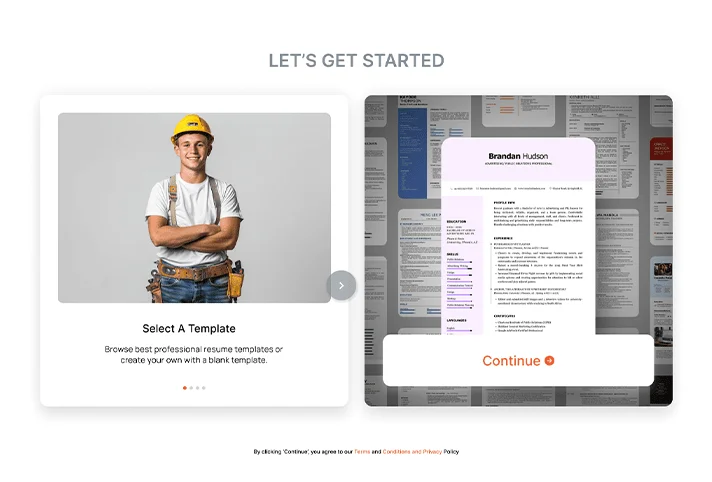
Don’t like using a resume template? No problem. Our free online resume builder lets you design your resume your way. You’ll also get expert tips to guide you through each section as you write.
A Blank Slate That’s Effortlessly ATS Friendly
Our interface welcomes you with a blank slate, no intimidation, no clutter.
Get expert guidance at every click, so you know exactly where to plug in your education, add your contact info, and showcase your wins.
If you prefer plain text edits, we’ve got you covered.
Need a dynamic layout? We can do that too.
We optimize each field to be fully ATS-friendly, ensuring that the systems parsing your data read it accurately.
The secret? Correct section labeling, crisp headings, and immediate clarity.
In short, our system ensures that you spend your time on the important stuff, without wrestling with complicated menus or design roadblocks.
Find Your Perfect Resume Template
Pick a template that makes your resume stand out. Our easy-to-use CV maker allows you to design, edit, and preview your resume in real time. Use one of our examples or start from scratch with a blank page to create a resume that suits your style and goals.
Apply Directly Without Extra Steps
Why juggle multiple tabs and documents? Our platform provides direct integration options, allowing you to post your resume to any job site in seconds.
Export as a .txt file or a PDF to ensure compatibility with even the pickiest ATS systems.
No more copying and pasting line by line. We simplified the whole process, whether you’re linking your credentials or uploading to third-party portals.
The outcome? A frictionless experience that keeps your focus on finding and landing that ideal role.
Go from finished resume to your target listing in just a few clicks.
Make Your Resume Easily ATS-Ready
Applicant Tracking Systems (ATS) can filter out resumes without the right keywords. Our LIVE-EDITOR Resume Scanner helps you match job requirements and stand out to recruiters. Use our free resume templates to create an ATS-friendly resume that’s ready for any platform.

Use the Right Words to Get More Interviews
Our platform doesn’t just churn out resumes; it provides expert guidance on picking the right words, focusing on essential keywords, and highlighting your best attributes.
We suggest you frame your letter and experience to capture the employer’s attention.
Think of it as a personal career coach wrapped into a simple, easy-to-use resource.
We’ve got every base covered, from advanced tutorials on tailoring your text format to premium cover letter tips and expert advice to capture the employer’s attention with step-by-step instructions. Gain the confidence to talk about your skill set in ways that matter.
You’ll end up with a resume that garners more interviews, fuels your career growth, and sets the stage for success.
Build Your Resume with Confidence
Millions of people apply for jobs online every year, but only a few stand out. A professional resume builder can help you stand out. Thousands of job seekers have utilized our tools to enhance their resumes and increase their chances of landing a better job. Read their success stories and see how CVJury can make a difference for you.

I used CVJury for my CV review and was impressed by their thorough feedback. They highlighted overlooked grammar errors, stressed the need for formatting consistency, and pointed out issues with using the language of…
The expertise and attention to detail displayed in the review report were impressive. I believe anyone seeking to optimize their resume and increase their chances of landing their dream job…

Bode Thomas Aletofa
CVJury not only transformed the CV from 4 to 2 pages keeping only the most relevant info but the cover letter and how they summarized my projects and program experience using appropriate visuals and…
Take the First Step to Your Dream Job
Start building your future with CVJury’s resume tools. Our AI-powered CV builder and professional advice make creating a resume that gets results easy.
About online resume builder
F.A.Qs
CVJury Free Resume Builder is the ideal tool to help you get started creating an impressive resume.
If a resume builder offers you an all-in-one platform for your job applications, it’s worth more than gold.
Benefits
- Save time: create a professional resume in minutes!
- Save money: no need to hire an expensive professional resume writer.
- Customize your resume for each job
- Optimize your resume with CVJury Free Resume Scanner before applying
Looking for a free AI resume maker? CVJury’s platform also guides you with tools that go beyond templates.
Why CVJury has the best resume builder:
- Free online Resume Builder: With a live editor, our free online resume builder takes the heavy lifting off you. Choose from over 45 resume samples and templates, or start with a blank template.
- Cover Letter Builder
CVJury also offers 45 professional cover letter templates. Our cover letter builder is an easy-to-use software that can be accessed with just a click. Enter your information in a list format and preview the changes in real-time. - LinkedIn Profile Builder
When you finish using the online CV builder, CVJury provides a LinkedIn Profile maker to quickly write your LinkedIn summary and headline by choosing from our 51 best LinkedIn summary templates. - Free Online Resume Scanner
With our online resume scanner, you can optimize your resume to match the job description by adding the missing information, including both soft and hard skills.
Our Free Online Resume Builder lets you effortlessly build your resume and even make a resume in minutes. Also, we provide free resume templates to help you get started quickly. Select from our templates, add relevant information, and tailor them to your job role, allowing job seekers to enter their qualifications.
Want a standout resume online or a perfect resume? Our system helps you craft a polished layout so job seekers can save time.
Already have an existing resume? No problem. Simply upload it and keep the parts you like.
Our free AI resume generator ensures you’re not just creating a document, but building a recruiter-ready asset.
You can download your resume as a Word doc, a PDF, or both when finished. It’s the easiest way to jump‑start your job hunt or even a new job without hassle. Additionally, create a matching resume and cover letter to make a strong impression in job interviews.
Looking for a new way to boost your job application? Our free online resume builder and resume builder free tools can help job seekers craft a custom resume template without guesswork. Explore fresh resume examples to see how other users shaped their winning formats, then tweak and finalize yours. Ready to land your next job with ease? It all starts here!
We believe CVJury’s professional resume builder is second to none. Why? Our AI resume builder technology personalizes the entire experience.
You’ll get a powerful resume builder interface that supplies resume examples and guides you step by step. The AI resume generator free tool allows you to quickly adapt your CV based on live job descriptions and recruiter insights. If you want a great resume, we’ve covered your best with multiple designs, from classic to trendy.
We also offer online resume builder features, allowing you to work anywhere, anytime. Prefer a more stylish approach? Select the best resume template if you prefer a more straightforward appearance.
Our professional templates don’t force you to stick to the same template for every role; you can switch it up depending on your target job title.
Once finished, you can download your resume and apply to your job offers. It’s simple. Go to our Free Online Resume Builder today.
Absolutely. By signing up for our free builder, you can access 45+ customizable resume templates step-by-step. Each is designed to highlight your critical skills, enabling you to target any job posting easily. Our system also serves as a resume creator, allowing you to add or remove sections to your resume seamlessly.
It’s also a free AI CV generator, offering smart, automated suggestions based on best practices.
Worried about resume writing? Don’t be. We provide guidance to ensure a professionally written resume outcome.
If you need to pair it with a cover letter, check our cover letter examples or try our cover letter generator for a matching cover letter.
If you’re re-applying for a new job, you can add multiple pages or refine your layout. Then, instantly download your doc, and you’re good to go.
Want a different look? Switch that to our professional resume templates anytime—no need to rely on the same template for every role. Our resume builder even suggests the best style for your desired job and ensures that professionally designed resume templates feel. If you crave a different resume approach or need to update your resume today, we’ve got you covered.
Creating effective LinkedIn summaries is vital to landing your desired job.
There are certain things to remember when using LinkedIn:
- Your bio must include keywords.
- To get noticed by recruiters, include your specialties, skills, accomplishments, and years of experience.
- Show how your experience will benefit employers.
- The body of your summary can include some data (e.g., testimonials). Showcase your expertise.
- Include your current job position, responsibilities, and awards. Include your hobbies and interests too. Your business is to make your summary memorable and project a great first impression.
- Don’t attach a resume or portfolio to your LinkedIn profile. The summary should be as much about you as possible.
- Avoid using jargon when citing examples of your work.
Take inspiration from these five attention-grabbing summary examples for job seekers. Don’t forget to create your resume using our online resume builder. It’s free. Use our free tool to conduct your ATS resume scan to optimize your resume.
A strong LinkedIn page also spotlights your career story, so potential employers can see how your background aligns with their needs.
Even an executive resume writer agrees that personalizing each section can boost your visibility in LinkedIn searches and lead you to new opportunities.
A strong resume format is all about readability. Keep consistent fonts, bullet styles, and headings:
- Use larger text for your job title or key achievements
- Maintain uniform margins (1 inch is safe)
- Make sure any cover letter or resume and cover letter combo stands on separate pages
- For a perfect resume look, align all text to the left and keep spacing around 1.15 to 1.5
You’re already ahead if you choose the best resume template from our library.
Those designs automatically handle text alignment, allowing you to focus on writing more critical sections, such as your professional experience.
Remember to add multiple pages if you need more space, but keep the content relevant.
It depends on your background, but here’s a quick rundown:
Reverse-Chronological (traditional) – 2 Pages Max
- Show your current resume role first
- Emphasize key skills under each job title
- Great if you’re building on a robust work history
Key features
- emphasizes your job title and proven experience that focuses on your job title and proven history.
- Add any relevant skills near the top.
Functional (Competency‑Based) – Key features)
- Groups your abilities (e.g., people, systems, or managerial).
- Ideal if you’re switching careers or covering gaps.
- Insert short (unless you genuinely do not exceed two pages) bullet points explaining how your background fits each new position. Even if you need multi-page bullet points) bullet points explaining how your background fits each new position.
Try not to exceed two pages unless necessary. And if you’re aiming for a senior position, a chronological approach may still be the most effective way to win over potential employers.
Tip: If you need quick changes, use our resume builder for simple updates or an entirely new resume.
Main Features
- Name + contact info at the top
- Brief statement or summary
- Your experience in a logical order
- Skills that match the role
Using our modern resume builder or an online resume builder can simplify this process. If you need to highlight more achievements, pick a template that accommodates a stunning resume.
Then, download your resume as a Word document so you can quickly tweak it for upcoming job interviews or offers.
Learn more about the other four resume formats here [recruiter-focused, column, hybrid or combination, and premium]. Meanwhile, use our ATS resume scanner to optimize your resume for ATS compatibility.
Unsure which resume format or file format works best for your field? Our platform guides you through the process step by step. HR professionals often say a clear layout can help you land your dream job faster, so why not give it a go? Remember, a strong professional resume is all about matching the style to your target role.
Yes! A tailored resume typically performs better in applicant tracking systems. Our online resume builder helps you adapt your content so each job posting sees what it needs. Replace general statements with role-specific highlights, especially if you want to create a resume that resonates with recruiters.
Have references? Note them, or include such references in your cover letter if relevant.
If you transition from one industry to another, consider revising your resume sections or switching to a more suitable professional template.
We offer a variety of free resume examples and designs for you to explore. Looking for an outstanding resume in the tech field? You may prefer minimalistic styling. Either way, our cv templates and resume builder can guide you.
If you’re short on time, use our resume builder to autofill your details and choose a look that suits your style.
Then, after finalizing, you can download your resume with a single click. If you ever change your mind about the layout, you can reapply a different theme without having to start from scratch.
That convenience helps you pivot in a competitive job market or snag new job opportunities.
Hunting for high-quality templates that give your resume that extra edge? If your companies referred you to us, it’s because they trust our designs to help you shine. From classic to modern, we’ve got the right look for your next application.
First, ensure that your resume and cover letter share consistency. You’ve chosen a specific best resume template; check the style. If you picked a specific best resume template, see if we offer a matching set for your cover letter as well.
That way, both documents look cohesive when you apply for a job posting.
Struggling to write it yourself? Our cover letter generator can produce a matching cover letter that aligns with your target job position.
For more inspiration, check out our cover letter examples. Presenting a united front makes you look polished and ready for job interviews.
Feel free to use such references in your cover letter if they strengthen your application and offer a matching set.
Our AI resume builder and online resume builder are here to help you; they were designed for a smooth, step-by-step process:
- suggestions and guidance for each section
- suggestions on how to make a visually consistent resume
- Curated advice on showcasing professional experience to potential employers
When you’re done, download a local copy of your resume. If you prefer to edit directly within your browser, all changes are saved automatically.
Want to test different styles? Switch to fresh, customizable resume templates for a new look.
That flexibility is crucial in a constantly shifting job market, especially if you’re looking to apply for a new job soon.