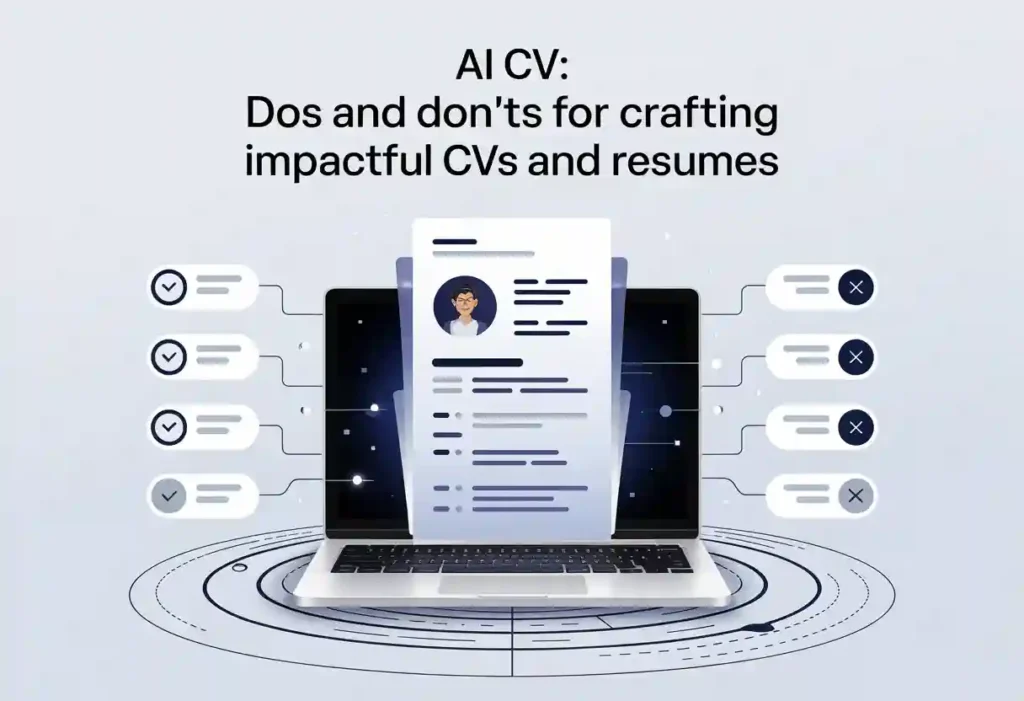Create A Killer CV
Learn how to find a job with a killer CV! The key to getting hired is to pay attention to your CV.
It would help create a CV that highlights all the right points and has a recruiter-friendly layout.
Simply displaying your professional skills won’t impress potential employers.
It would be best to make an impact by getting on a job interview shortlist.
How do you do this? You must demonstrate to recruiters or institutions the value you would bring to them.
And show how they might benefit from the skills you have.
Creating a killer resume with all the key sections helps you highlight the most relevant skills, experience, and qualities. The hiring manager is looking for these.
Make An Excellent First Impression
The following tips will help you develop a CV that makes an excellent first impression.
- Pay attention to how you present yourself in your CV or resume. You will not stand out from the crowd by just giving the exact details as other job candidates.
- The layout and content are critical to making an excellent first impression in seconds.
- An easy-to-read CV that highlights relevant job skills immediately will grab the attention of recruiters. So, choose a layout or template that stands out.
- Demonstrate how your skills are directly relevant to the job description.
A CV with a visual element (icons, graphics, images) grabs the recruiter’s attention faster.
Consider how you can present your achievements and contributions so they make an impact and are easy to identify.
And be sure to show how they will help the company achieve its goals.
Discover how to add value to your CV.
Start Creating Your CV
The best way to create a killer CV or resume is to start with a professional CV template.
Why? A template helps you organise and present all relevant information in a recruiter-friendly format.

CV Template Examples
CV templates help organise the main points and sections when you write your CV.
Choose a modern, traditional, creative, or premium CV layout to build a killer CV.
Our CV templates are easy to navigate and designed to grab the attention of recruiters.
They help you present your skills, work experience, and other strengths in the best possible way to get more interviews.
Modern CV Templates
A modern CV template is designed with machine readability in mind.
It also makes it easy to present your information using social media accounts, LinkedIn, and other media.
Use modern CV formats to feature your graphical format skills or include a keyword summary section instead of a more traditional introductory statement.
Features like these make selecting a modern CV easy for the ATS (Applicant Tracking Software).
Three Modern Template Samples



See other modern templates.
Traditional CV Templates
A traditional CV template presents your information in a conventional style.
The layout is organised without any complex visual formatting.
Content is the main focus, and the design reflects industry norms over many years.
Traditional CV templates are ideal for conservative industries and fields such as banking, finance, medicine, and law.
3 Traditional Template Samples



See more traditional templates.
Creative Templates
A creative CV template is not for everyone.
However, it is ideal for ‘creatives’, people who work in the visual arts, graphics, design, media, etc.
Creative CV templates allow you to showcase your creative abilities and skills fully.
Include specific items from your creative portfolio to make an excellent first impression.
Give recruiters or potential employers a taste of your creative abilities.
It is the best way to impress, and a creative CV layout allows you to do just that.
Three Creative Template Samples



See more creative templates.
How To Create A CV And Format It Perfectly
Many job seekers make common mistakes. You should avoid these mistakes:
- Making your CV too long
- Choosing the wrong page size
- Using too many fonts
- Writing lengthy paragraphs
- Not making it easy to scan quickly
With professional CV templates from CVJury, you can easily avoid these common errors.
Our ready-to-use templates help you build your CV correctly.
So you get it right the first time. And improve your chances of getting an interview.
Creating an easy-to-read CV that instantly grabs the recruiter’s attention or a potential employer would be best.
How easily they can scan your CV and extract the essential information is critical to being successful in job applications.
Essential Factors To Consider
Best CV Font Sizes
The best font sizes are 10 or 11 for text in the body of your CV.
Use 22 for the main page header and 14 for sub-headings.
CV Tips
If you want your CV to stand out, avoid using Times New Roman.
It’s one of the most common fonts, so your CV will look like every other CV the recruiter receives.
Choose an alternative font instead to make a better impression.
Show that you care about how your CV looks.
Choose one of the more modern fonts that recruiters recommend.
Using one of the best fonts will increase the aesthetic appeal of your CV.
Spend some time trying different ones before you decide which one you think will work best for you.
Ideally, you want the font that best fits your persona or the feel you want your CV to portray.
Recommended Fonts
- Arial
- Arial Narrow
- Avenir
- Book Antiqua
- Calibri
- Cambria
- Century Sans
- Constantia
- Garamond
- Geneva
- Georgia
- Gill Sans
- Helvetica
- Lato
- Merriweather
- Tahoma
- Trebuchet MS
- Veranda
- Verdana
Most hiring managers and Human Resources Specialists use these general principles for the size of font you should use:
- Your Name: 20-24 point
- Headings and Subheadings: 11-14 point
- Body Text and Your Contact Info: 10-12 point
Scanning your CV for the ATS is also critical. Before applying for the job, scan yours with our free resume scanner.
Choose The Correct Page Size
Choosing the correct page size is critical to your CV when the recruiter first sees it.
For example, you may not have much work experience or skills to present in your CV.
Choosing a large page layout would be a mistake because your content will look lost.
Creative use of white space is good, but too much is bad!
Choose a CV template or layout that best fits the content you must include. Get creative until you are happy with how it looks.
Avoid stuffing your CV with so much information that it becomes crowded and hard to read.
The last thing you want is for the recruiter to have any trouble quickly scanning your CV.
Do you want to make a good impression?
Avoid trying to fit every last detail of your life into your CV. And make sure the template or layout allows you to present essential information.
CV Tips
Use bullet points, bold text, and line breaks to help organise and emphasise specific text.
These simple visual elements significantly impact how the text looks, instantly becoming more interesting.
Like this post?
Sign up for our blog updates and never miss a post.
We’ll send you A FREE job interview eBook as a thank-you.
Create A CV Skills Section
The Skills Section is a critical part of your CV.
You must demonstrate to recruiters that you have the necessary skills for the job.
Describe your relevant skills and highlight those you believe are most pertinent to the job openings you are applying for.
Try to give examples of how specific skills enabled you to achieve goals.
Or how the skills led you to significant career accomplishments.
Avoid trying to include every skill; instead, focus on the hard and soft skills that are most relevant to the job description.
They will add more value to your CV and impress recruiters more.
What Skills Do I Put On My CV?
Hard skills or technical skills show your expertise.
Emphasise those that the job description states as essential requirements.
Soft skills show your non-technical competencies.
These might include exceptional communication, leadership, or analytical skills.
Create a winning CV with a good mix of hard and soft skills.
And highlight the skills that closely match what the employer is looking for based on the job description.
Create A CV Education Section
The Education Section is another critical part of your CV.
Recruiters and employers will scan this section to see whether you have the necessary formal training and qualifications.
You must show you have the education and training to perform the job’s tasks and responsibilities.
Two things to remember for new job seekers
- If you don’t have any past work experience, mention your relevant education and educational achievements first.
- Don’t mention your high school if you have already graduated from university and have a degree. Only mention your GPA or other academic results if they are noteworthy.
Create Other (Optional) CV Sections
Our free resume builder allows you to add other sections to your CV.
Examples
- Accomplishment Highlights
- Achievement Highlights
- Career Overview
- Experience Highlights
- Interests
- Professional Associations
- Professional Affiliations
- Association Memberships
- Honours and Awards
- Publications
- Public Speaking
- Certifications
- Language Proficiency
- Software
- Volunteer Work
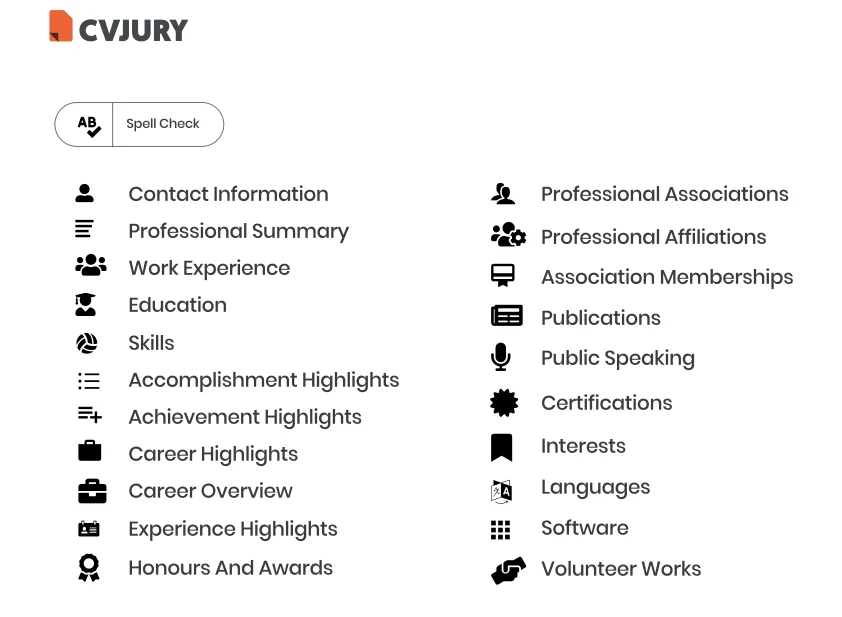
Finally, include any hobbies, interests, or personal projects worth highlighting to a potential employer.
Give further insight into your personality – who you are outside the workplace – and why that might be valuable to the company.
One way to do this is to include a What Makes Me Unique section in your CV.
You can showcase more personal qualities and strengths to impress recruiters and employers.
Potential employers value unique insights into job candidates’ personalities, so maximise the opportunity.
Adding Your Personal Contact Information
The most critical part of your CV is that nothing else will matter if a recruiter or potential employer can’t contact you.
Ensure your contact details are easy to find in your CV, and double-check that all the details are clear and correct.
But you’re not finished yet.
Nothing irritates recruiters, hiring managers, or employers more than sloppy grammar!
Yes, it’s amazing how many job seekers spend ages writing their CVs without spotting grammar errors.
Don’t be that job candidate!
Employers want to hire candidates who pay attention to details.
If there are errors in your CV, what would a company report written by you look like?
Would anyone trust your work?
You must check the grammar and spelling in your CV.
Tip Top
Here are three simple questions you should always ask yourself after creating your CV
- Do my sentences make sense?
- How easy is it to read?
- Does everything flow logically?
When you are happy with it, give it to a professional to review.
You’ll be surprised what a second pair of eyes can reveal.
What is their first impression? You’ll get valuable feedback – it’s worth the extra effort.
Bottom Line
Incorporating the best skills in a CV or resume will depend on the following:
- Type of job
- Career Level
- Industry, field, or sector
- Education required
- Other factors
Let’s take a truck driver as an example. A truck driver’s essential skills are different from those required by a marketing manager.
So, before applying for a particular job, review the critical skills the employer seeks in the ideal candidate.
Then tailor your CV to fit the job description, highlighting the specific skills that meet those requirements.
Carefully craft your CV or resume skills list to reflect your abilities.
However, you must also demonstrate your capabilities for a particular employer, recruiter, or hiring manager.
You must clearly show that you are the best candidate for the job.
It is also critical to demonstrate how you will bring value to their company or team.
Research the profile of an ideal candidate for any job opening you are considering.
Then connect the needs of the employer to your skills and personal strengths.
By doing so, you will quickly stand out from the other candidates.
Investing the necessary time to create a killer CV is worth it.
After all, we’re talking about your future career development.
Remember also to boost your career via the LinkedIn platform.
Use our LinkedIn summary templates to write your profile like a pro.
Our LinkedIn profile builder is free to use. Use it to achieve your career goals and feel confident in your job search.
Get ready for a successful career in an ever-changing job market.
How Can CVJury Help Me?
Creating an impressive CV that gets the attention of recruiters and employers is not something you do overnight.
It needs some careful thought and planning.
But with CVJury, you can easily prepare and write a CV that impresses and gets results – job interviews!
Our professional CV templates help you impress a recruiter or potential employer with your unique personality, skills, and professionalism.
CVJury adds value to your CV so that you can showcase how you will add value to an employer.
Further Reading
- Forbes' 100 websites for your career
- Mental Models: The Ultimate Guide for Boosting Your Problem Solving Skills
- Resume builder and templates