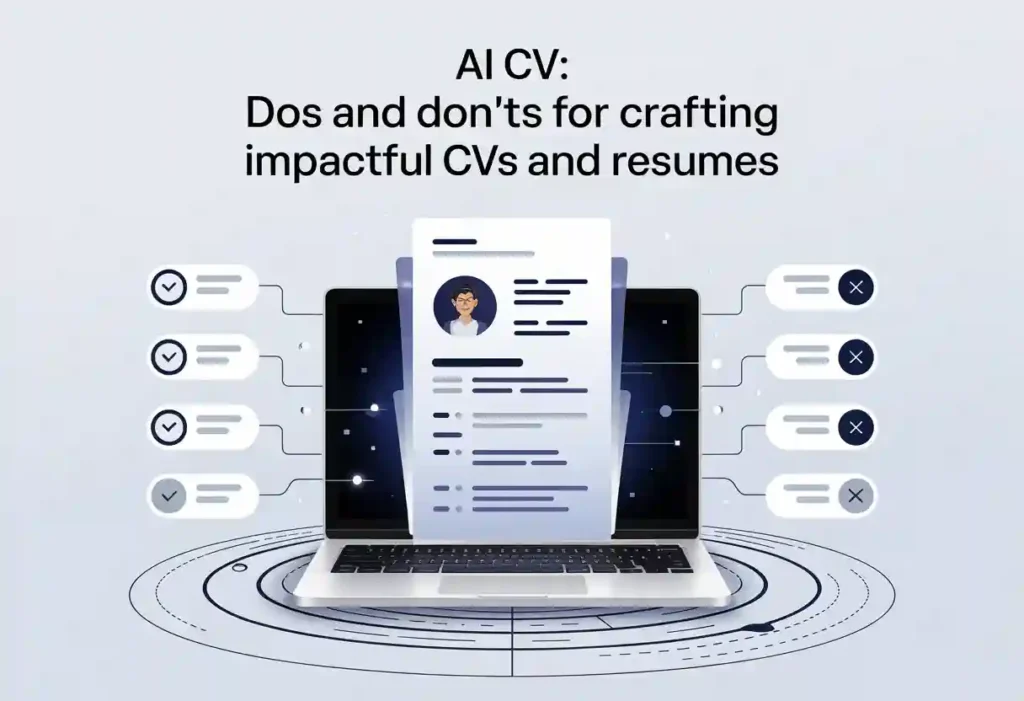Your LinkedIn Summary and Headline Deserve More Than a Default
Your LinkedIn summary and headline are the keys to winning great connections with professionals and recruiters.
In this article, we’ll help you write yours perfectly.
Keep reading for 14 summary writing tips and 27 LinkedIn headlines you can learn from as inspiration for yours.
Your headline should tell people who you are and what you do.
Before August 2020, it used to have a 120-character limit, including spaces, and came immediately below your profile photo and name.
Now, it’s 220 characters.
Try to use all your allowable limits. Or, at least, close to it.
This will help in the optimization.
You should customize the default headline, which is always your current or last job.
A LinkedIn Headline Should Include Your:
- Areas of interest or influence
- Career accomplishments and highlights
- Outstanding credentials, qualifications, or awards
- Significant areas of expertise
- Your ‘personal brand’ ─ the unique value people know you for
- Relevant hobbies to humanize your profile
LinkedIn Headlines for Students or New Professionals
Don’t have much professional experience? Include the title of the job you’re aiming for.
Or, use your current job title but pair it with your best job skills.
Another effective method for entrepreneurs and service providers is to create a client-focused headline. See the example below:
9 LinkedIn Headline Examples & Styles
1. Role | Specific Achievement
- B2B Inside Sales Representative | £1.9M generated in 2019
- Digital Ads Manager | 7 Years’ Experience Managing 7-figure ad budgets
2. Role | Years of Experience in Industry | Fun Fact
- HR Manager | 10+ Years of People Experience | Willocoo and Annual Passholder
- Advanced Structural Engineer | 3+ Years in GMP Designing | Horse Riding Fan
3. Role | Industry/Field of Expertise | Exceptional Value
- HR Manager at Tesla | Software Technology | Certified HR Coach
- Chief R&D Scientist at GlaxoSmithKline | Cancer Research | STEM Blogger
4. LinkedIn Headline 4: Role | Supporting (company type) do (outcome)
- Director, Social Media | Supporting software start-ups to succeed and develop their social media to bring more sales
5. LinkedIn Headline 5: I support (company type) to do (outcome)
- I help consultants/coaches generate an extra £7,000-20,000 monthly using video ads.
PRO-TIP
This last one is a great LinkedIn headline example for freelancers.
6. LinkedIn Headline 6: Description of what you do/clients’ needs | Keyword 1 | Keyword 2 | Keyword 3
- I support manufacturers to become more efficient through process engineering | GMP-Certified | Project Manager | CQ
7. LinkedIn Headline 7: Specializing in __, __ and __.
- Content Marketing Strategist specializing in blog writing, press releases, and social media
8. LinkedIn Headline Formulas 8 & 9: Seeking a __ opportunity OR looking for opportunities in (specific area).
- “Certified Financial Analyst (CFA) seeking a managerial opportunity.”
- “Full-stack developer looking for opportunities in the public sector.”
PRO-TIP
We don’t usually recommend this style.
However, this is the best method to incorporate the phrase ‘Actively seeking….’
9. LinkedIn Headline #10: Recent __ graduate with a focus in __, __ and __.
- Recent Finance graduate focusing on financial engineering, analysis, auditing, and reporting.
[Adapted from Biron Clark’s post]
PRO-TIP
This example is best for recent graduates with no professional experience.
18 More LinkedIn Headline Ideas
- Social Science Data Analyst | Stata | SAS | Qualtrics | Tableau | R | SPSS | LaTeX
- Cheeky Scientist Founder & CEO | PhD Career Strategist | Job Search Professional| Bestselling Author | Entrepreneur | INTJ
- Aspiring Process/Automation Engineer
- Science Communicator | Medical Affairs | AI | Oncology | Immuno-Oncology | Drug Discovery | Endocrinology | Photography
- Business Development Executive / Revenue Growth Driver Lifting Technology Firms to the Foremost Position in Emerging Markets
- IT Project Manager | Programme Manager | Head of Strategy and Implementation
- Senior Recruiter at Spacy Limited. I spark joy in recruiting and enable candidates to succeed.
- Lead Software Developer at Insurance Technologies, Inc | Python | JavaScript | TypeScript | HTML | CSS |C# | SQL | jQuery
- Software Engineer in Test at Google | C | C++ | Java | Objective-C
- Chief Product Officer at XXX, Inc. | Product Development | Product Management | User Experience (UX) Design | Product Analytics
- The Happiest Person in Real Estate | Internet Marketing
- Senior Software Engineer at Bade l Ltd | CSS | HTML | Git | GitLab | SQL | PostgreSQL | TDD
- “Done For You” LinkedIn Lead Generation for Business Coaches, Consultants & Small Business Owners
- Chief Strategy Officer – I assist clients in overcoming operational & regulatory challenges by applying automation
- Founder & CEO | Mastermind Groups + Coaching + Team Building + Online Courses | Author – “How To Dominate Your Market.”
- Attention PhD, MSc, MBA, BSc Professionals: Underemployed? Unemployed? Still in School and Need to Be Job-Ready? I Can Help!
- Global Merchandising Executive *Bringing expertise, passion, and savoir-faire to the international fashion market
- Senior Technology Architect / Project Manager>> Innovating, designing, and managing business-critical technology solutions
How to Write a LinkedIn Summary
A good LinkedIn summary must have two key components:
1. Substance (i.e., what to say)
AND…
2. Style (i.e., how to say it)
The substance comes from the topics you include, while the style comes from your words, tone, and format.
There are many ways to tackle a LinkedIn summary.
However, the examples we listed above indicate some of the best practices.
14 Tips for Writing a Good LinkedIn Summary
- Talk About What Makes You Tick
- Describe Your Present Role
- Explain Your Past Experiences If Necessary
- Pinpoint Your Successes
- Show Your Personality
- Share Your Non-Professional Life
- Add Relevant Media
- Your First Sentence Must Be Gold
- Use keywords to Beat the Job Robot
- Cut the Jargon
- Mirror How You Speak
- Tell Stories that Resonate
- Allow Some White Space to Relax the Readers’ Eyes
- Ask for What You Want

Tips 1–7: What to Say
The best LinkedIn summaries cover seven common topics.
It will have enough substance if you incorporate three or four tips into your profile summary.
For inspiration, here are five top-performing LinkedIn summary templates or examples (FREE DOWNLOAD) — in 10 scenarios we’ll refer to throughout this section.
Let’s dive in, shall we?
1. Talk About What Makes You Tick
The best summaries exude passion.
Talking about what you love to do adds context to your career choice.
Say what excites you most professionally.
What drives you aside from your monthly salary?
Showing enthusiasm is even more critical for new graduates or young professionals with less work experience to boast about.
2. Describe Your Present Role
You need more than just listing your job title.
Instead, you need to talk about your specific daily job requirements.
For example:
‘I use remarketing and retargeting to advertise our company’s services on Google and Facebook.’
Not
‘I’m a digital marketer.’
Talk about the problems you solve. Who do you solve them for?
How do you do that? Talking about your job in this way will paint a clearer picture.
At the same time, it will demonstrate your skills, practical knowledge, and work style.
3. Explain Your Past Experiences If Necessary
Take advantage of the opportunity to reflect on your career and highlights.
What essential lessons have you learned? What experiences made you who you are now?
Be bold and include an unsuccessful experience, explaining how it allowed you to grow and develop more vital skills.
In addition, if you changed your career or held unrelated jobs, try to connect the dots.
Help recruiters understand your experience.
You should explain why an unconventional career history is beneficial for future roles.
Perhaps it has given you a broader perspective?
4. Pinpoint Your Successes
Mention the significant takeaways from your experience section.
Look across roles and combine achievements if you can.
This method is beneficial if you’re at a mid-to-late stage in your career.
5. Show Your Personality
Tell stories and use words that give an insight into your non-professional life.
Show your traits, such as gratefulness, loyalty, humility, and humor.
Most importantly, show that you are authentic.
Be honest and talk about the characteristic you’re best known for.
6. Share Your Non-Professional Life
What are your hobbies and interests?
Do you support charitable organizations or volunteer?
Remember to connect these non-professional interests to your professional life.
Do they demonstrate your commitment, ethics, or specific skills?
And, if you share a personal story, be sure it reinforces your professional strengths.
7. Add Relevant Media
Occasionally, you can say more with an image, video, or article.
Feel free to include media in your profile and point to where people can access these in your summary.
Tips 8–14: (How to Say It)
Like this post?
Sign up for our blog updates and never miss a post.
We’ll send you A FREE job interview eBook as a thank-you.
The ideas in your LinkedIn summary, as well as the format and tone, are essential.
Once your core contents are ready, the following tips will help with the final edits.
8. Your First Sentence Must Be Gold
Although every word deserves a place in your summary, your first sentence should hook the audience immediately.
If it doesn’t, you could lose them.
For this reason, avoid using empty phrases such as:
- Hi, I’m Benny Hawkins. I’m pleased you visited my profile
- Thanks for visiting
- Welcome to my profile
Remember, you don’t have much space, so cut straight to the good stuff.
9. Use Keywords to Beat the Job Robot
Including relevant industry keywords from your sector will help improve your search ranking on LinkedIn and Google.
Your keywords should highlight your top skills.
Adding subheadings toward the end of your summary is a simple way to include keywords in your LinkedIn summary.
For example, you might include the subheadings:
Specialties, Core Competencies, or Skills & Interests
To find the right keywords:
- Search for three or four job descriptions of your target role.
- Copy the targeted job descriptions, as well as personal specifications.
- Visit www.wordclouds.com or https://worditout.com/; click Word List; click Paste/Type Text. Paste the job descriptions and personal specifications.
- Click Apply.
You’ll see the most relevant keywords and phrases in the Word List.
You should add some of these to your summary section, which will beat the LinkedIn algorithm and increase your visibility.
10. Cut the Jargon
There is no need to waste your profile space on these 14 overused words:
- Creative
- Driven
- Energetic
- Experienced
- Expert
- Innovative
- Leader
- Motivated
- Passionate
- Skilled
- Specialized
- Strategic
- Successful
- Trustworthy
Instead, you can use a thesaurus to find alternatives or, better yet, show you have those qualities with an example or a quick story.
Show. Don’t tell.
Alternatives to use
The choice will depend on the context in which you’re using the word
Creative – Imaginative, talented, resourceful, original, visionary, accomplished, adept, original, endowed, ingenious, adroit, inventive, fanciful
Driven – Guided, led, powered, pushed, propelled, moved, spurred, induced, compelled, obligated, required
Energetic – Vigorous, dynamic, eclectic, active, eager, ready to go, lively, spirited, vibrant, robust, exertive
Experienced – Polished, proficient, adept, good (at), versed, qualified, well-grounded, able, seasoned, sophisticated
Expert – Specialist, authority, scholar(ly), proficient, adept, learned, well-versed, well-informed
Innovative – Novel, modern, revolutionary, transformative
Leader – Head, chief, doyen, principal, director, superior, manager, overseer, supervisor, superintendent, forerunner, lead runner, point man, guard, vanguard, spearhead, trailblazer, pioneer, inspirer
Motivated – Moved, fired, prompted, provoked, inflamed, enkindled, instigated, triggered, impelled, pushed, propelled, spurred, influenced, persuaded, induced, stimulated, powered, encouraged, enticed, urged
Passionate – Impassioned, ardent, vehement, zealous, eager, enthusiastic, enthused, excited, inspired, dynamic, high-powered
Skilled – Talented, gifted, ready, qualified, endowed, apt, conversant, learned
Specialized – Concentrated, exclusive, limited, narrow, peculiar, restricted, unique, authoritative
Strategic – Tactical, calculated, well-thought-out, prudent, significant, crucial, decisive, essential, vital, fundamental, integral
Successful – Flourishing, thriving, booming, growing, burgeoning, profitable, gainful, productive, cost-effective, fruitful, impressive, renowned, well-known, advancing
Trustworthy – Reliable, dependable, responsible, credible, steadfast, constant, enduring, lasting, staunch, resolute, unswerving, unwavering, stable, solid, strong, supportive, devoted, patriotic, dedicated, dutiful, obedient, truthful
11. Mirror How You Speak
Imagine you’re at a seminar, meeting a person for the first time.
How would you speak to them? Write that way.
When you finish writing, read your LinkedIn summary to check your tone and wording.
If you wouldn’t say it aloud, don’t write it.
PRO-TIP
Use the first-person pronoun instead of the impersonal third person.
That is, ‘I have 11 years of experience in marketing’ instead of ‘Rob Bowen has 11 years of marketing experience.’
Also, avoid special characters and emojis.
12. Tell Stories that Resonate
People will remember you by the stories you tell.
Phrases like: ‘When I was seven years old’ and ‘My supervisor sat me down one Friday’ reveal why you love sales.
Your summary will have more punch than stating, ‘I’m zealous about sales.’
13. Allow Some White Space to Relax the Readers’ Eyes
We are in the age of skimming.
Breaking up your long sentences and paragraphs into two or three short lines of text will make your summary easily readable.
Steer clear of long paragraphs.
Choose short syllable words, such as ‘use of’ instead of ‘utilization of.’
- Make bullet points
- Or numbered lists
But ensure they flow. Lists are not an excuse for sloppy writing.
14. Ask for What You Want
When you write, think about the actions you want your audience to take after reading your summary.
Do you want them to connect with you?
Add an invitation to connect at the end of your LinkedIn summary.
Do you want them to call?
A call to action like ‘Book a Call’ would be great.
Or do you want them to visit your website or blog? Then, be concise about this.
You’re more likely to get what you want if you’re clear.
For those still in employment who might be uncomfortable using a direct call-to-action that may give them away to their present employer as job hunting, then go more subtle.
Instead of saying, ‘Connect with me if you have any job opportunity.’
Say, ‘Feel free to connect to learn more about me.’
More Great Tips for Writing LinkedIn Summaries
Dos
- Understand why you're using LinkedIn. Are you searching for a job, building your professional credibility, or something else?
- Use a conversational but polite tone.
- Keep your summary section on point. No rambling, please.
- Consider your target audience. Who are you targeting? What do they specifically need to know about you?
- Incorporate the primary keyword from your headline into your summary.
Don'ts
- Don't include every experience and every skill. Your summary section should focus on the most relevant skills and highlights.
- Stop copying and pasting from your CV or another professional platform you use. Your summary section should be unique.
- Don't overuse keywords. Include them in the summary only if the text flows naturally.
- Don't write a biography. Keep it short and relevant.
Whatever field you’re in, write something engaging in your LinkedIn summary section. Use our LinkedIn summary templates. And our free online resume builder will help you easily create your resume.
It’s strategic content that can raise your visibility and get you interviews.
Write a practical LinkedIn summary today and start winning interviews.
Check out our LinkedIn articles for more pro tips about LinkedIn summaries, headlines, and networking.
Remember to create your resume using our free resume builder.
CVJury Free Resume Builder: modern and traditional templates, premium and creative templates + blank template = 45+ resume designs. Use our hacks on “How to write a resume” like a guru to create your best resumes.
Further Reading
- Online CV builder
- 51 LinkedIn summary templates
- Free resume scanner
- Free online resume builder
- Best article on resume builder
- How to find a job
- Putting work experience section in a CV rightly