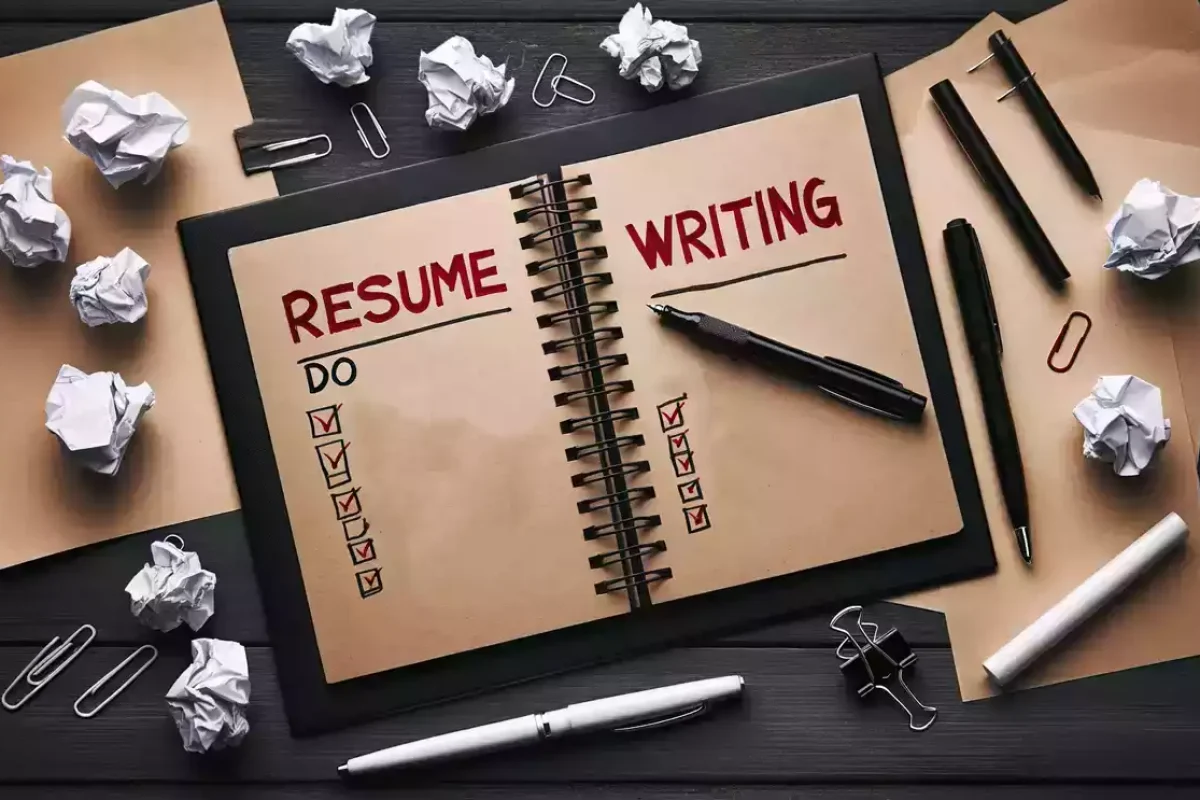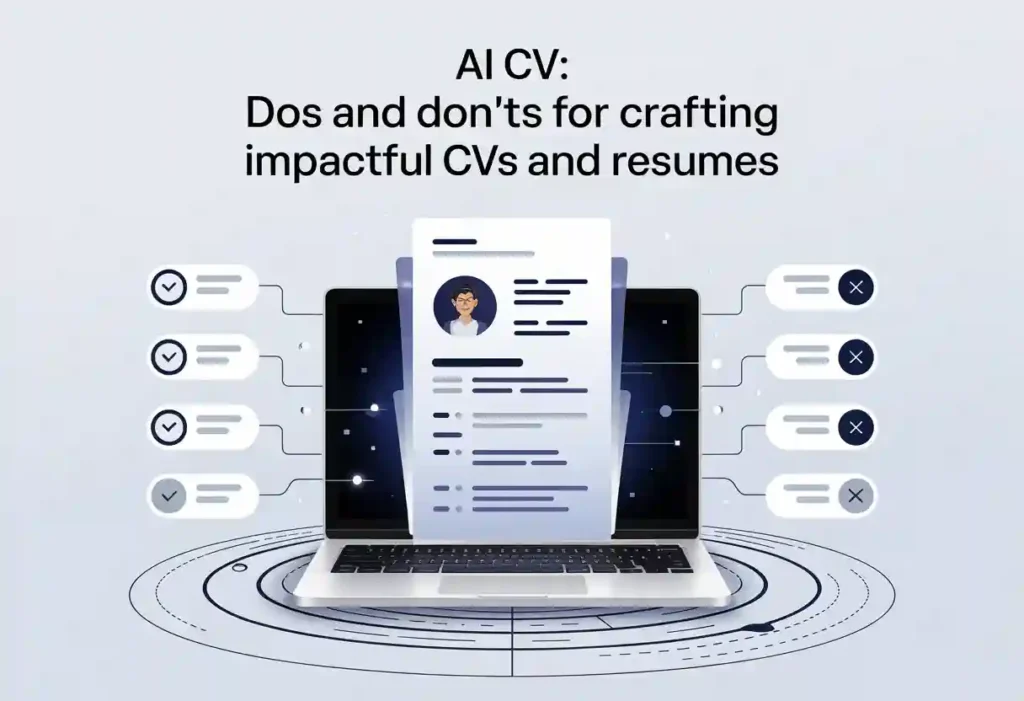How to Choose the Best Resume Format
A resume is a document you draft to showcase your skills, experience, and qualifications.
It’s a great way of presenting yourself professionally to potential employers or clients.
If you’re looking for a new job, it’s crucial to have the best resume possible to get noticed by recruiters quickly.
A well-written and formatted resume will stand out and help you secure an interview.
However, you should ensure that everything you include in your resume matches your expertise.
Your resume must be impressive and friendly to both your hiring managers and the applicant tracking system (ATS), from content to format and style.
But how do you write a resume that captures your recruiter’s attention and lands you an interview?
While there are several things to consider when writing an interview-worthy resume, you must pay attention to the format you use.
Your resume format can make all the difference in impressing hiring managers, so it pays off both time-wise and financially.
There are three standard resume formats. They include chronological, functional, and hybrid approaches that apply in different situations.
So, before crafting your resume, ask yourself what format is best to fit your situation.
Writing a resume is straightforward: fill the document with contact information, professional experiences, educational history, skills, and accomplishments.
Then, send the resume for review and wait for an invitation to an interview. Easy, right? No.
If you want to write an interview-worthy resume, you must do more than fill it out with the required information.
You must use industry-specific keywords, relevant hard and soft skills, and experiences, matching them with your cover letter and formatting to ensure it’s consistent and tailored to your employer’s expectations.
The good thing is you can learn how to do all that and land a job interview.
When planning your resume, you should know which format matches your background and objectives.
You don’t want to sell yourself short using a format that’s not perfect for your resume.
Before choosing a particular resume format, consider the job you’re applying for and the professional experiences, skills, and achievements you want to emphasize.
Any format you choose will impact how your potential recruiter views your application.
Luckily, we have done the hard work for you. This guide will discuss the three formats to help you choose the perfect resume format.
However, if you find writing a resume in a given format challenging, CVJury has something for you.
You can look for our resume and CV templates and choose the best resume format that matches your situation.
Recommended: Best Resume Format
Here are the three standard resume formats you can use:
- Chronological (Reverse-Chronological): It’s the most common and preferred by employers and ATS. It uses a reverse-chronological order to highlight your educational history, professional experiences, and accomplishments.
- Functional (Skills-based): Puts more focus on your skills than your professional experiences.
- Hybrid (Combination): You probably guessed it. This format combines functional and chronological elements and emphasizes experiences and skills.
Would you like to know more about the three formats to understand which suits your situation best?
Continue reading for more insights.
1. Chronological Resume Format (Reverse-Chronological Resume Format)
A reverse-chronological resume is the most popular format among job seekers. With this format, you list your experiences, starting with the most recent at the top.
A reverse-chronological resume highlights the following information:
- Contact information: Include your name, phone number, email address, and location here.
- Objective or resume summary: Provide an overview of your objective for applying for the post.
- Work experience: Your professional experiences from past employment. Here, you should include responsibilities and achievements.
- Educational history: Provide a record of your educational experiences and achievements. Ensure you include the most recent degrees, diplomas, certificates, and training relevant to the job post in reverse chronological order.
- Relevant skills: You can include any relevant skills that will market you for the job post. Include technical and soft skills.
- Additional Information: This section is optional. You can include hobbies, volunteer work, a portfolio, and projects.
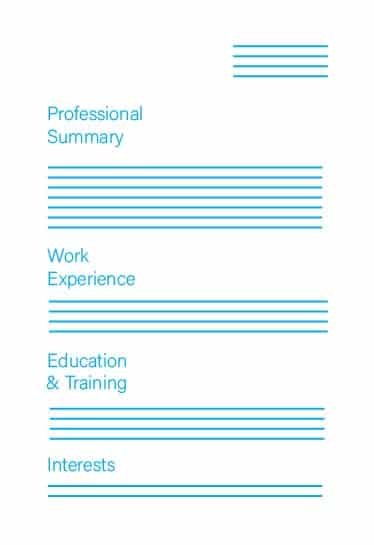
When to Use a Chronological Resume Format
A reverse-chronological format is ideal for job seekers with several years of work experience in the same industry who are seeking career advancement in that industry.
Your hiring manager will want consistency in your career path to know whether you’re worth the job.
Your various roles in every position in each field will significantly affect whether you have the necessary qualifications.
A reverse-chronological format is not ideal for job seekers with considerable gaps in their work history.
Also, consider using another format if you’re seeking a job in a different field.
However, if you still insist on using a reverse-chronological format, you can explain why there are gaps in your work experience.
Pros
- Most preferred resume format by hiring managers and recruiters
- Easy to skim
- Easy to follow your work experience in a reverse-chronological order
Cons
- Not suitable for recent graduates and students with no work experience
- Experienced hiring managers and recruiters will quickly spot any employment gaps
2. Functional Resume Format (Skills-based Resume)
Unlike a chronological resume, which focuses on work history, a functional (skills-based) resume emphasizes your skills and achievements.
If you have outstanding skills and achievements that will help you stand out from other job seekers, a functional format is your best bet.
Here’s what you should include in your functional resume:
- Contact information
- Objectives or resume summary
- Skills Summary
- Additional skills
- Work experience
- Education
As you can see, this format has a skills summary highlighting your outstanding strengths and abilities, making you the best candidate.
For example, you can discuss your extensive knowledge of handling customers, sales, and marketing.
As a result, the hiring manager will know you have customer care and sales skills.
The idea here is to market your skills rather than your professional experience.
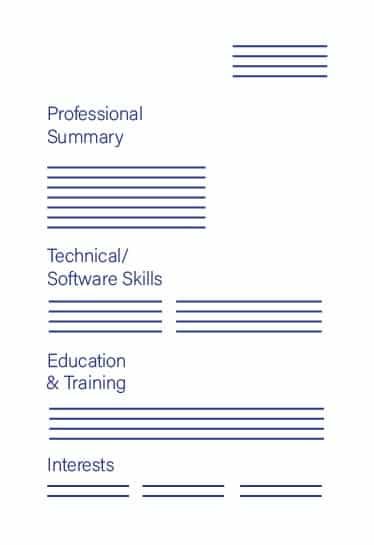
When to Use a Functional or Skills-based Resume
A functional resume is ideal for job seekers with long employment gaps who want to focus on their skills rather than their work history.
Long employment gaps create suspicions, and your hiring manager may want to know why there are such gaps.
Also, this format works best for recent graduates or job seekers who wish to change career paths.
You can highlight any outstanding and relevant transferable skills and accomplishments that impress your hiring manager.
The good thing about this format is that you can tailor your skills and accomplishments to align with the job you are applying for.
If you want to use this format, you should review the job description keenly for any industry-specific skills highlighted.
You can also research the industry and the position you’re applying for to learn about the job requirements.
You can then find out how you’ll demonstrate your skills to align with those the company emphasizes.
Remember to include your most outstanding and relevant skills early enough.
Hiring managers and recruiters want to spend less time with your resume and get the information they want as quickly as possible.
Pros
- Best for highlighting your outstanding and relevant skills
- Ideal for people who are switching careers
- Useful for job seekers with long employment gaps
- Suitable for recent graduates without much work experience
Cons
- Not popular with hiring managers and recruiters
- ATS finds it difficult to scan this format
- Not ideal for jobs that require much experience
- Omits chronological work history, potentially hiding career progression and expertise
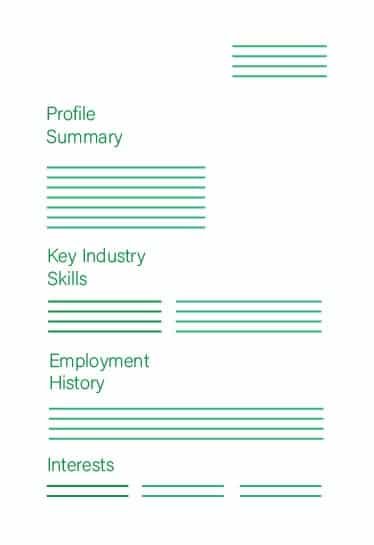
3. Combination Resume Format
Do you have strong convictions that your work experience and skills can help you stand out from other job seekers?
You emphasize your outstanding work experiences and relevant skills with a combination resume.
However, don’t make the mistake of including too many details that will take more than two pages.
With this format, you can eliminate optional sections like awards, special interests, portfolio, or volunteer work to leave enough space for your skills and work experiences.
When using a hybrid/ combination format, you should include your sections in this order:
- Contact information
- Objective or summary statement
- Skills Summary
- Work experience
- Education
The good thing about this resume is that it’s more flexible.
If your work experience sells your expertise better than your skills, you can include it first, and vice versa.
You can also review the job posting to find clues and understand what your potential employer is looking for.
Further Reading: Best Resume Format
- Putting work experience section in CV rightly
- Dealing better with hiring managers
- How and where to add key achievements examples
- Resume education section in resumes
- How to get an error-free resume
- Why matching resume and cover letter templates?
When to Use a Hybrid or Combination Resume
This is a suitable resume format for job seekers who want to make a slight career change.
You can use it to emphasize the relevant skills you’ve acquired in diverse employment and how your skills and experiences are transferable to that job.
Pros
- Emphasizes your skills and work experiences
- Useful for job seekers who want to switch careers
- Ideal for executives and senior professionals
Cons
- Not ideal for job seekers without much experience
- Difficult for ATS to scan
- May raise red flags for employment gaps
- Can be confusing if not well-organized
How Best to Format Your Resume
Besides choosing a suitable resume format, you need to tweak it to ensure everything is in sync.
With a perfect resume, you can rest assured that it’ll look professional and easy to read.
It only takes six seconds for hiring managers and recruiters to decide whether your resume is worth their time.
Therefore, you should take the time to format it to appear the way employers want.
So, do you want to draft a new resume or update your existing one? Here are pointers to consider when formatting it.
- Select a professional font: Use a clear and easy-to-read font. For example, you can write a professional document using Arial, Calibri, Georgia, or Garamond.
- Use a readable font size: The font size of your resume matters a lot in ensuring your resume is clear and legible. For a professional resume, you can use a font size of 10 to 12 points.
- Apply appropriate margins: Ensure your resume is well-spaced and the text is easily read. Use a one-inch margin to have enough white space between sentences and paragraphs.
- Keep your headings parallel: You should differentiate the information in your headers from the regular text with bolds or increase the font size.
- Apply bullet points where appropriate: When listing your professional experiences, educational history, accomplishments, and skills, you can use bullets to make them easy to read.
- Keep it short: If possible, keep it to one or two pages. Your resume summarises your work experiences, relevant skills, and educational history. It’s not an autobiography.
Final Thoughts
Choosing the best resume format for your resume is a balancing act.
There are many factors to consider when deciding which type of resume will work best for you, so you must consider what matters most in your industry and how much time and effort you want to put into crafting an application package.
If none of these formats seems like a good fit, or if you feel overwhelmed by all the choices available, we can help.
Our team of experts at CVJury knows precisely what it takes to create a resume that gets noticed and lands interviews.
You can take advantage of our expertise today and try creating your resume.
Further Reading: Best Resume Format
- Best online CV builder
- ATS friendly resume best practices
- How to use strong action verbs in resume
- High-demand skills to learn