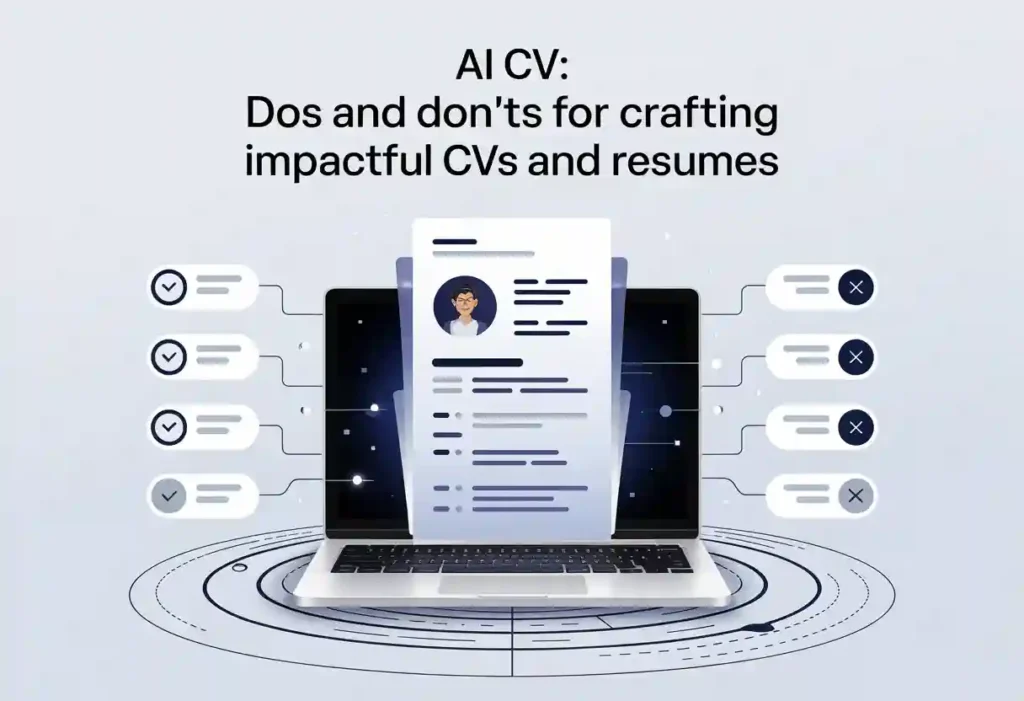Turn Your LinkedIn Into a Magnet for Opportunities
Most job seekers tend to overlook the significance of a complete LinkedIn profile.
They forget there are valuable elements to include in this profile if they want to appeal to recruiters.
So, what are some things to consider whenever you want to optimise your profile?
Here are a few tips for LinkedIn profile optimisation to consider.
• List your relevant job skills and talents
• Let your headline not be job-focused only
• Steer clear of buzzwords; use their synonyms instead
• Grow your network
• Have a background photo
• Highlight the services you offer
PRO TIPS
Need The Best LinkedIn Profile? Undoubtedly, yes.
Here are some pro tips for LinkedIn profile optimisation for you to consider.
- Optimise your profile photo, background, and headline to attract more clicks
- List significant accomplishments on your profile
- Include keywords and search words under the Skills section
- Make your LinkedIn profile professional
Everyone looks forward to appealing to potential employers.
One crucial aspect, however, to consider in this pursuit is a professional-looking LinkedIn profile.
An excellent profile attracts potential clients and employers.
If you try the following guidelines, you will be sure of the best results.
Complete Your Other LinkedIn Profile Sections
You want to ensure your profile is completed to an ‘all-star’ status and well-optimised with the right keywords.
Below are the steps to start making over and completing your LinkedIn profile.
1. Upload A Professional Profile Photo
You need a colourful LinkedIn profile photo.
Now is the time to shun pictures that show you in university lab coats or academic gowns.
- Experts suggest that you take a professional studio headshot.
You can spice it up with a charming smile.
- Ensure the photographer focuses on a good background, highlighting the best possible contrast.
A distracting background is unprofessional.
- Further, the LinkedIn profile photo must be of high resolution.
How about you look at these professional images?
Meanwhile, you can upload your profile picture and score it for free at Snappr.co
Scroll to the bottom of the website; you’ll see “Photo Analyzer.” Then, click and analyse your LinkedIn photo.
You should score 80 or above.
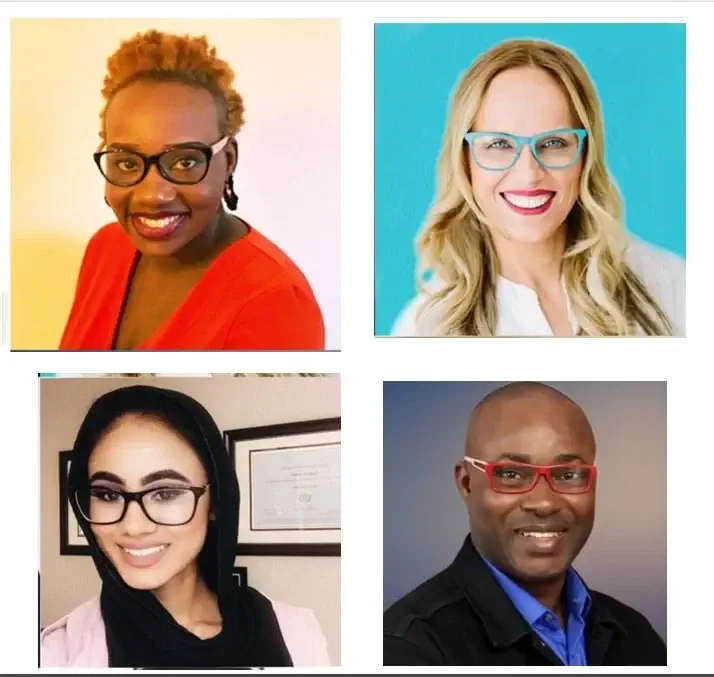
2. Upload a Cover Image
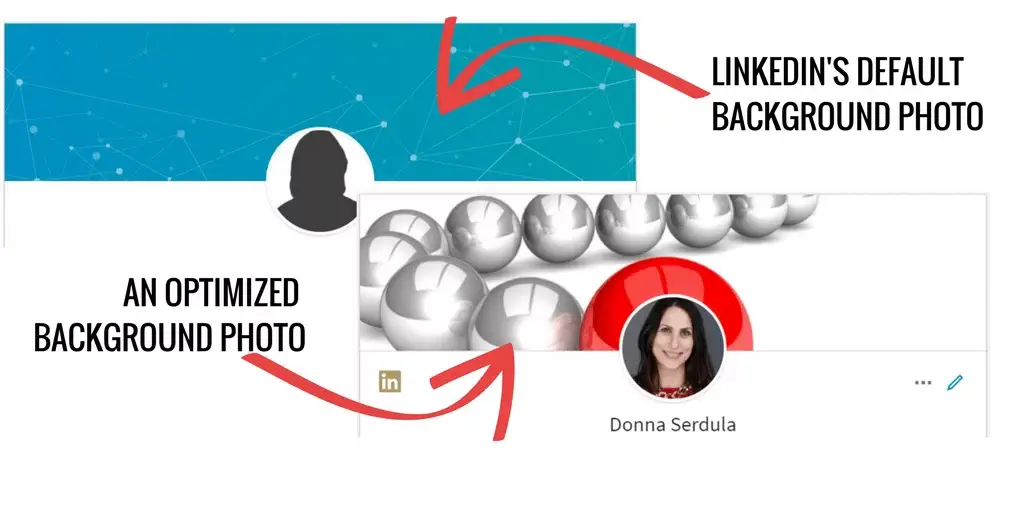
Here is one of our best LinkedIn profile tips.
Think about the effect of an excellent cover image behind your profile picture.
This cover photo helps capture the attention of various recruiters.
The best shot to use now would be something that appeals to you or is related to your preferred industry.
To do this, click on the pencil-like symbol on your profile.
This step allows you to select a picture from your gallery or take a new photo using your camera.
Using a computer (instead of a phone) to fix each of the 12 tips on your profile is more likely to achieve hitch-free results, as some of these features might be challenging to upload or change on a mobile device.
If you compare the three images below, you will realise how appealing cover photos are to any potential reader, employer, or client compared to the default cover image from LinkedIn (Image A below).
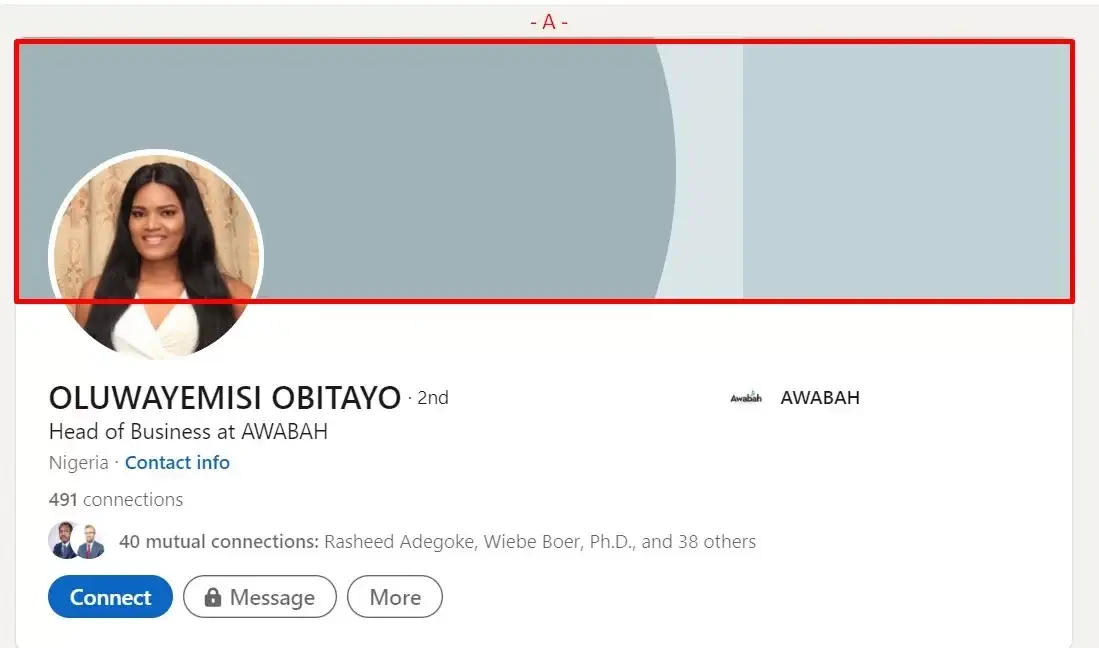

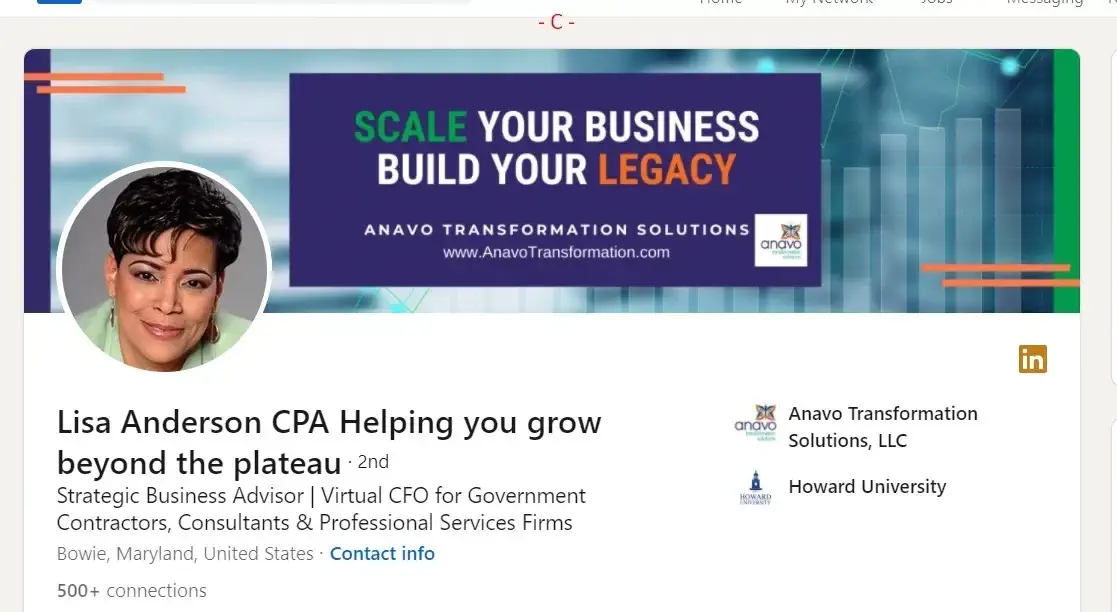
3. Create and Optimise Your Headline
The headline on your LinkedIn profile is one of the most critical aspects.
Its role in highlighting your skills could help tap into various industries.
At this point, the best practice would be to indicate some of your in-demand skills.
For example, providing services would help if you wrote your skills in a client-based format.
For instance, you could write a headline that reads:
I Show Business Coaches and Consultants How to Generate Leads, Add Clients, and Increase Revenue Using LinkedIn.
This approach helps market your skills and services.

Depending on your goal, you could choose between a sales LinkedIn headline and a job seeker’s headline.
Whichever option, ensure that you use the right keywords [see No. 7 on how to get the right keywords for your LinkedIn profile]
Some of the people with compelling headlines are:
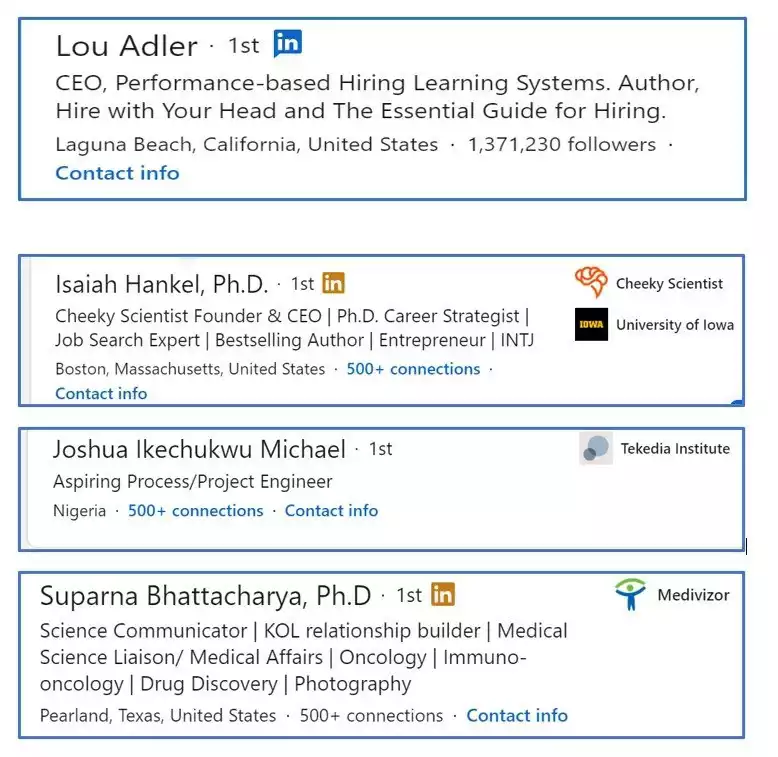
● John Nemo (Foremost LinkedIn Coach)
● Brennen Lukas (Small Business Owner)
● Lisa Anderson (Financial Services)
● Bill Prater (Business Coaching)
● Bob Losey (Sales)
Lastly, here’s a brilliant article on writing crazy, effective LinkedIn headlines.
4. Write a Compelling Summary
A crisp summary could make the difference between you and the next job seeker.
A client-facing summary is one of the best options to use.
It helps highlight how other people will benefit from your services or skills.
Whether you are selling a service or offering your skills, this approach ensures that your profile viewers easily understand the value they will get.
TOP TIPS
This summary style requires a strong opener to indicate your mission, specialisation, or skills.
You should also follow a specific structure and provide data to support your achievements.
Examples of ‘specific structure’ would be those we provided, such as ‘Short-and-Sweet Summary,’ ‘Mission-Based/Customer-first Summary,’ ‘Job Seeker Summary,’ ‘Graduate & Student Summary,’ ‘Personality/Storytelling Summary,’ etc.
Focus on your industry expertise.
Further Reading
- How to write compelling LinkedIn summaries and LinkedIn headlines
- LinkedIn profile builder
- Free resume scanner
- Free resume builder
- How to find a job
5. Use Images in the Subsections
Experts suggest you have one or two colourful images on every subsection of your profile.
The most critical subsections are the education and experience sections.
Ideally, the pictures help capture readers’ attention, prospective clients, and potential employers.
You can use stock images for this.
Some of the most reputable sites to get stock images are (in no order) –
- Canva
- Creative Market
- Freepik
- Gratisography
- Pixabay
- Shutterstock
- Unsplash
- Envato
You can still use your custom images better.
6. Complete the Work Experience
Did you know your work experience section is one of the most important?
Complete your work experience section. Include your responsibilities as well as achievements.
Completing it will often help improve your chances and enhance your professional appeal.
This section does not require too many details.
Instead, it should focus on relevant experience.
Also, the information you provide needs to capture your most recent experiences.
Further Reading
- ‘Top 17 Secrets For Writing Your CV ‘Work Experience’ Section
- How to write a resume like a pro
7. Provide Details for All Other Sections
Take the time to complete each of the sections, optimising your profile.
An essential element should be the ‘About’ section.
This section is where most people look whenever they visit your profile.
It should tell your story comprehensively.
If you want people to see you on LinkedIn, ensure that you optimise it with the right keywords.
Steps for LinkedIn Profile Optimisation
- Search for 5-10 job ads in your job search category (e.g., data analyst)
- Copy each of the ads, including the job description and ‘person specification’, into a Word document
- Paste all the ads you copied into a free Word Cloud app, such as freewordcloudgenerator.com, Jobalytics.com, or wordclouds.com.
- Word cloud analytics will help you generate something similar to the one below. The Word Cloud app will expertly display the keywords frequently used in job descriptions.
- Then, naturally, use these keywords across your LinkedIn sections: Headline, Summary (About), Experience, Open-to, Education, Featured, Skills, Causes, and Recommendations, among others.
Alternatively, copy the entire text into ChatGPT after completing tasks 1 and 2 above. Use the prompt: Your task is to assess the text and extract and tabulate the keywords from the job descriptions. The table can have two columns: Word and Frequency.
You can now use the results as suggested in Number 5.
Add hard skills (e.g., data analytics, AI), software certifications (PMP, Salesforce Admin), or other competencies you have acquired.
Data Analyst

8. Ask for Recommendations
Recommendations account for so much when considering LinkedIn profile best practices tips.
These endorsements help boost your credibility in the eyes of prospective clients or employers.
Let people you have worked for (or with) previously recommend you.
You can reciprocate.
Remember, these recommendations highlight your accomplishments and boost your profile in the long run.
9. Get People to Endorse Your Skills
Recommendations and skill endorsements go hand in hand.
Take the time to find the people you have worked with or for to endorse your skills.
You could also consider taking a few tests on LinkedIn.
This platform allows you to test and rate different skills.
Highlighting some of these skills could help enhance trust and credibility in your abilities.
Request people who know you to endorse your skills.
10. Publish A few Articles
One of the least-known LinkedIn profile tips is the publishing of articles.
LinkedIn allows you to publish articles aside from your everyday short posts.
Use this element by creating content that resonates with your expertise or industry.
Ensure your content is top-quality, concise, and appealing to your target audience.
Most prospective clients and employers will gauge your abilities based on how your thoughts flow.
For that reason, feel free to publish such content frequently.
11. Join LinkedIn Groups
It would be best if you considered joining LinkedIn interest groups.
The groups must be from within your expertise or industry, which helps you associate with relevant professionals.
It also ensures you get as much help as you need from people within your expertise.
Ensure that you contribute to these groups.
A few LinkedIn Groups:

12. Customise Your Profile URL
Your LinkedIn profile could determine how soon you get hired.
Ensure that you customise it in a way that appeals to most people.
For instance, you could highlight your expertise in the profile URL. Say,
linkedin.com/in/cbrogan-react js-developer √
linkedin.com/in/jerrylee-career-coach √
Customised URLs are relatively straightforward to create.
All you have to do is click the ‘Edit Profile’ button and edit it.
Note that these URLs didn’t have the default random numbers, such as
linkedin.com/in/nemo-john-a92695a0/ X
linkedin.com/in/nemo-john-it-trainer √
How to Edit Your LinkedIn URL
- Stay on your LinkedIn home page; you’ll see “Edit public profile & URL at the top right-hand side.” Click it.
- There, you’ll see – Edit URL; then, you can personalise the URL for your profile (save it after editing it).
For example, you’ll see an edit icon (it looks like a pencil).
Then, you can edit your LinkedIn profile name and perhaps include your job title or prospective job title.
Doing this can help the LinkedIn algorithm optimise your address.
And allow recruiters to see you more frequently than if you had never had a custom URL.
See the screenshots below of what we just described:
Point 1
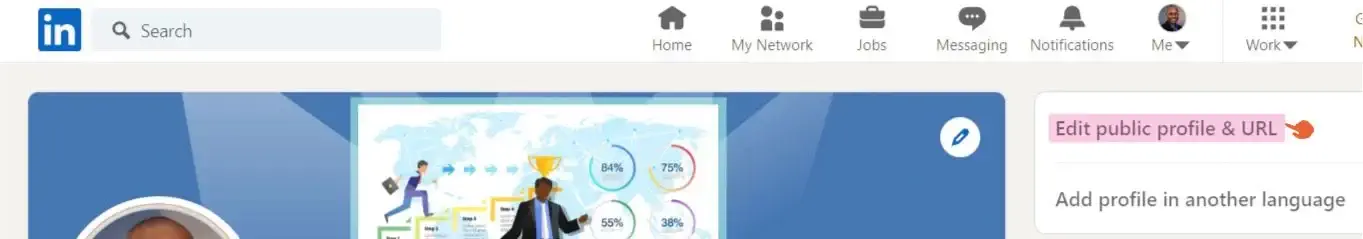
Point 2
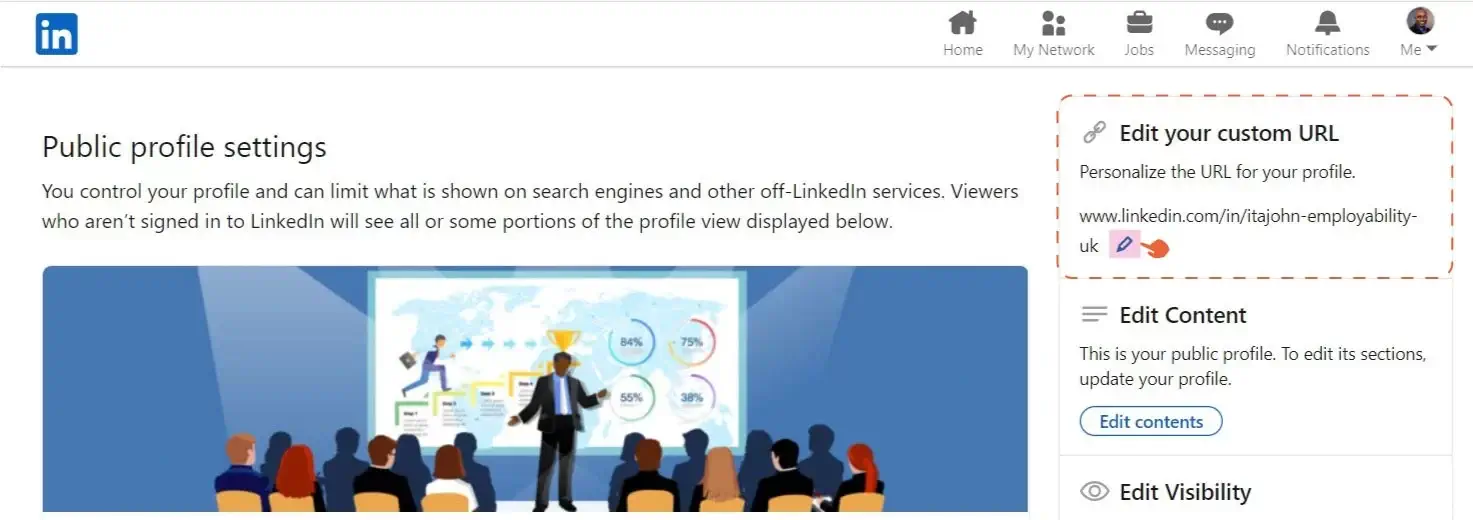
Did we miss any critical tips for LinkedIn profile optimisation?
Small Changes. Big Opportunities.
Optimising your LinkedIn profile will improve your chances of being hired by recruiters.
Yet, an optimised LinkedIn profile with a lacklustre resume will not cut it.
Create a compelling resume using our free resume builder.
Start your career right and make a good impression on potential employers.
This move helps show who you are and what you can do.
If you have to do anything today, let it be redefining your LinkedIn profile.
Still, if you do not know how to create your LinkedIn profile, experts at CVJury could help.
Recommended Reading: Tips for LinkedIn Profile Optimisation
- Top LinkedIn articles from CVJury Team
- Free resume builder
- Cover letter builder