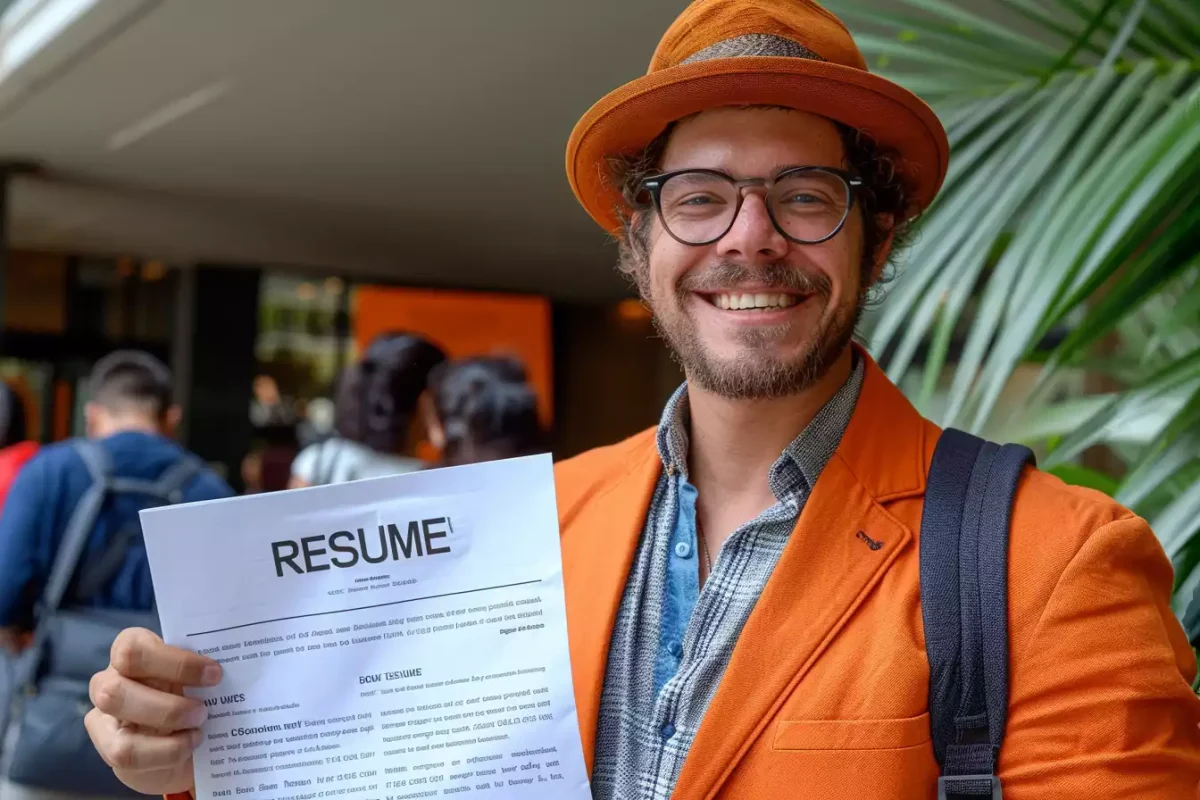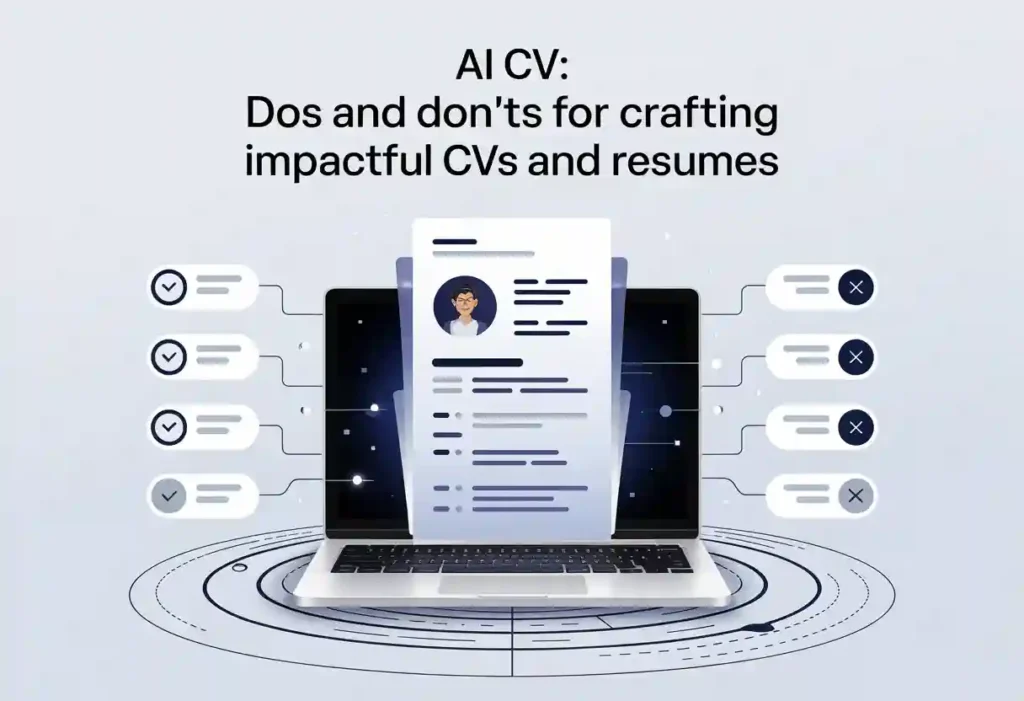How to Write an ATS-Friendly Resume
With massive applications landing on recruiters’ tables, writing what employers want gives your resume an advantage.
You have already heard hiring managers filter resumes using the Applicant Tracking System (ATS).
And as the statistics suggest, ATS automatically rejects 75% of all resumes sent.
Also, hiring managers have an average of six seconds to scan your resume and determine whether it’s worth reading. Such demoralizing statistics!
However, while this approach is disheartening to many job seekers, hiring managers and recruiters must save time and energy for other activities.
They find the ATS resume scanner a handy software that helps to weed out applicants who don’t deserve their time.
But how should you ensure your resume beats the ATS and gets the attention of your potential recruiter?
The Applicant Tracking System HR departments use can easily understand an ATS-friendly resume.
Therefore, an ATS-friendly resume is an asset for any job seeker.
If you wish to get hired, it’s crucial to have an ATS-friendly resume that will get past the automated systems and into the hands of a recruiter.
Writing an ATS-compliant resume means matching your resume with the job descriptions and the company’s requirements.
For example, companies that want candidates with specific experiences and skills will use an ATS to scan resumes with such qualifications.
Usually, hiring managers will command ATS to scan keywords mentioned in the job description.
Then the ATS will award marks and rank resumes according to scores.
If your resume scores below the pass mark, it gets rejected without any review by hiring managers.
So, if you wish your resume to get the highest scores and get your hiring manager’s attention, we’ve got you covered.
This blog post will show four simple steps to create an ATS-friendly resume. Read on for more insights.
Further References
- How to add key achievements examples
- Making best use of the resume education section
- How to write an error-free resume
- Tips for matching resume and cover letter templates
- How to choose the best resume format
- Best cover letter tips
Use an ATS-Friendly Resume Template
Sticking to a simple format when writing a resume that passes through an ATS can go a long way.
Most resumes get rejected because of using templates that an ATS finds difficult to read.
For example, you might have purchased a template appealing to human eyes.
It makes your resume shine and exemplifies your sense of creativity.
Such a resume is likely to impress any hiring manager.
But since most managers will use ATS to review the resumes first, will your resume stand a chance of passing the ATS test?
Using a fancy template makes reading your resume hard for an ATS.
Despite using the required keywords and outstanding qualifications, such templates will do your resume more harm than good.
So, if you want an ATS to navigate your resume easily, you must use a simple template.
And what does a simple resume or CV template mean?
A simple resume template doesn’t have charts, graphs, symbols, tables, logos, headers, etc.
It’s a concise resume that focuses on your experiences and skills.
Besides using an ATS-readable resume format, you must keep your content professional.
Hiring managers design applicant tracking systems for scanning for specific words in your resume.
If you write “work record” instead of “work history” or “superpowers” instead of “skills” in your resume sections, the ATS won’t recognize such terms.
As a result, your resume will score dismally and fail to land in the hands of your potential employer.
The idea here is to avoid being smart. Luckily, at CVJury, we have your best resume template to help you write an ATS-optimised resume.
Tailor Your Resume to Match the Job Post and Company
Hiring managers want to focus on resumes that answer their most critical questions.
They want to know whether you’ll help their companies solve problems or meet goals.
If your resume doesn’t answer their questions, it won’t go past the ATS.
For example, they may be looking for a candidate with customer service skills to help improve their customers’ retention rate.
If you believe you’re the candidate they’re looking for, you should tailor your resume to match that position.
Remember that employers will command ATS to scan for various skills and experiences in resumes.
Therefore, to beat the ATS, you should highlight your skills and experience that match the company’s requirements.
The first step in customizing your resume for ATS is carefully reading through the job description to fully understand what the employer wants.
The job description will also help you understand the position you’re applying for, making it easier to understand your role.
Once you understand your employer’s requirements, you can tweak your experiences and skills to fit the position.
Highlight your relevant experiences and skills, and state how they make you the perfect candidate.
By mentioning relevant skills and experiences, you’ll make it easier for the ATS to scan the words or phrases and award you marks.
Recommended References
- Free resume builder
- Cover letter builder
- LinkedIn profile builder
- Free resume scanner
- 10 essential skills for your resume
- Putting work experience section in CV rightly
- Dealing better with hiring managers
Use the Right Keywords
Keywords in a resume are those industry-specific words or phrases that relate to the requirements of a job post.
An ATS will scan these words and phrases when filtering resumes to pick those that incorporate them.
So, for your resume to beat an ATS, you have to know the specific keywords to use for the post you’re applying for.
This could mean including specific experiences and skills.
For example, if you’re applying for a job in a sales department, you’ll be expected to list general experiences and skills such as customer service, communication, time management, persuasion, etc.
But how do you know which keywords to use for a given post?
First, read the job description to discover the highlighted keywords.
Also, you can research the company to find out which keywords they mention more often.
You’ll also find that some companies have different names for given roles.
Researching such terms will help you customize your resume with industry-specific keywords.
In addition, don’t make mistakes writing the acronyms or synonyms of those keywords.
While humans understand their meanings, an ATS won’t pick up such variations.
Finally, avoid keyword stuffing. Some job applicants think they can beat an ATS by including keywords they don’t fit.
However, when you stuff keywords in your resume, an ATS will know and reject it.
So instead, you should organically include keywords in your resume and ensure your content flows.
It’ll also make your resume easy for hiring managers to read.
Check Spelling and Grammar
Whether you’re writing a resume for an employer or an ATS, you must correct spelling and grammar.
If an employer finds out you’ve committed several spelling and grammar mistakes, they won’t hesitate to throw your resume into the bin.
They’ll assume you’re unprofessional, unqualified, or inattentive to detail.
Similarly, a resume with spelling mistakes won’t go past an ATS.
If you miswrite your keywords, the ATS won’t be able to navigate and match them with the job requirements.
While hiring managers can guess the keyword you misspelled, an ATS won’t.
As a result, your resume will end up rejected without human review.
To ensure there are no errors, proofread your resume to correct any mistakes you made.
Also, you can seek help from your friend to go through your resume for proofreading.
However, if you don’t have time for all that, you can use the help software that will help you check spelling and grammar.
Such software includes Grammarly, Hemingway Editor, ProWritingAid, and PaperRater.
Final Thoughts
Your resume is the first impression you create for potential employers.
Therefore, it needs to be ATS-friendly, meaning it should have a modern design optimized for Applicant Tracking Systems (ATS).
But if you need any help with resume editing, we’re ready to help.
You can contact us with questions or concerns about improving, preparing, and submitting your best job application materials.
What if you wish to know how to write a resume for ATS in record time?
Luckily, CVJury has something for you. First, you can download our ATS resume examples and get inspiration on how to write yours.
Also, thanks to our easy-to-use resume templates, you can use our resume builder services.
Our templates are ATS-friendly and perfect for all occupations.
Finally, you can go through various resume ATS-friendly resume templates and choose the one you like.
Recommended References
- Best way to add strong action verbs
- Best job hunt tips to land your dream role
- Interpersonal skills to add in your resume
- 5 steps to writing a cover letter