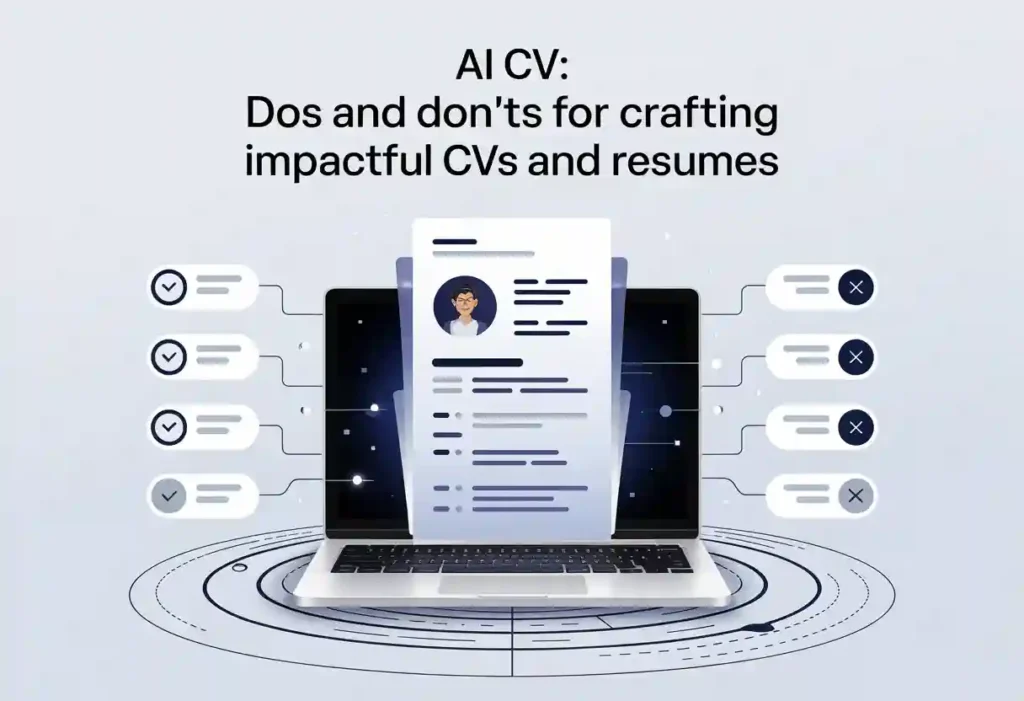Why Proactive Job Searching Works
Are you looking for tips on finding jobs faster?
The good old days of finishing school and getting a job are long gone.
The working world is a much more competitive place.
Graduates finding jobs can be gruesome nowadays.
But it might surprise you that it’s not all bad news.
There are several resources out there to help you.
Likewise, online job searching wasn’t a convenient option 20 years ago.
While finding work is not easy, tips on finding a job and starting careers online have never been more abundant!
The best site for finding jobs online is an excellent place to begin your search.
But what do you do when no job opportunities are listed on websites?
Don’t sit back and wait for another position to become available.
Being passive and waiting for things to come to you will only slow your job search.
Instead, job seekers need to be proactive.
Sometimes, you don’t get an interview because you are doing what every other candidate does in finding a job.
Savvy job seekers don’t wait for recruiters to call on them.
Instead, they set the ball rolling.
Sometimes, by doing something as simple as sending an email.
Like this post?
Sign up for our blog updates and never miss a post.
We’ll send you A FREE job interview eBook as a thank-you.
When to Ask for Help Finding Jobs via Email
When should you send an email asking for a job?
The quick answer is whenever you’re searching for a job.
There’s no need to be shy.
Sending an email pitch alongside an application can make all the difference.
How do you know who to send an email to?
After applying for a role, search for people who work at the same organization.
Specifically, look for someone connected to the job or department that you’re interested in.
This person can help your resume get seen.
LinkedIn is the best professional platform for making these kinds of connections.
Alternatively, reach out to two or three people who work for the company you want to work for.
Send them your email pitch and see what happens.
Top-Tip
When you send a job application, look up the company’s hiring manager and email them.
Putting in more effort can boost your chances of getting an interview.
How to Structure Your Email
Writing a pitch is not rocket science.
However, balancing being polite, clear, and creative is essential.
Below, we’ve explained the essential steps and tips for writing an email to get help finding a job.
Here are five rules to follow when writing an email to a potential employer.
1. Make It Concise
Don’t waste the reader’s time or yours.
Skip the lengthy introductions and get to the reason you are contacting them.
Tell them you’re looking for help finding a job and why they should consider helping you.
Of course, you’ll need to be able to introduce yourself.
But your introduction shouldn’t be more than one or two short sentences.
Examples:
A Poor Introduction Example
Dear (full name)
My name is (your name), and I have a degree in software engineering from the University of XYZ.
I have two years of experience working for (previous employer).
My daily tasks included X, Y, and Z.
I am a hardworking, quick learner, and open to new opportunities.
I am unemployed, and our mutual friend (friend’s name) mentioned that you could help me with my job search.
I’ve attached a copy of my CV. Etc…
Concise Introduction Examples
One.
Dear (full name)
My name is (your full name), and I believe we have a mutual friend (friend’s name).
I’m a software engineer with two years of experience working for (previous employer).
(Friends’ first name) I mentioned that you might be looking for someone with similar skills, and I wanted to encourage you to forward my CV, etc…
Two.
Hi (first name)
My name is (your first name), and it’s a pleasure to e-meet you.
I saw on your profile that you currently work for (company).
I recently graduated from (university) with a degree in software engineering and have just applied for a position with (same company). Etc…
2. Customize Your Writing
Nothing’s more annoying than receiving a generic copy-paste email.
If you’re asking someone for help finding a job, you need to be prepared to spend some time crafting a unique message.
Try learning something about them instead of finding an email template online and filling in the blanks.
Also, address the recipient by name or title and triple-check for spelling mistakes.
Further Reading: Finding Jobs
- How To Find Any Job In The Hidden Job Market
- How to write a resume like a pro
3. Make It Compelling
Capturing the reader’s interest will go a long way toward persuading them to reply.
This message is just a chance to build rapport.
It could make the difference between finding your desired job and continuing your job search.
In short, don’t waste your words.
Every sentence in the email should have a clear purpose.
4. Check For Accuracy
Error-filled writing suggests laziness.
If you don’t put effort into sending a correct email, why should anyone take the time to read it?
Let alone reply.
Endeavor to make your email error-free. Many online tools help you check your email before hitting the send button.
If you need help with spelling, grammar, or structure, use web-based apps like Grammarly.
5. Set the Right Tone
Avoid sounding desperate or entitled. Nobody is obliged to help you find a job.
You’re asking for a favor, so using respectful language is essential.
At the opposite end of the scale, appearing desperate can undermine an otherwise secure email.
Consider replacing phrases like ‘Please get back to me as soon as possible’ with something like ‘Please contact me as soon as possible.’
These phrases have the same meaning, but one sounds needy and insistent, while the other implies respect for the recipient’s time.
Final Thoughts
Don’t be afraid to admit that you need help finding a job.
Using the most successful job sites and reaching out to other professionals displays the qualities that many recruiters look for.
Independence, initiative, and interpersonal skills, to name just a few.
Using the best sites for finding jobs and popular job search apps will also speed up your search.
Job search sites like Indeed will help you hone your search and reach more employers.
Remember that you don’t need to restrict your search to job search engines.
Also, try running a Google search for ‘jobs near me’ or ‘companies hiring near me.’
Remember, many jobs are available, even in today’s competitive market.
But you might need to go for them unconventionally.
For more unconventional ways of finding jobs, subscribe to the CVJury Blog or create an account with us.