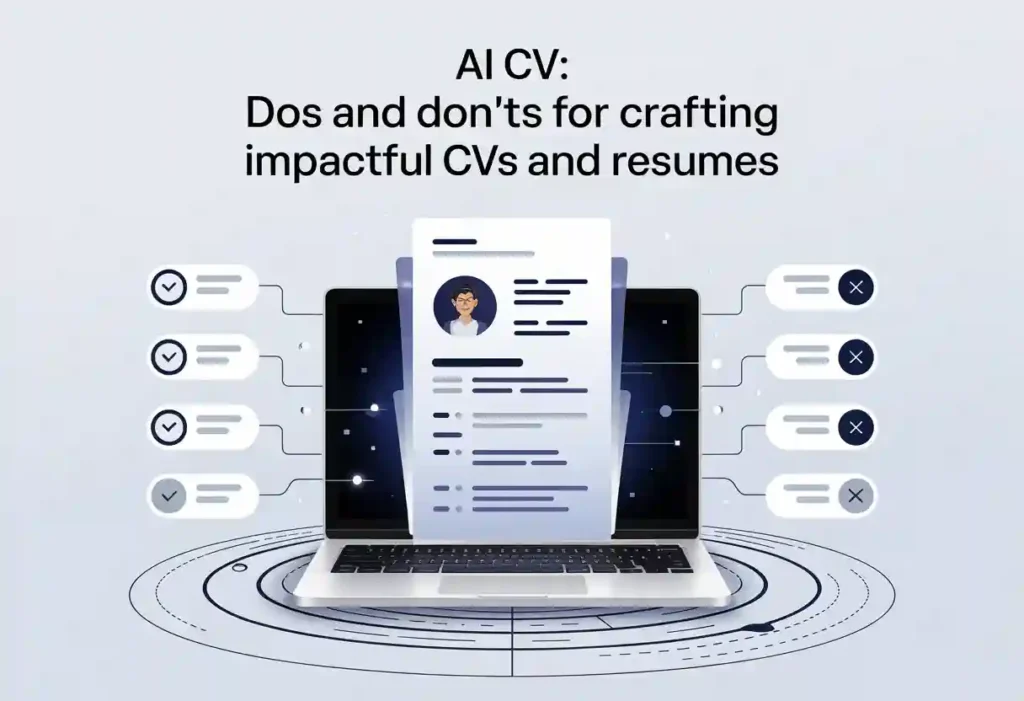From Clicks To Connections
In a world driven by contacts and networks, it’s no secret that LinkedIn is the world’s number one professional networking site. With 231 million LinkedIn users in the US alone, with a reach of 200 more countries, why wouldn’t this be your go-to site to find leads?
LinkedIn is like your business card, but better. You can access 161 senior-level influencers and 40 million employees in decision-making positions.
Thus, you need to make the most of it by sending a connection request to expand your LinkedIn network with specific industry professionals.
Sending LinkedIn messages opens up a world of possibilities. It allows you access to
- a vast network
- build career collaborations
- exchange ideas
- seek mentorship
LinkedIn helps you cultivate professional relationships that can help enhance your career prospects.
Let’s delve into greater detail regarding various components that can help you achieve the desired results.
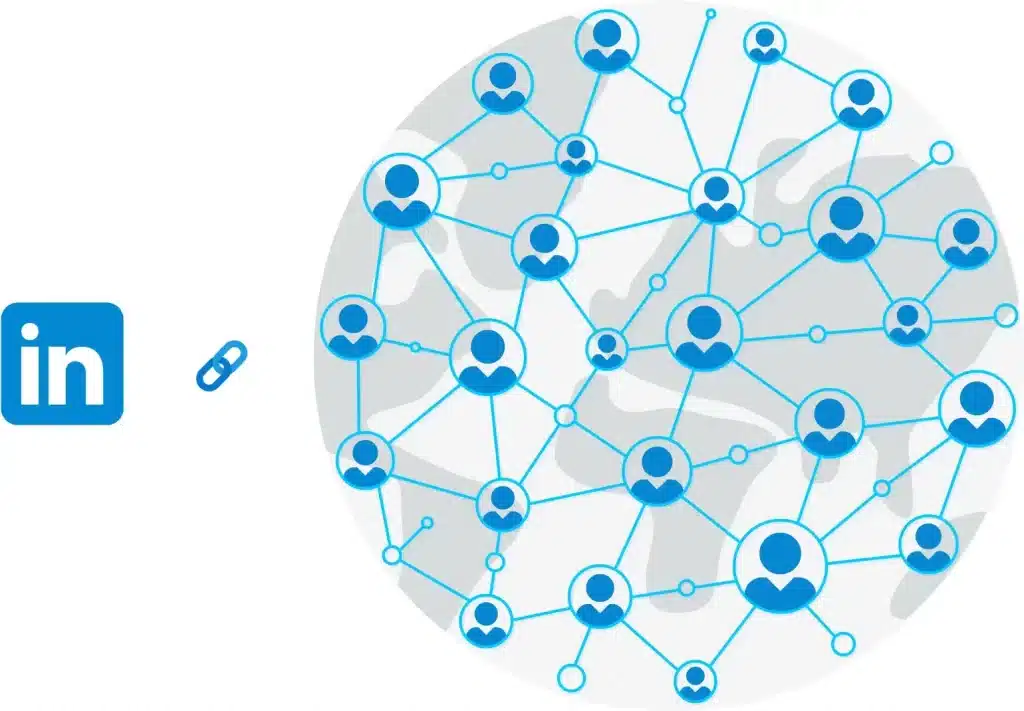
What Is A LinkedIn Connection Request?
You may already know what LinkedIn is, but what is a connection request?
A LinkedIn connection request is a feature that allows you to ask to connect with other professionals. When you send LinkedIn connection requests, you express interest in making them a part of your professional network.
It’s a great way to contact individuals from companies you may not personally know. Hence, it’s your first step in building professional relationships.
When sending a generic request, you also have the option to send a personalized message. This option helps you express the reason you want to connect.
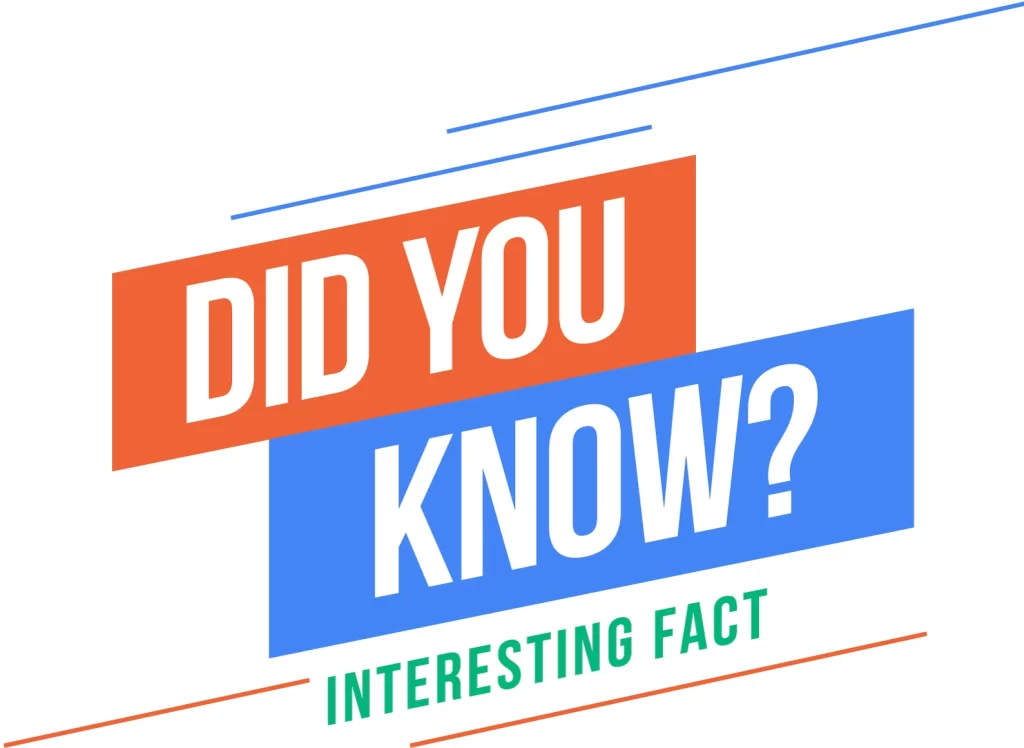
FUN FACT
We’ve added LinkedIn connection request templates toward the end to make your life much easier.
A personalized message is an excellent strategy as it increases the likelihood of your request being accepted. Thus, we recommend leveraging this feature effectively with LinkedIn members, especially if you’re contacting first- or second-degree connections.
Tip
Pursue quality over quantity. Always.

Why Do I Need To Send A LinkedIn Request Message?
The golden rule to connecting with someone you do not know is to add a message with your connection request. Our team’s recent experience working with students of various backgrounds in the UK revealed that getting a good job requires more than a well-written CV.
Whether you’re a brilliant software engineer or a strategic partner in a company, networking can take you places.
Personalization assists in kickstarting meaningful conversations and creating a compelling first impression.
Of course, you must also write a compelling LinkedIn summary section and a clear headline for your profile.
The same rule applies to professionals. That includes first-time job seekers, career changers, and anyone returning to work after a break.
Thus, the best way to learn more is to use valuable resources such as CVJury and other relevant articles.
Further Reading
- How to get a job quicker after graduation, Part 1
- How to write a resume like a pro
- Learn to negotiate your salary from an HBS professor of negotiation
For great tips on building a CV, writing a cover letter, or using your LinkedIn account, subscribe to CVJury.
We’ll let you know every time we publish more helpful advice.

How Can You Optimize Your LinkedIn Profile To Boost Acceptance Rates?
The first impression is everything.
Put yourself in their shoes. What is the first thing you do if someone sends you a connection? You probably scroll through their LinkedIn profile to understand what value they can offer if you’re a social media manager and see a user posting their social media strategy.
It would spark your interest immediately. Moreover, if they post unique insights regarding their projects, you would want to connect to either learn more or collaborate. This is solely because they’ve captured your attention; now you have a great talking point.
Consider LinkedIn as your personal portfolio. Before diving into LinkedIn outreach, optimize your profile.
- Start with a professional image and a customized banner. This will make you stand out.
- Add a tagline to your bio that explains your role and what you do. For example, if you’re a consultant, you can briefly explain how you convert your offerings into benefits for your audience.
- Ensure your experience, education, and achievements are briefly yet effectively explained on your LinkedIn profile.
- LinkedIn’s algorithm provides more visibility to recently added information on their profiles. Thus, revisiting your profile is essential to see if any areas need updating.
- Finally, make sure all grammar and punctuation are proofread. It may seem trivial, but this can significantly affect how people perceive you and, thus, connect with you.
It’s crucial to understand that LinkedIn is where you need to allow people to take you seriously, especially if you want to land a job or get into business with potential companies.
Hence, your profile will be the first section that LinkedIn users will glance at when making that decision. Your LinkedIn posts need to provide value to increase your LinkedIn connections.
Choose Your Target Audience Wisely
Once you’ve optimized your profile, ensure you know your target audience.
Remember!
You can only send about 200 LinkedIn connections weekly before your account is maxed out. Play smarter, not harder.
If too many LinkedIn connection request messages are declined, your account is suspended and put into LinkedIn Jail. This is when your account is suspended for sending too many requests while having too many people decline your request.
If this happens, you’ll likely have to wait until 5 PM local time for your account to be released from suspension.
The advice is to ensure you send connection requests to those who want to connect with you. This can also be done through a mutual connection.
Being in the same LinkedIn group may also increase prospects if you’re in the same field. Group members can send private messages to each other to expand their LinkedIn outreach.
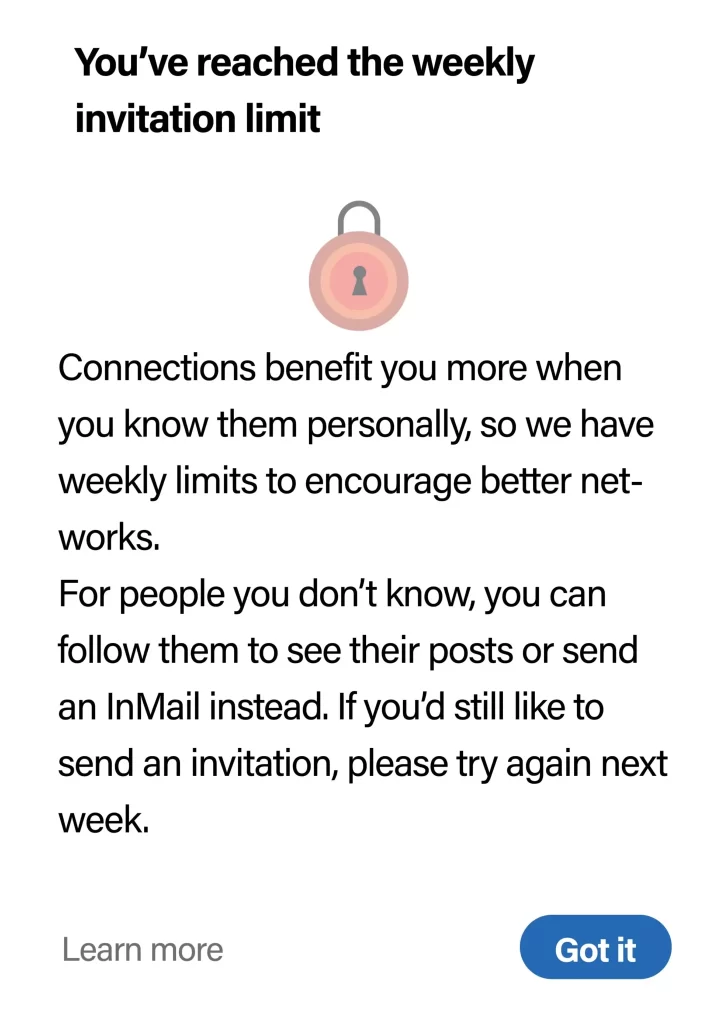
Crafting Effective LinkedIn Connection Requests
As explained above, LinkedIn is undoubtedly the best platform for making new professional connections. Whether you’re a small business owner or simply seeking professional advice, the platform helps in every way.
However, not every message you send will get a response. And all the LinkedIn connection messages you send won’t always get a response, especially if you’re sending generic requests.
In this article, we’ll help you craft effective LinkedIn requests that are three times more likely to get a response.

Expert Advice
Remember to keep it brief when sending a message with your LinkedIn connection request. This applies to both the first message and part of a message chain.
Before reading the first word, people will scroll to see how much time your text will take them to read! I do this myself.
Before reading the first word of your message, people may scroll to see how much of their time your message will consume. Thus, aim to keep your message within 100 words for the perfect LinkedIn connection request message.
Usually, 60 to 90 words are just enough to introduce yourself. When sending a LinkedIn connection request, simply state why you wish to connect and offer your contact details.
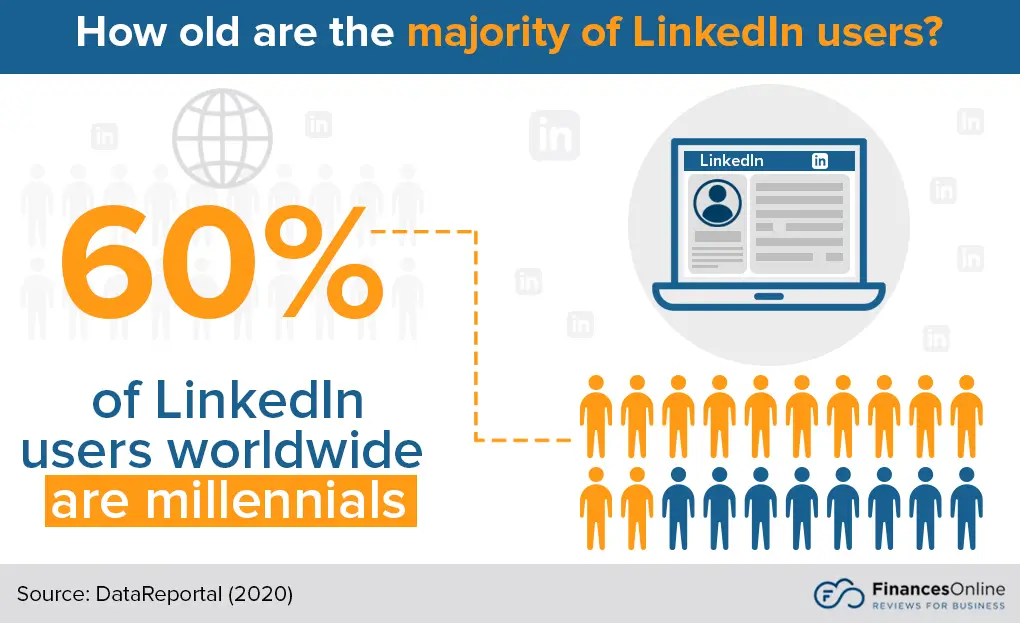
Best Ways to Customize Your Connection Request
Now you know why a customized message is necessary, but how can you immediately establish connections? The answer is to understand what your LinkedIn connection request message must include.
- Introduce yourself: When sending a connection request message, a brief intro of not more than two lines would be ideal
- Mention how you discovered their profile: Mentioning how you found them is an excellent way to capture their interest and provide common ground for chat. When sending a LinkedIn connection message, remember whether you found them through a mutual connection or a networking event.
- Common ground as icebreakers: Scroll through their profiles to find shared interests, mutual connections, educational background, and more. This can be used as a conversation starter to break the ice.
Pro Tip
You can also ask them to introduce you if you have a mutual connection.
Establishing a warm connection: Commenting or liking their previous posts may be good after sending LinkedIn connection messages. Stay up to date with their profile and social channels to know more about them. This can help form a good connection.
Be precise with what you’re looking for: Whether you want to get in touch for recruitment or discuss potentially working together, outlining your intention is always worthwhile. If you contact recruiters, don’t ask for a job directly. If you’re a college senior interested in an informational interview, express your interest in a particular company to learn more first.
Once your connection request has been accepted, leave a thank-you note before continuing the conversation. Remember to be polite, professional, and praiseful.

Effective LinkedIn Connection Request Message Templates
Once you’ve understood the above pointers, it is time to begin connecting! Below are a few customized templates we’ve compiled to support you.
These are segregated into different scenarios or scenes. Hence, when sending a LinkedIn connection message, you can pick the one that fits your needs.
Sending A LinkedIn Request To Build Rapport
LinkedIn is like a digital meet-and-greet for your future career. Sending a LinkedIn request is like extending a virtual handshake, a first step in building a good rapport or relationship with someone in the professional world.
Use the framework below to craft your rapport-building messages (we give an example):
- Greetings and Acknowledgement: Your first paragraph should acknowledge the previous encounter at an event, meeting, or conference and express appreciation for the professional’s views.
- Recall of a Need: The second part of the message should recall a need or issue the professional mentioned about searching for something in a specific area.
- Suggestion and Offer of Help: The third part should suggest a potential solution to the professional’s need—a recommended company or person. Then, the professional can be offered a connection with this resource.
- Closing: The final part should acknowledge that the professional may have found a solution. Say you’re willing to help if the professional still needs help, and end with a friendly sign-off.
Example 1
Hi [Professional Name],
Last week, I enjoyed meeting you at the [event/meeting /conference].
Your views on [topic] were insightful, and I appreciate the advice.
If I remember correctly, you searched for [X] in the [location] area.
I’ve found that [company/person] is very good and highly recommend [them/it].
Would you like me to get in touch with you?
No problem if you’ve already found a solution, but I’m happy to assist if you need.
I look forward to speaking with you.
Best wishes,
[Your Name]
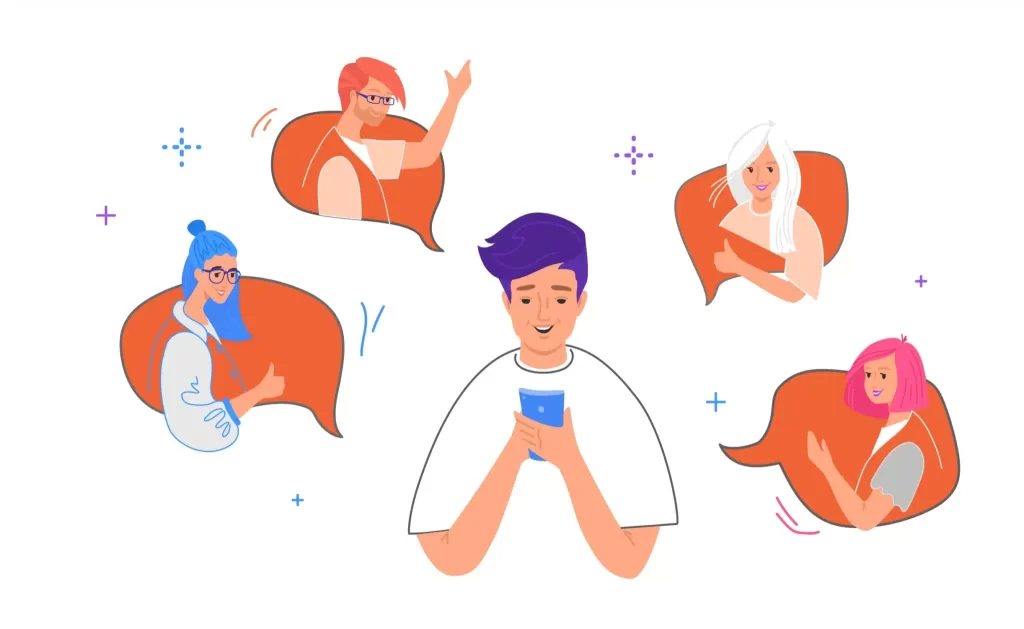
Sending LinkedIn Connection Requests For An Introduction
Let’s assume you want to connect with another professional for a potential job or advice, but you don’t know them personally yet.
Sending a LinkedIn connection request can be an excellent way to introduce yourself and start that conversation.
Here’s the structure of the message to send, plus an example:
- Salutation/Greetings: Begin with a friendly greeting to the recipient.
- Personal Status: Include your current situation, like job searching, working at a company, or starting a business.
- Request for Introduction: Say that the professional knows the person you want to meet and asks for an introduction.
- Introduction Text: This provides a short introduction text that the person can use in their message when making the introduction.
- Request for Feedback: You can ask if the person needs more details and whether they’d be willing to make the introduction.
- Closing: End with a polite sign-off with your name.
Example 2
Subject: Introduction to [target name] for [1-2 words describing purpose]
Hi [Name],
I hope you are well. I’m currently [context: searching for a job, working for X company, building a business].
I noticed you are connected to [target name] and wanted to know if you would consider introducing us.
Below, I’ve included a short text that you can copy into your message to provide context.
Please let me know if you need more information and if you would be happy to introduce us.
Many thanks,
[Your Name]

Sending a LinkedIn Request for an Informational Interview:
We advise you to request an informational interview when seeking advice or insights into a specific industry or career path. However, we all know that contacting a stranger for such a request can be tricky, especially on a professional platform like LinkedIn.
So, we have created helpful messaging structures, as shown in the examples below. Use them to craft a personalized, respectful, and successful LinkedIn request for an informational interview.
We suggest following the messaging structure below:
For students or recent graduates:
- Introduction: Greet the professional and mention finding their website.
- Compliment: Compliment the professional’s views on a specific topic.
- Self-Introduction: Introduce yourself as a recent graduate applying for a specific position.
- Connection: Show you’ve noticed and expressed interest in the professional’s role.
- Request: Ask the professional if they can share their thoughts on the available position.
- Invitation: Ask for a phone call to discuss the professional’s experience.
- Closure: Thank the professional for their time, and sign off with your first name.
Example 3
Hi [Professional Name],
I recently found your website while searching for [topic].
I found your views on [specific topic/page] very insightful.
I’m a recent graduate and am currently applying for [position].
I also noticed that you are a [position] for [company] and wanted to know if you would share your thoughts on the position.
If you are available, would you like a short phone call to discuss your experience with [company/industry/job position]?
Thank you for your time.
[Your Name]
Further Reading

For Professionals:
Use the messaging structure below:
- Introduction and Connection Reference: Introduce yourself and establish a standard connection with the recipient by mentioning a mutual friend. Identify the recipient’s current position and company to show you’ve done your homework and to provide context for the request.
- Statement of Intent: Express your interest in learning about the recipient’s role and experience. This sets up the reason for the outreach.
- Request for an Informational Interview: Ask for an informational interview, and suggest the form it could take, a phone call or a coffee meeting. That’s the primary action point of the message.
- Flexibility and Logistics: Acknowledge the recipient’s potentially busy schedule and offer flexibility for the informational interview. It is a courteous way to facilitate a potential meeting.
- Closing: Add your name.
Example 4
Hi [Professional Name],
Our mutual friend, [friend’s name], passed on your LinkedIn profile information.
They mentioned that you’re currently having issues with [issue] in your [project].
I’ve previously worked on a related project and encountered similar problems.
Perhaps I can offer some help— [Explain experience].
Would you be available for a phone call next week to discuss solutions to your project problems?
Please let me know what time works for you, and I will contact you.
Kind regards,
[Your Name]

With a Known Contact
The messaging structure we suggest below is the best way to go:
- Salutation & Introduction: Say hello to the recipient, mention a mutual contact, and briefly state your current role.
- Purpose: Show interest in learning more about the recipient’s professional experience and seek advice.
- Request: Ask if the recipient would be open to a phone call or coffee meeting to discuss their role.
- Availability: Offer to adapt to the recipient’s schedule for this meeting.
- Closing: End the message with a courteous sign-off.
Example 5
Hi [Professional Name],
I was chatting with [mutual friend], and they mentioned that you are working in a [position] for [company].
I’m interested to learn about your experience and advice regarding this role.
Would you be available for a short phone call or coffee meeting to discuss your role as a [position]?
My schedule is flexible, so please advise me what time and day would work for you.
Kind regards,
[Your Name]
Sending a LinkedIn Connection Message to Follow Up:
We can compare a follow-up message on LinkedIn to sending a reminder text to a new friend you made at a party. It’s saying, ‘Hey, it was nice to meet you; let’s stay in touch.’
The only difference is that this is in a professional setting to keep your network growing and opportunities flowing.

After an Informational Interview
The following is an excellent structure to emulate:
- Greetings and Acknowledgement: Begin by greeting the recipient in a friendly manner and thanking them for their help, expressing gratitude for connecting them with a particular company or contact.
- Appreciation and Future Relationship: Express appreciation for the recipient’s help and desire to stay in touch, irrespective of the outcome.
- Request for Updates and Information: Indicate you are open to providing further information if needed, and show interest in hearing about updates on the hiring process.
- Conclusion and Farewell: Close the message politely, showing respect and friendliness.
Example 6
Hi [Contact],
Thank you for connecting me with [company’s name/contact].
You have been accommodating throughout this process, and I hope we remain in touch regardless of the result.
Please contact us for any extra information.
I would also be happy to learn about any updates on the hiring process.
Kind regards,
[Your Name]

After an Industry Interview
Here’s a sound messaging structure to follow:
1. Greetings and Acknowledgement: Thank the interviewer for the opportunity to interview.
2. Interview Feedback: Share your positive interview experience and express interest in the company and team.
3. Anticipation of Further Discussion: Show your enthusiasm for continuing the conversation about the topics brought up during the interview.
4. Offer to Provide More Information: Invite the recipient to ask questions or request more information.
5. Closing: End the message kindly and sign off with your name.
Example 7
Hi [Interviewer Name],
Thank you for considering me for the [position] in [company].
The interview last week was an insightful experience.
I appreciated learning more about [company’s name] and the team.
The topics raised were thought-provoking, and I look forward to discussing them more.
Let me know if you have any queries or need additional information.
Kind regards,
[Your Name]

With a Recruiter
Here’s a better messaging structure we recommend:
1. Greetings and Appreciation: Introduce yourself to the recruiter and thank them for discussing your company/industry and career plans.
2. Interest in a Position: Express that you have decided to pursue a particular job role in a specific industry after your conversation, and you hope the recruiter will consider you for the position.
3. Call to Action: Invite the recruiter to contact you if they are ready to move forward or need more details about your profile.
4. Sign Off: Sign off with your name.
Example 8
Hi [Recruiter Name],
I’m writing to thank you for connecting with me and for taking the time to discuss [company/industry] and career plans. It was such a pleasure.
Our discussion has confirmed my decision to pursue [position] in [industry], and I hope you will consider my candidacy.
Please contact me if you are ready to discuss the next steps or need more information about me.
Regards,
[Your Name]

After a Rejection
We recommend you follow a potential messaging structure below:
1. Introduction: Acknowledge receipt of a message from the interviewer, thanking them for letting you know about the hiring decision.
2. Express Disappointment: Expresses disappointment about not being selected.
3. Future Opportunities: Express a desire for them to consider you (in the future) for similar positions in the same company.
4. Confidence in Fit: Express confidence in your ability to be an excellent fit for the company and assert the potential positive experience of working with the interviewer.
5. Sign Off: Ends the message kindly. Sign off with your name.
Example 9
Hi [Interviewer Name],
Thank you for notifying me that you have decided to hire another candidate.
Although the news is disappointing, I appreciate you informing me.
I hope your company will consider me for any similar positions that become available.
I would be a superb fit for [company name], and it would be a pleasure to work with you.
Kind regards,
[Your Name]

During Negotiations
Follow the messaging framework below for better results:
1. Express Gratitude and Enthusiasm: Thank the HR team for the job offer and express excitement about joining the team or project.
2. Salary Discussion Request: Request to discuss the salary offer further.
3. Comparison with Market Rate: Compare the offered salary to the average salary for similar positions in the area.
4. Suggested Salary Range: Provide a counteroffer or the salary range you were expecting.
5. Justification: Justify the proposed salary with the value you can bring to the company.
6. Reiteration of Interest: Expresses interest in continuing the process once the contract details, including salary, are finalized.
7. Appreciation: Once more, express gratitude for the offer.
8. Closing: The final part is the formal closure and your name.
Example 10
Hi [Human Resource Staff]
I am grateful for your offer to join [company] and enthusiastic about contributing my skills to [project/department].
However, I would like to discuss the proposed salary further.
I noticed that the salary you offered, $X, is slightly/significantly lower than the average salary for someone with my experience working in a [position] in [area of the country].
I had therefore expected an offer in the range of $X-$X.
Considering this, I ask you to consider compromising on a salary of $X.
My experience will be of value to [company name].
I look forward to working together once we finalize the contract details.
Again, I appreciate your offer.
Kind regards,
[Your Name]

Final Tips For Writing Better LinkedIn Connection Request Messages
Let’s learn what to do and avoid if you want your LinkedIn connection request messages to be welcomed with open arms.
Dos
- Keep your LinkedIn connection message brief and to the point.
- Personalize your LinkedIn message. Although we've provided message templates, you must make each one unique.
- Respond quickly. Aim to respond to a LinkedIn connection message within a day or two, especially if you sent the connection request. This will leave a good impression that you're genuinely interested in the connection.
- Be concise. Keep your LinkedIn connection message brief and to the point. Personalization is key, so ensure you tailor each message to the recipient.
- State your why clearly and be specific about why you're reaching out. Clarity will improve your chances of a positive response, whether it's for an introduction, advice, or networking.
- Any commonly shared interest? Reference common interests or shared connections to establish rapport and increase the likelihood of acceptance.
- Be specific: Be clear whether you’re seeking an introduction, advice, an interview, or networking. A direct message can generate an immediate response (e.g., referencing projects in a connection message can spark their interest).
- Use friendly tone: Use a friendly and professional tone.
Don'ts
- Don't send a LinkedIn connection request without attaching a connection message. It portrays that you're not entirely interested in connecting.
- Don't copy and paste a LinkedIn message template. It's obvious and lazy and will not get many responses. You'll need to personalize your LinkedIn connection message.
- Never send irrelevant connection requests. It wastes the receiver's time and yours, too. They won't accept your LinkedIn connection requests. If such instances arise in bulk, your account may also be banned. Hence, only send connection requests to those that would get value from you and vice versa.
- Don't ramble.
- Don't ask strangers to recommend you to one of their contacts. Why would they when they don't know you? Use your connection requests wisely.
- Your message tone should depend on who you send a LinkedIn connection message to. For example, a tech company or product development department recruiter would initiate conversations with different tones. For example, speaking to professional women in the beauty industry would require a different communication method.
Keep Reading
CVJury offers a range of LinkedIn tools and templates to help you build quality connections and get the job you deserve.

Ready to Expand Your Reach on LinkedIn?
If you’ve been getting tired of sending LinkedIn connection requests and not getting results, guess what? Keep going. Now you’ll see results. If you think you won’t get that job offer, you most definitely will. It’s all about speaking to people the right way. Knowing what to say and how to say it can get you places.
And at times, you might fail. You might not bag that client or get that job. But that shouldn’t stop you from chasing your goal.
Reading this article taught you the things to tick when sending connections. Not only this, but you also know which actions might slow down the process. Understanding both aspects will make you more aware when reaching potential clients.
It’s all about not giving up; that’s what you must do.
On LinkedIn, you have access to HR directors and leads of every company. Knowing how to make use of them is what we’ve learned so far.
You can expect more results now that you know how to draft your LinkedIn messages. In today’s age, your network is everything for your career. So make the most of it and keep going.
Further Reading
- 50 expert LinkedIn influencers to follow no matter your industry
- How to write a resume like a guru